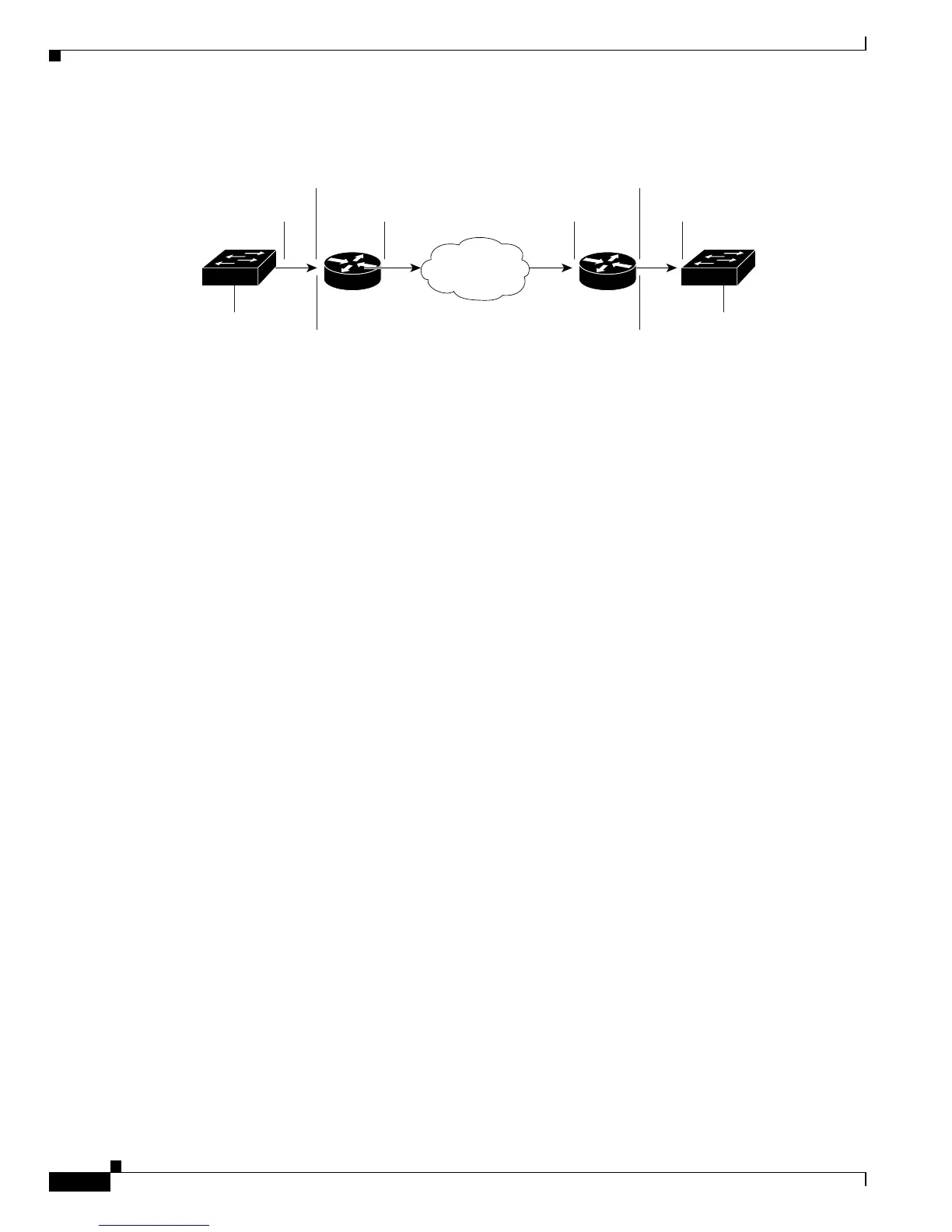34-28
Cisco ME 3800X and 3600X Switch Software Configuration Guide
OL-23400-01
Chapter 34 Configuring MPLS, MPLS VPN, MPLS OAM, and EoMPLS
Understanding EoMPLS
Figure 34-4 EoMPLS Example
By entering the xconnect interface configuration command on either a VLAN for VLAN-based
EoMPLS or an Ethernet port for port-based EoMPLS, you can configure an EoMPLS tunnel to forward
traffic based on either the customer VLAN or the Ethernet port.
• To forward IEEE 802.1Q tunnel-encapsulated traffic through the MPLS core to a specific recipient
on the other side of the MPLS network, configure port-based EoMPLS.
• To forward IEEE 802.1Q tunnel-encapsulated traffic from an access device to a provider-edge
router, configure VLAN-based EoMPLS.
EoMPLS and Layer 2 Tunneling
Layer 2 protocol tunneling over an EoMPLS link allows CDP, STP, and VTP protocol data units (PDUs)
to be tunneled through an MPLS network. To support Layer 2 protocol tunneling when the Layer 2
device connects to an MPLS network through a switch functioning as a PE, you configure the ingress
port on the provider-edge that receives the Layer 2 protocol traffic as a tunnel port. The Layer 2 protocol
traffic is encapsulated before it is forwarded over the MPLS network. For more information about Layer
2 protocol tunneling, see Chapter 11, “Configuring Ethernet Virtual Connections (EVCs).”
This example shows how to configure Layer 2 tunneling:
Switch(config)# interface Vlan102
Switch(config-if)#
no ip address
Switch(config-if)# xconnect 12.12.12.12 102 encapsulation mpls
Switch(config)# interface GigabitEthernet0/24
Switch(config-if)#
switchport trunk allowed vlan none
Switch(config-if)# switchport mode trunk
Switch(config-if)#
no keepalive
Switch(config-if)# service instance 1 ethernet
Switch(config-if)# encapsulation untagged
Switch(config-if)#
l2protocol tunnel cdp
Switch(config-if)#
bridge-domain 102
