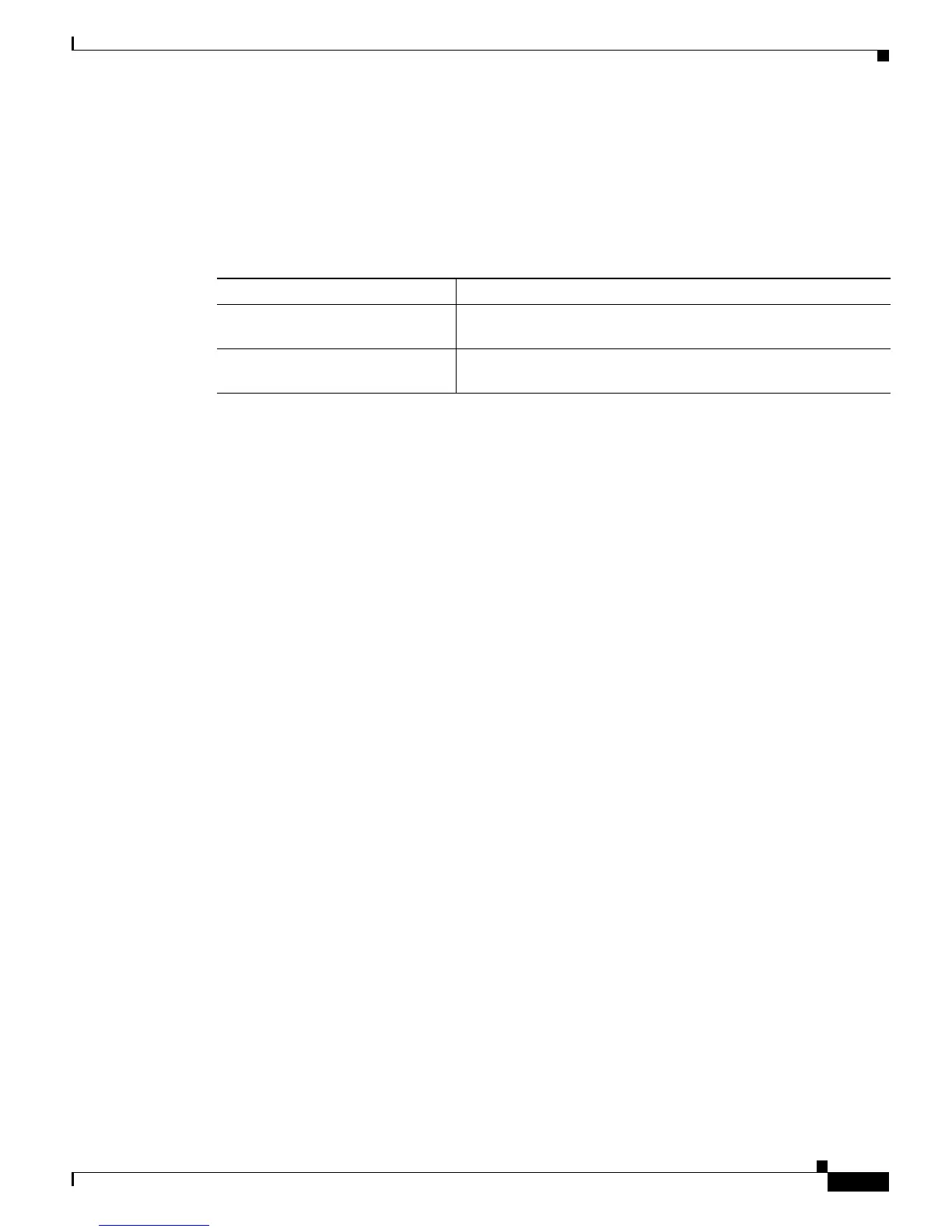10-9
Cisco ME 3800X and 3600X Switch Software Configuration Guide
OL-23400-01
Chapter 10 Configuring VLANs
Displaying VLANs
Displaying VLANs
Use the show vlan privileged EXEC command to display a list of all VLANs on the switch, including
extended-range VLANs. The display includes VLAN status, ports, and configuration information.
Table 10-3 lists other privileged EXEC commands for monitoring VLANs.
For more details about the show command options and explanations of output fields, see the command
reference for this release.
Configuring VLAN Trunks
• Trunking Overview, page 10-9
• Default Layer 2 Ethernet Interface VLAN Configuration, page 10-10
• Configuring an Ethernet Interface as a Trunk Port, page 10-11
• Configuring Trunk Ports for Load Sharing, page 10-14
Trunking Overview
A trunk is a point-to-point link between one or more Ethernet switch interfaces and another networking device
such as a router or a switch. Ethernet trunks carry the traffic of multiple VLANs over a single link, and you
can extend the VLANs across an entire network. The switch supports the IEEE 802.1Q industry-standard
trunking encapsulation.
You can configure a trunk on a single Ethernet interface or on an EtherChannel bundle. For more
information about EtherChannels, see Chapter 28, “Configuring EtherChannels.”
Ethernet interfaces support different trunking modes (see Table 10-4). You can set an interface as
trunking or nontrunking.
• If you do not intend to trunk across links, use the switchport mode access interface configuration
command to disable trunking.
• To enable trunking, use the switchport mode trunk interface configuration command to change the
interface to a trunk.
Table 10-3 VLAN Monitoring Commands
Command Purpose
show interfaces [vlan vlan-id] Display characteristics for all interfaces or for the specified
VLAN configured on the switch.
show vlan [id vlan-id] Display parameters for all VLANs or the specified VLAN on the
switch.
