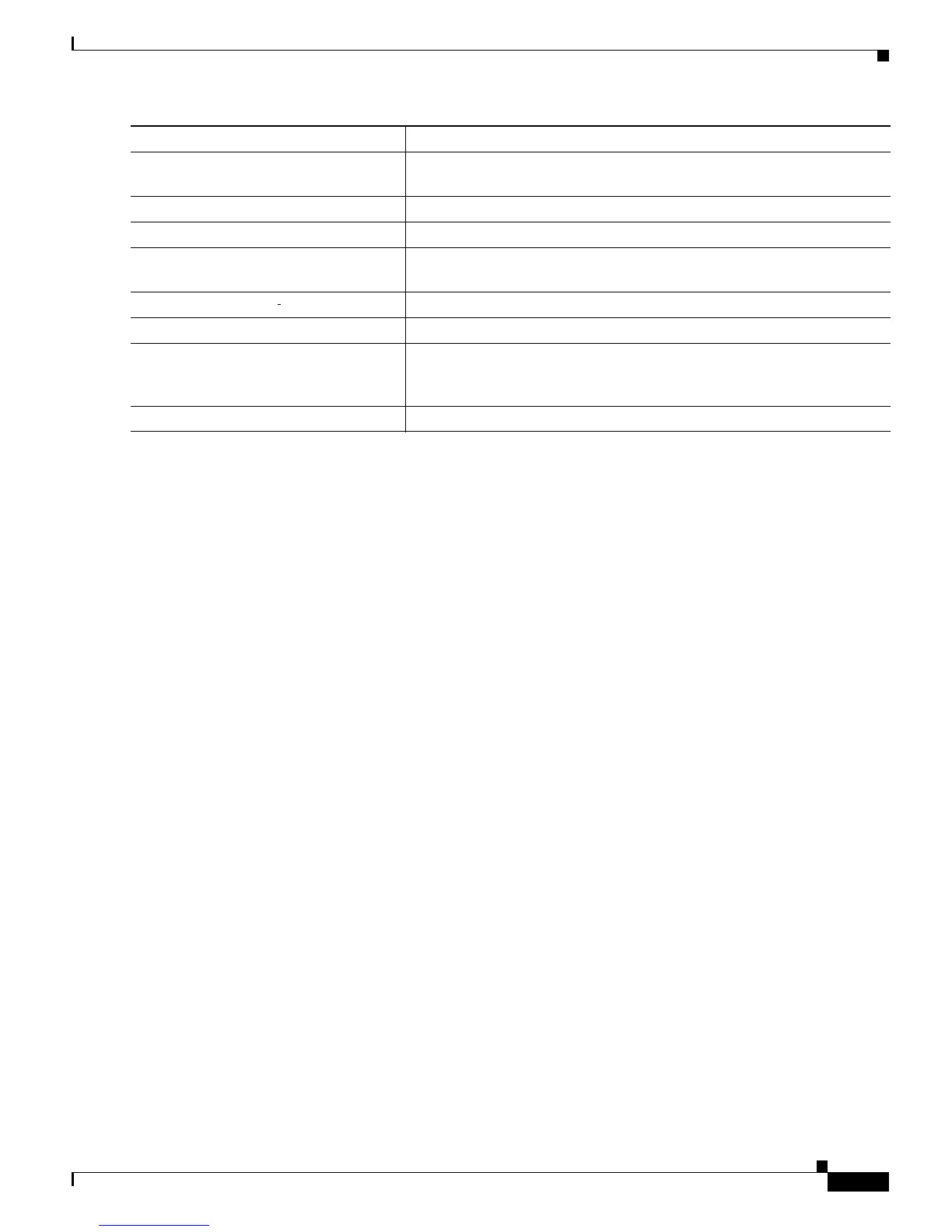27-55
Cisco ME 3800X and 3600X Switch Software Configuration Guide
OL-23400-01
Chapter 27 Configuring QoS
Configuring QoS
To delete an existing policy map, use the no policy-map policy-map-name global configuration
command. To delete an existing class, use the no class class-name policy-map configuration command.
This example shows how to use class and policy maps to configure different experimental bit settings
for DSCP and IP precedence for MPLS QoS.
Switch(config)# class-map match-all gold-class
Switch(config-cmap)# match ip dscp 1
Switch(config-cmap)# exit
Switch(config)# class-map match-all silver-class
Switch(config-cmap)# match ip precedence 2
Switch(config-cmap)# exit
Switch(config)# policy-map in-policy
Switch(config-pmap)# class gold-class
Switch(config-pmap-c)# set mpls experimental 5
Switch(config-pmap-c)# exit
Switch(config-pmap)# class silver-class
Switch(config-pmap-c)# set mpls experimental 4
Switch(config-pmap-c)# exit
Switch(config)# interface gigabitethernet1/1/1
Switch(config-if)# service-policy input in-policy
Switch(config-if)# end
MPLS DiffServ Tunneling Modes
The switch supports MPLS DiffServ tunneling modes, which allows QoS to be transparent from one
edge of a network to the other edge. A tunnel starts where there is label imposition and ends where there
is label disposition.
The switch supports three tunnelling modes:
• uniform mode
• short-pipe mode
• pipe mode
For additional information, see “MPLS DiffServ Tunneling Modes” at this URL:
http://www.cisco.com/en/US/docs/ios/12_2t/12_2t13/feature/guide/ftdtmode.html
Step 7
set mpls experimental exp-number Specify the value to which the MPLS bits are set if the packets match the
specified policy map. The range is 0 to 7.
Step 8
exit Return to policy-map configuration mode.
Step 9
exit Return to global configuration mode.
Step 10
interface interface-id Enter the interface ID, and enter interface configuration mode. The
interface should be the ES egress port of the ingress router.
Step 11
service-policy output policy-map-name Attach the specified policy map to the output interface.
Step 12
end Return to privileged EXEC mode.
Step 13
show policy-map [policy-map-name
[class class-map-name]]
show policy-map interface interface-id
Verify the configuration.
Step 14
copy running-config startup-config (Optional) Save your entries in the configuration file.
Command Purpose
