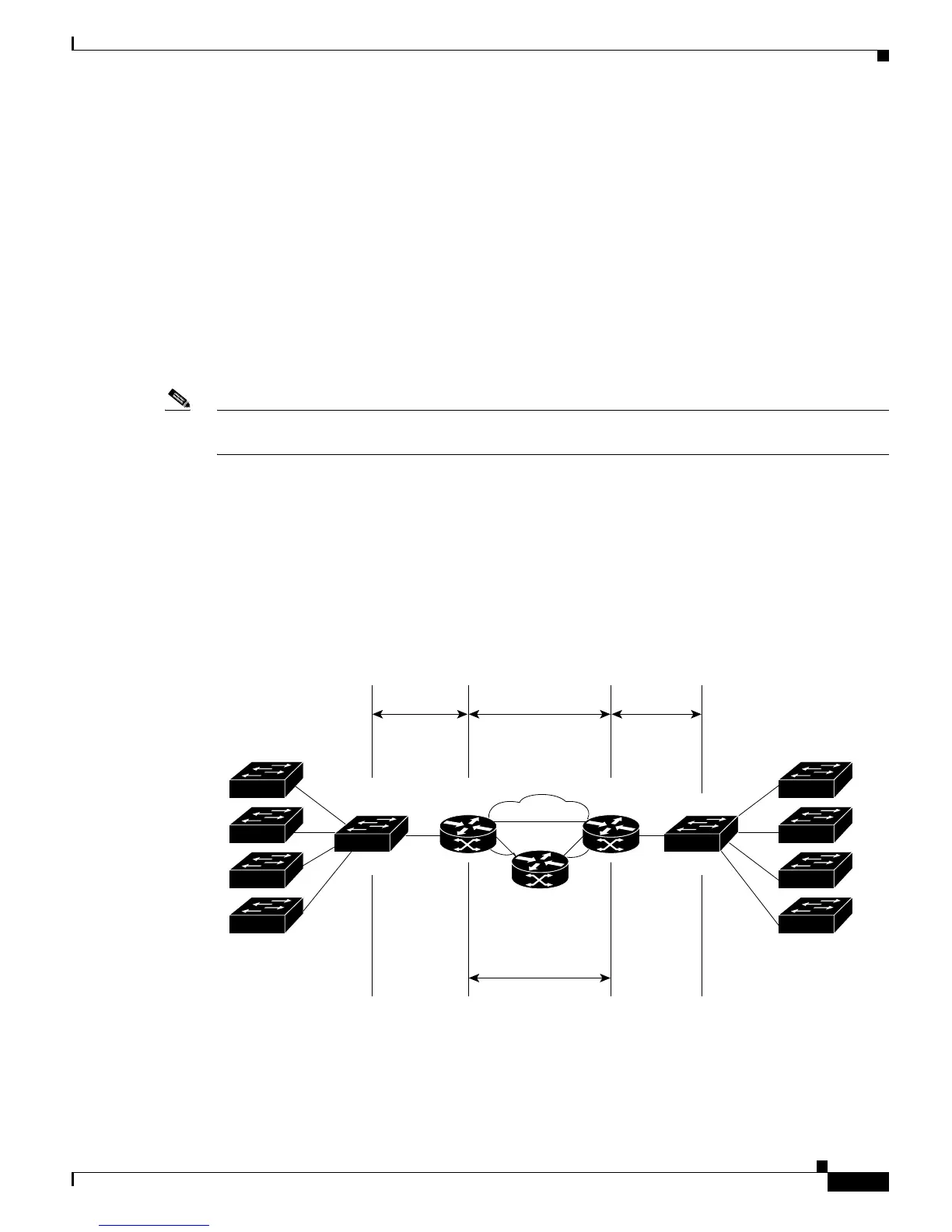34-41
Cisco ME 3800X and 3600X Switch Software Configuration Guide
OL-23400-01
Chapter 34 Configuring MPLS, MPLS VPN, MPLS OAM, and EoMPLS
Support for H-VPLS
You can also use the xconnect logging redundancy global configuration command to track the status
of the xconnect redundancy group. The command generates messages during switchover events.
This example shows pseudowire redundancy.
Switch# show mpls l2transport vc 10
Local intf Local circuit Dest address VC ID Status
------------- -------------------------- --------------- ---------- ----------
Vl10 Eth VLAN 10 1.1.1.1 10 UP
Vl10 Eth VLAN 10 2.2.2.2 10 DOWN
Support for H-VPLS
The Metro 3800X and Metro 3600X switches support hierarchical VPLS (H-VPLS).
Note This feature requires the ME 3800X Metro Aggregation Access or ME 3800S Scaled Metro Aggregation
Access software license.
H-VPLS uses spoke connections, usually between Layer 2 switches acting as the CE and PE devices at
the service provider’s point-of presence (POP). The spoke connections can be either an IEEE 802.1Q
tagged connection or an MPLS LSP.
Figure 34-8 shows two Metro 3800X or Metro 3600X customer-located equipment (CLE) switches (PE1
and PE2) configured as neighbors on different sides of an MPLS network. Each switch has multiple
customer Ethernet switches connected to it and is connected to a PE device at the service-provider POP.
With no direct connections, H-VPLS allows the customer switches from PE1 to connect to customer
switches connected to PE2.
Figure 34-8 H-VPLS Configuration Example
