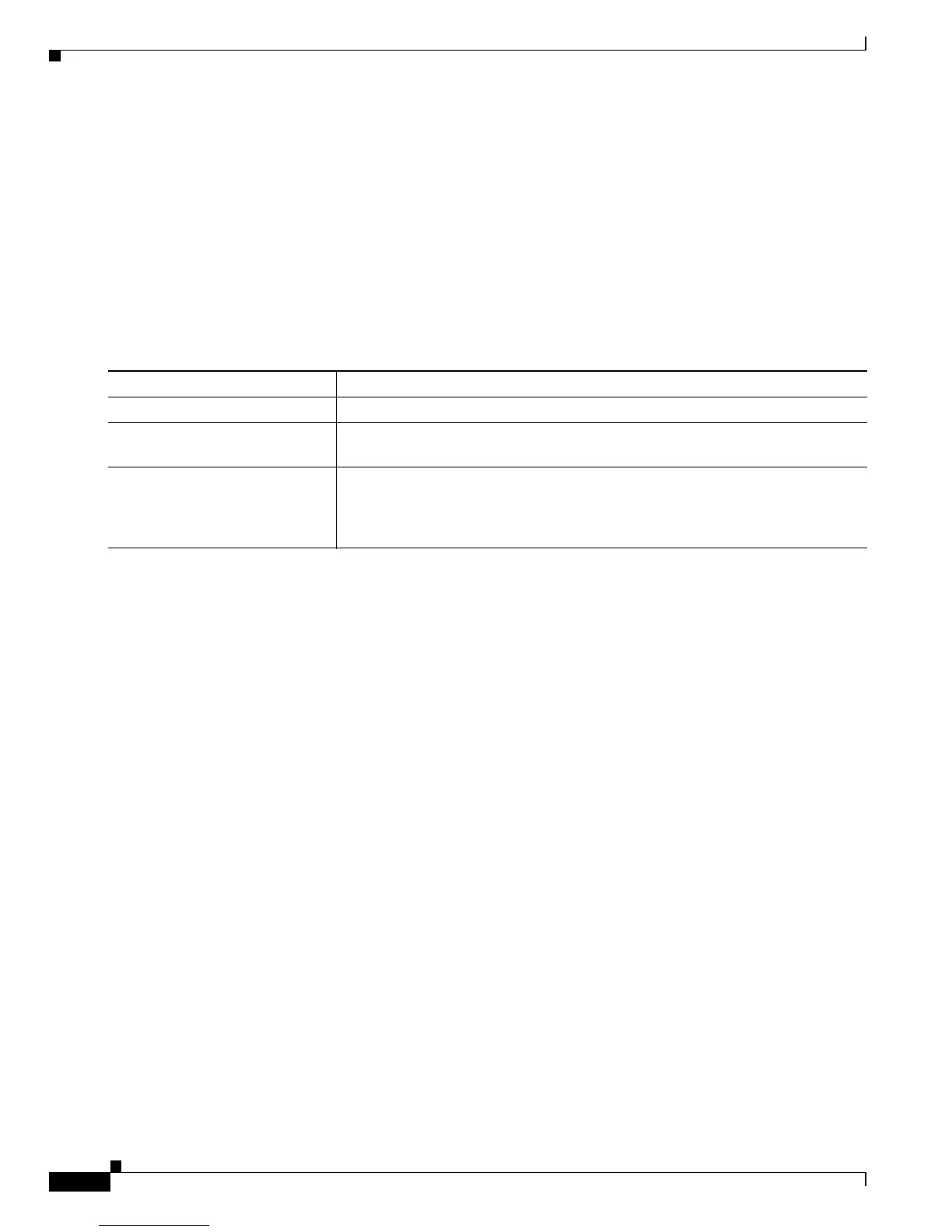27-32
Cisco ME 3800X and 3600X Switch Software Configuration Guide
OL-23400-01
Chapter 27 Configuring QoS
Configuring QoS
Configuring Class-Based Marking
You use the set policy-map class configuration command to set or modify the attributes for traffic
belonging to a specific class.
Follow these guidelines when configuring class-based marking:
• Hierarchical marking is not supported.
• You can configure marking for any number of classes on any one of the three levels of the
policy-map hierarchy. If you configure marking on one level, you can configure policing without
marking (transmit, drop) on another level.
Beginning in privileged EXEC mode, follow these steps to create an input policy map that marks traffic:
Command Purpose
Step 1
configure terminal Enter global configuration mode.
Step 2
policy-map policy-map-name Create a policy map by entering the policy map name, and enter policy-map
configuration mode.
Step 3
class {class-map-name |
class-default}
Enter a class-map name, or class-default to match all unclassified packets, and
enter policy-map class configuration mode. If you enter a class-map name, you
must have already created the class map by using the class-map global
configuration command.
