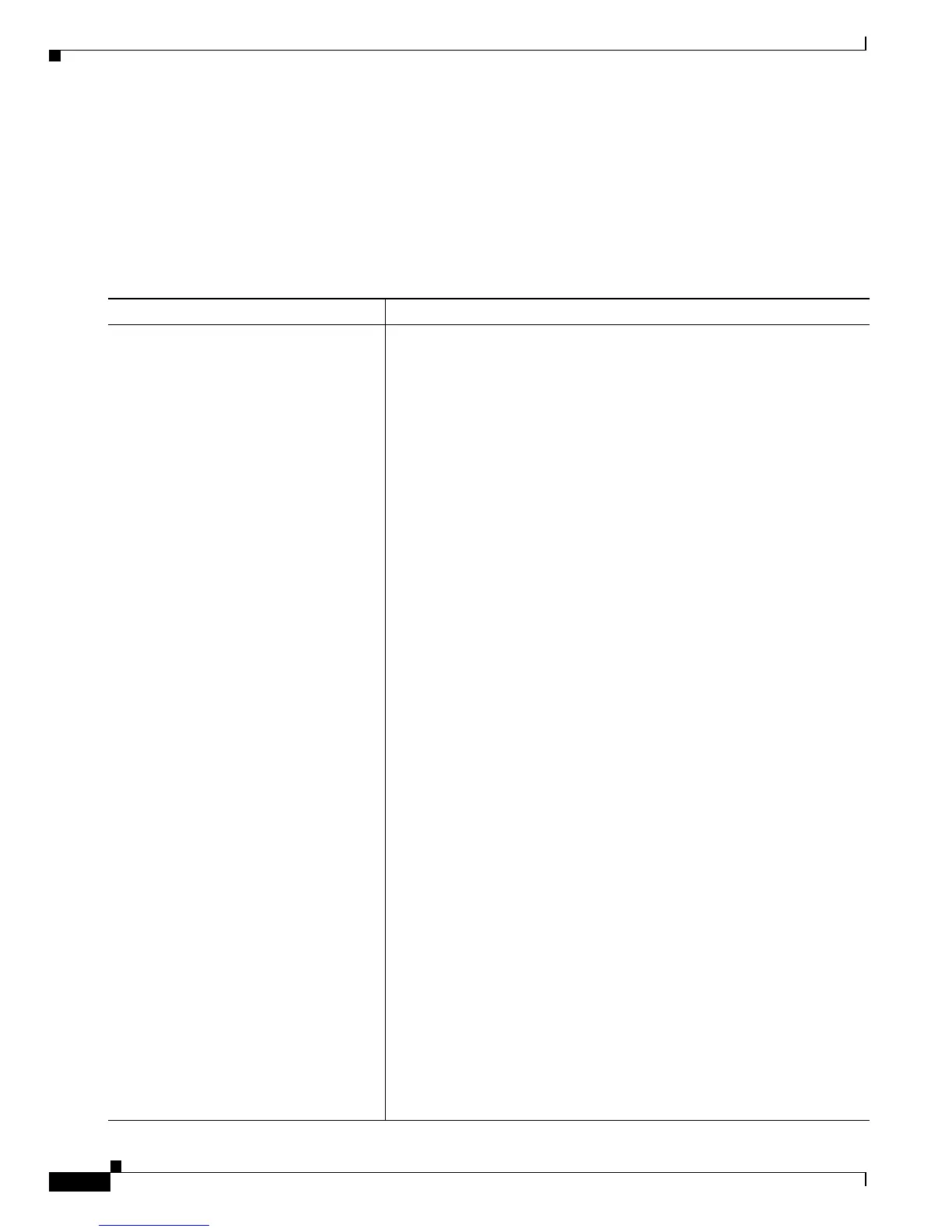34-48
Cisco ME 3800X and 3600X Switch Software Configuration Guide
OL-23400-01
Chapter 34 Configuring MPLS, MPLS VPN, MPLS OAM, and EoMPLS
Configuring MPLS OAM and IP SLAs MPLS
Using LSP Traceroute for LDP IPv4 FEC
The LSP traceroute originator sends incremental MPLS echo requests to discover the downstream
mapping of each successive hop. When the originating provider edge router receives the reply from the
intermediate router, it forms another MPLS echo request with the same target FEC and the time-to-live
is incremented by one.
Beginning in privileged EXEC mode, follow these steps to configure LSP LDP IPv4 traceroute:
Command Purpose
Step 1
traceroute mpls ipv4
destination-address destination-mask
[destination address-start address-end
increment] [exp exp-bits] [reply dscp
dscp-value] [reply mode {ipv4 |
router-alert}] [revision {1 | 2 | 3}]
[source source-address] [timeout
seconds] [ttl time-to-live] [verbose]
[revision tlv-revision-number]
[force-explicit-null] [output interface
interface-id [nexthop ip-address]] [flags
fec]
Configure LSP IPv4 traceroute. The keywords have these meanings:
• destination-address destination-mask—Specify the address and
network mask of the target FEC.
• (Optional) destination address-start address-end increment —Enter
the destination 127 network address range.
• (Optional) exp exp-bits—Specify the MPLS experimental field value
in the MPLS header for an echo reply. The range is from 0 to 7. The
default is 0.
• (Optional) reply dscp dscp-value—Specify a specific class of
service (CoS) in an echo reply by providing a differentiated services
code point (DSCP) value.
• (Optional) reply mode {ipv4 | router-alert}—Specify the reply
mode for the echo request packet. Enter ipv4 to reply with an IPv4
UDP packet (the default) or router-alert to reply with an IPv4 UDP
packet with router alert.
• (Optional) revision —Enter the draft revision number as 1, 2, or 3.
• (Optional) source source-address—Specify the source address or the
name. This is the destination address in the MPLS echo response.
The default address is loopback0.
• (Optional) timeout seconds—Specify the timeout interval for an
MPLS request packet. The range is from 0 to 3600 seconds. The
default is 2 seconds.
• (Optional) ttl time-to-live—Specify a time-to-live value. The range
is from 1 to 255.
• (Optional) verbose—Display the MPLS echo reply sender address of
the packet and return codes.
• (Optional) revision number—Enter a Cisco-TLV-revision-number, 1
through 4.
• (Optional) force-explicit-null—Add an explicit NULL label to the
end of the label stack.
• (Optional) output interface interface-id—Specify the output
interface for the echo request.
• (Optional) nexthop ip-address—Force packets to go through the
specified next-hop address.
• (Optional) flags fec—Request FEC stack checking at the transit
router.
