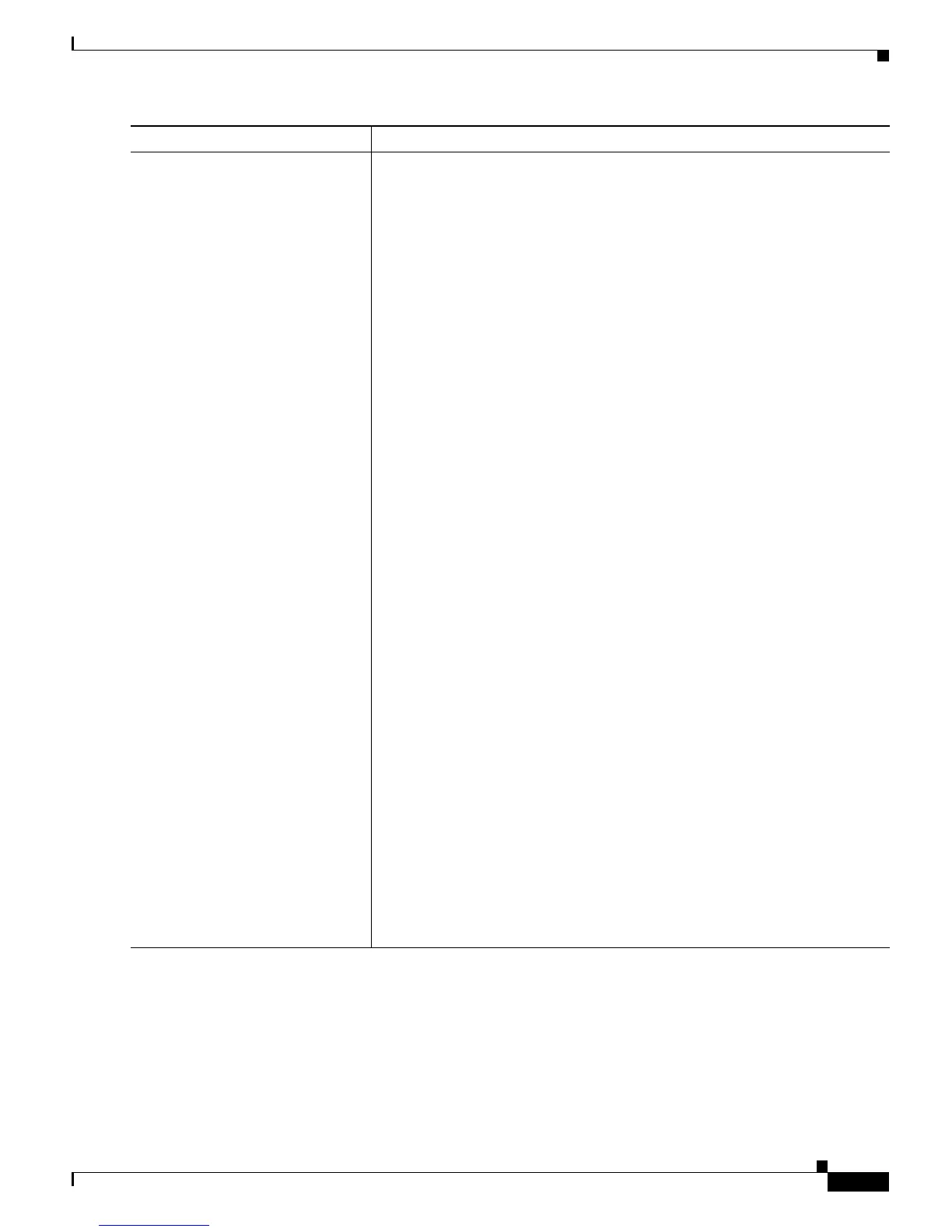34-47
Cisco ME 3800X and 3600X Switch Software Configuration Guide
OL-23400-01
Chapter 34 Configuring MPLS, MPLS VPN, MPLS OAM, and EoMPLS
Configuring MPLS OAM and IP SLAs MPLS
This is an example of an LSP ping:
Switch# ping mpls ipv4 10.131.159.251/32 destination 127.0.0.1 127.0.0.2 0.0.0.1 repeat 2
sweep 1450 1475 25
• (Optional) reply mode {ipv4 | router-alert}—Specify the reply mode for
the echo request packet. Enter ipv4 to reply with an IPv4 UDP packet (the
default) or router-alert to reply with an IPv4 UDP packet with router
alert.
• (Optional) revision—Enter the IEFT MPLS ping draft revision number as
3 (for revision 2) or 4 (for RFC 4329 compliant).
• (Optional) size packet-size—Specify the size of the packet with the label
stack imposed as the number of bytes in each ping. The range is from 100
to 18024. The default is 100.
• (Optional) source source-address—Specify the source address or the
name. This is the destination address in the MPLS echo response. The
default address is loopback0.
• (Optional) sweep minimum maximum size-increment —Set a range packet
sizes to be sent, ranging from a start size to an end size. The lower
boundary of the sweep range depends on the LSP type. The range for the
minimum and maximum is 100 to 18024; the increment range is 1 to 8993.
• (Optional) timeout seconds—Specify the timeout interval for an MPLS
request packet. The range is from 0 to 3600 seconds. The default is 2
seconds.
• (Optional) ttl time-to-live—Specify a time-to-live value. The range is from
1 to 255.
• (Optional) verbose —Display the MPLS echo reply sender address of the
• packet and return codes.
• (Optional) revision number—Enter a Cisco-TLV-revision-number, 1
through 4.
• (Optional) force-explicit-null—Add an explicit NULL label to the end of
the label stack.
• (Optional) output interface interface-id—Specify the output interface for
the echo request.
• (Optional) nexthop ip-address—Force packets to go through the specified
next-hop address.
• (Optional) dsmap—Request downstream mapping information from the
replying router.
• (Optional) hashkey—Specify downstream map multipath settings as
either none or ipv4 bitmap size (0 to 256).
• (Optional) flags fec—Request FEC stack checking at the transit router.
Command Purpose
