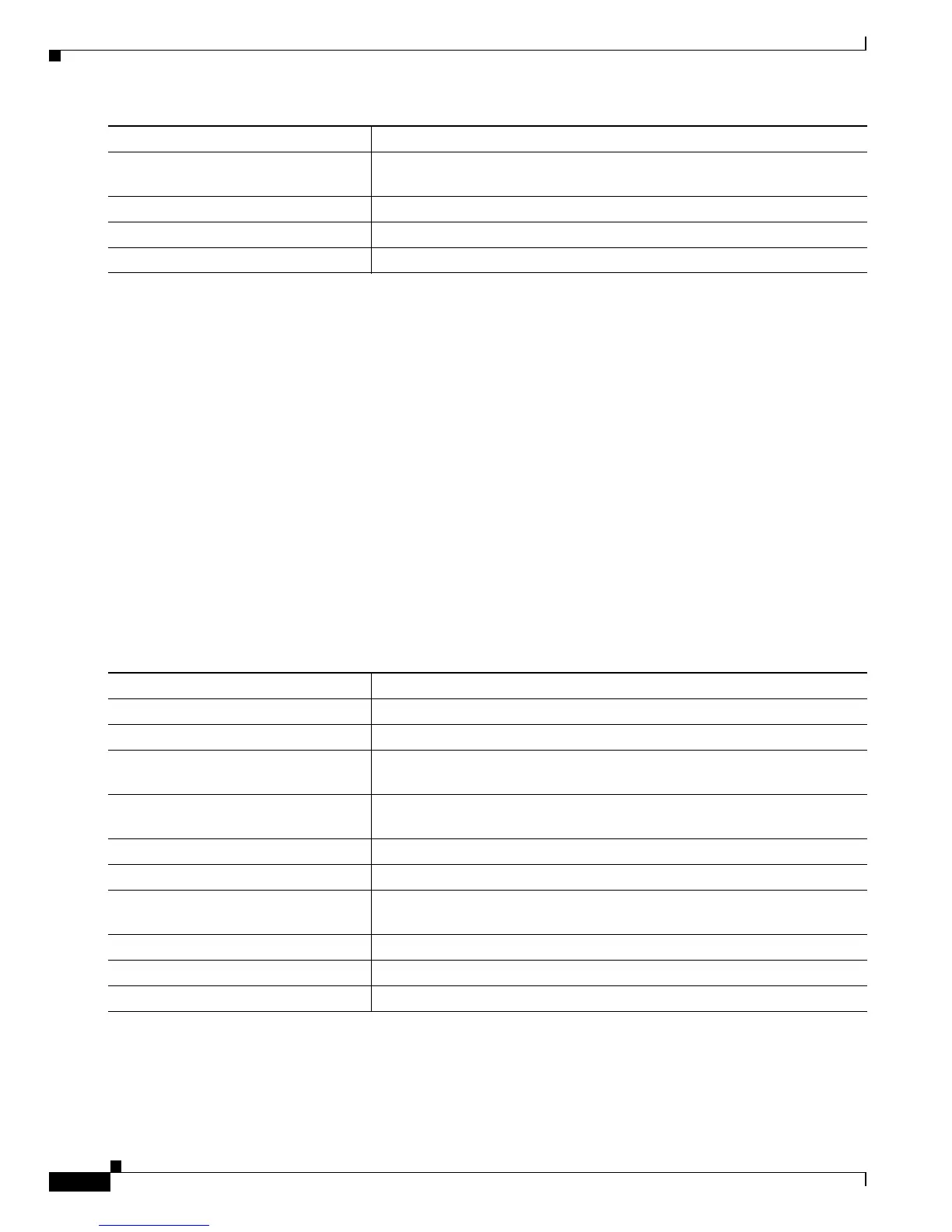29-76
Cisco ME 3800X and 3600X Switch Software Configuration Guide
OL-23400-01
Chapter 29 Configuring IP Unicast Routing
Configuring BFD
To disable OSPF BFD on an interface, enter the no ip osfp bfd or the ip ospf bfd disable interface
configuration command on the interface.
This is an example of configuring BFD for OSPF on a single interface:
Switch(config)# router ospf 109
Switch(config-router)# exit
Switch(config)# interface gigabitethernet0/1
Switch(config-if)# ip ospf bfd
Configuring BFD for IS-IS
When you start BFD sessions for IS-IS, IS-IS must be running on all devices participating in BFD. You
can enable BFD support for IS-IS by enabling it globally on all IS-IS interfaces or by enabling it on one
or more interfaces.
Configuring BFD for IS-IS Globally
Beginning in privileged EXEC mode, follow these steps to configure IS-IS BFD globally, and to
optionally disable it on specific interfaces:
To disable IS-IS BFD on all interfaces, enter the no bfd all-interfaces router configuration command.
To disable it on the specified interface, enter the no isis bfd or the isis bfd disable interface configuration
command on the interface.
Step 5
ip ospf bfd Enable BFD on the specified OSPF interface. Repeat Steps 3 and 4 for all
OSPF interfaces on which you want to run BFD sessions.
Step 6
end Return to privileged EXEC mode.
Step 7
show bfd neighbors [detail] Verify the configuration.
Step 8
copy running-config startup-config (Optional) Save your entries in the configuration file.
Command Purpose
Command Purpose
Step 1
configure terminal Enter global configuration mode.
Step 2
router is-is area-tag Specify an IS-IS process and enter router configuration mode.
Step 3
bfd all-interfaces Enable BFD globally on all interfaces associated with the IS-IS routing
process.
Step 4
exit (Optional) Return to global configuration mode if you want to disable BFD
on one or more IS-IS interfaces.
Step 5
interface interface-id (Optional) Specify an interface and enter interface configuration mode.
Step 6
ip router isis (Optional) Enable IPv4 IS-IS routing on the interface.
Step 7
isis bfd disable (Optional) Disable BFD on the IS-IS interface. Repeat Steps 5 through 7
for all IS-IS interfaces on which you do not want to run BFD sessions.
Step 8
end Return to privileged EXEC mode.
Step 9
show bfd neighbors [detail] Verify the configuration.
Step 10
copy running-config startup-config (Optional) Save your entries in the configuration file.
