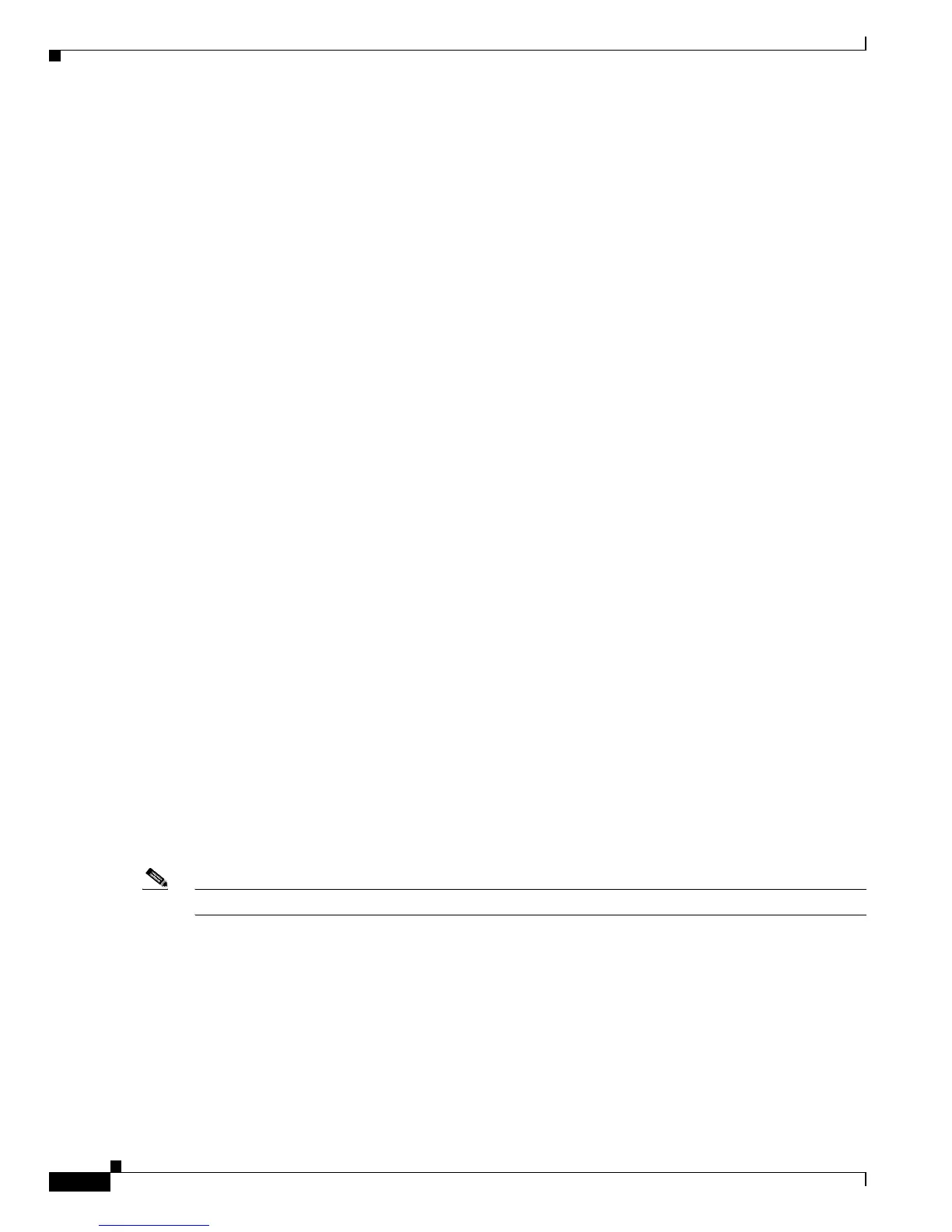35-12
Cisco ME 3800X and 3600X Switch Software Configuration Guide
OL-23400-01
Chapter 35 Troubleshooting
Using TDR
To end a trace in progress, enter the escape sequence (Ctrl-^ X by default). Simultaneously press and
release the Ctrl, Shift, and 6 keys, and then press the X key.
Using TDR
• Understanding TDR, page 12
• Running TDR and Displaying the Results, page 12
Understanding TDR
You can use the Time Domain Reflector (TDR) feature to diagnose and resolve cabling problems. When
running TDR, a local device sends a signal through a cable and compares the reflected signal to the initial
signal.
TDR can detect these cabling problems:
• Open, broken, or cut twisted-pair wires—The wires are not connected to the wires from the remote
device.
• Shorted twisted-pair wires—The wires are touching each other or the wires from the remote device.
For example, a shorted twisted pair can occur if one wire of the twisted pair is soldered to the other
wire.
If one of the twisted-pair wires is open, TDR can find the length at which the wire is open.
Use TDR to diagnose and resolve cabling problems in these situations:
• Replacing a switch
• Setting up a wiring closet
• Troubleshooting a connection between two devices when a link cannot be established or when it is
not operating properly
Running TDR and Displaying the Results
To run TDR, enter the test cable-diagnostics tdr interface interface-id privileged EXEC command:
To display the results, enter the show cable-diagnostics tdr interface interface-id privileged EXEC
command. For a description of the fields in the display, see the command reference for this release.
Note ITDR is supported only on the copper Ethernet 10/100/1000 ports.
Using Debug Commands
• Enabling Debugging on a Specific Feature, page 13
• Enabling All-System Diagnostics, page 13
• Redirecting Debug and Error Message Output, page 14
