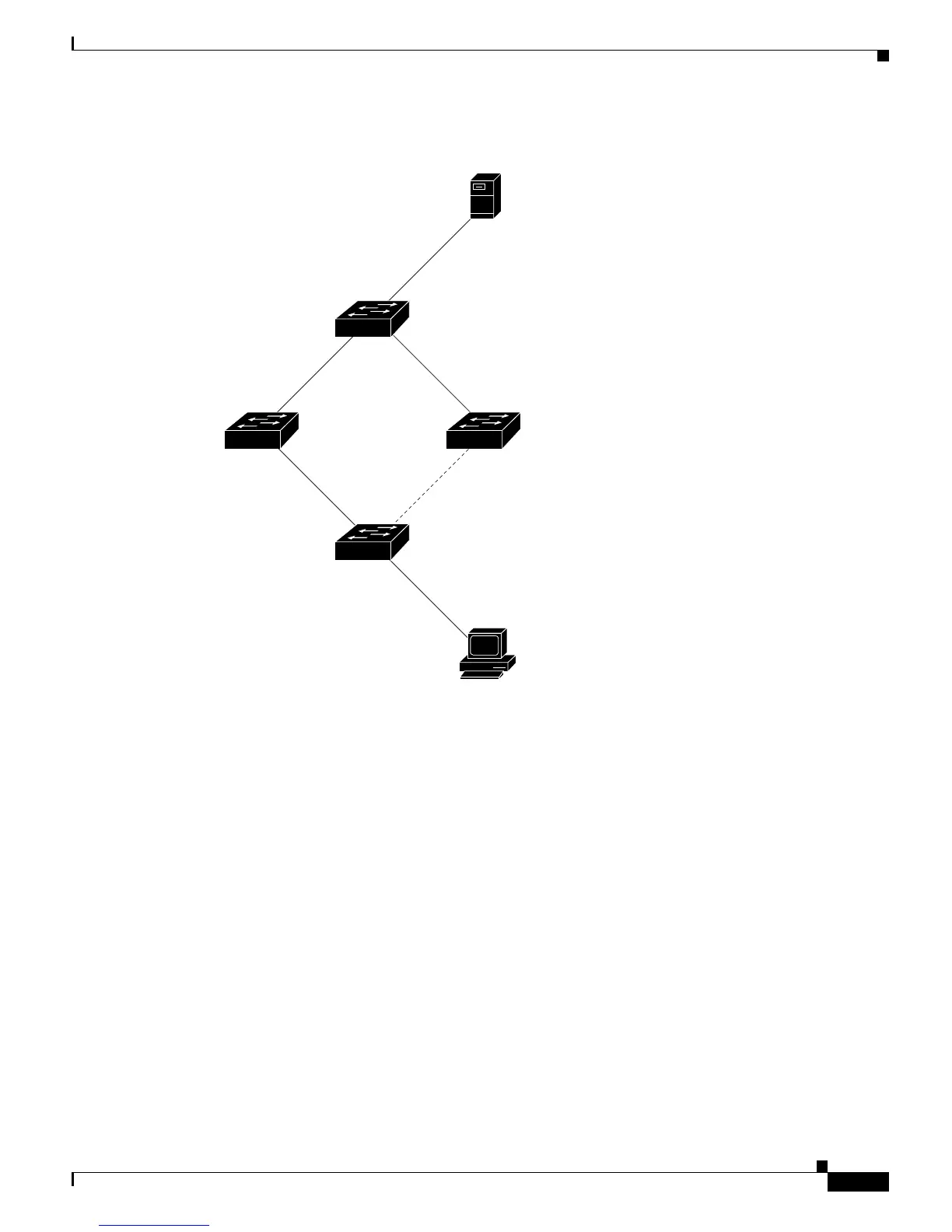17-7
Cisco ME 3800X and 3600X Switch Software Configuration Guide
OL-23400-01
Chapter 17 Configuring Flex Links and the MAC Address-Table Move Update Feature
Configuring Flex Links and MAC Address-Table Move Update
Figure 17-3 MAC Address-Table Move Update Example
Configuring Flex Links and MAC Address-Table Move Update
• Default Configuration, page 17-7
• Configuration Guidelines, page 17-8
• Configuring Flex Links, page 17-8
• Configuring VLAN Load Balancing on Flex Links, page 17-10
• Configuring the MAC Address-Table Move Update Feature, page 17-11
Default Configuration
The Flex Links are not configured, and there are no backup interfaces defined.
The preemption mode is off.
The preemption delay is 35 seconds.
Flex Link VLAN load-balancing is not configured.
The MAC address-table move update feature is not configured on the switch.
