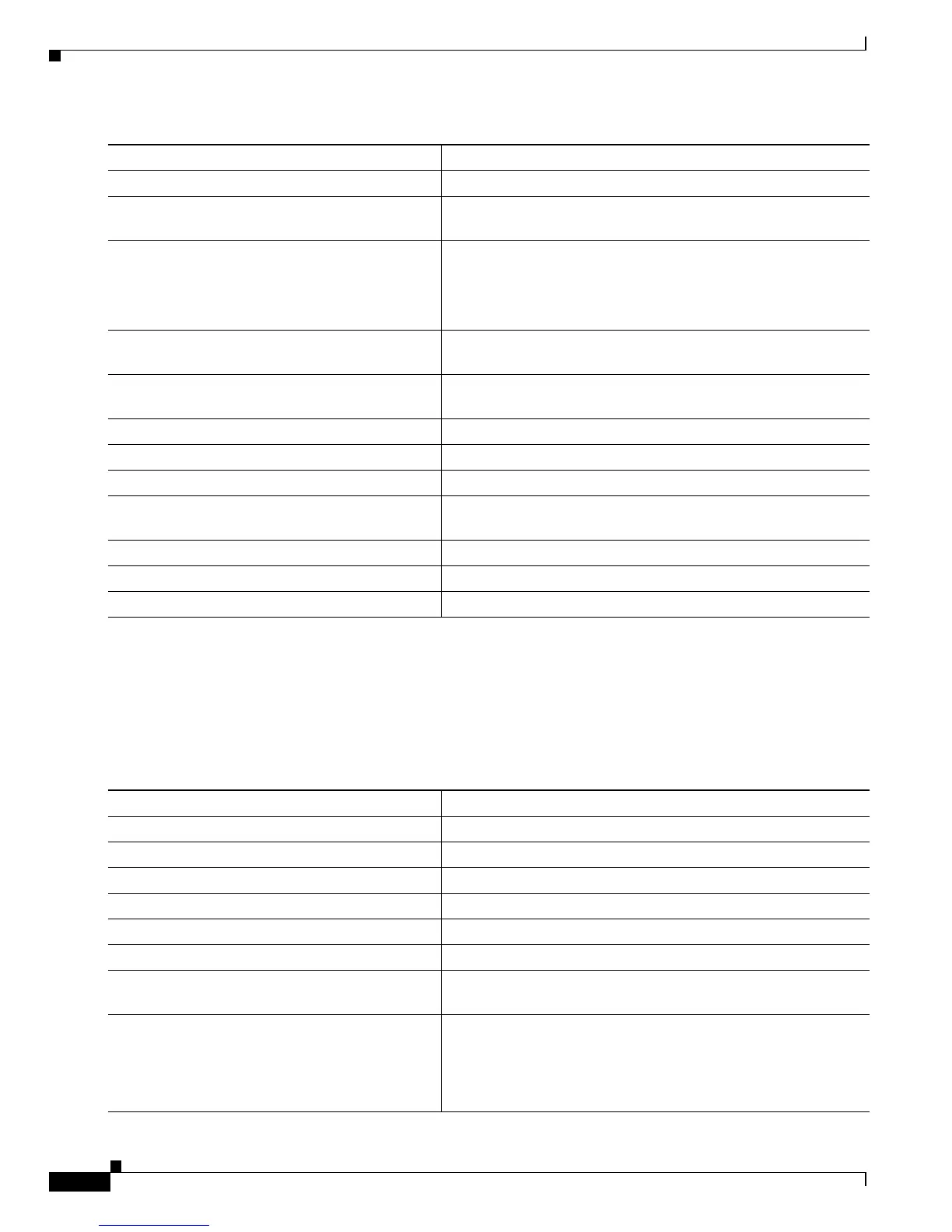34-12
Cisco ME 3800X and 3600X Switch Software Configuration Guide
OL-23400-01
Chapter 34 Configuring MPLS, MPLS VPN, MPLS OAM, and EoMPLS
Configuring MPLS VPNs
Use the no router bgp as-number global configuration command to delete the BGP routing session.
OSPF Provider-Edge-to-Customer-Edge Configuration
Beginning in privileged EXEC mode, follow these steps on the provider-edge router to configure a
PE-to-PE routing session in a provider network that uses OSPF:
Command Purpose
Step 1
configure terminal Enter global configuration mode.
Step 2
router bgp autonomous-system-number Configure the BGP routing process with the AS number passed
to other BGP routers, and enter router configuration mode.
Step 3
address-family ipv4 [unicast] vrf vrf-name Define EGPG parameters for PE-to-CE routing sessions, and
enter VRF address-family configuration mode.
Note The default is off for auto-summary and synchronization
in the VRF address-family configuration mode.
Step 4
redistribute static (Optional) Redistribute VRF static routes into the VRF BGP
table.
Step 5
redistribute connected (Optional) Redistribute directly connected networks into the
VRF BGP table.
Step 6
neighbor address remote-as as-number Define an EBGP session between PE and CE routers.
Step 7
neighbor address activate Activate the advertisement of the IPv4 address family.
Step 8
end Return to privileged EXEC mode.
Step 9
show ip bgp [ipv4] [neighbors] Verify BGP configuration. Display information about all BGP
IPv4 prefixes.
Step 10
show ip bgp vpnv4 vrf vrf-name Display VPNv4 address information from the BGP table.
Step 11
show ip route vrf vrf-name Display the IP routing table associated with a VRF instance.
Step 12
copy running-config startup-config (Optional) Save your entries in the configuration file.
Command Purpose
Step 1
configure terminal Enter global configuration mode.
Step 2
router ospf process-id vrf vrf-name Configure per-VRF OSPF.
Step 3
network ip-address area area-id Associate the interface with an OSPF area.
Step 4
router-id ip-address (Optional) Configure the OSPF router ID.
Step 5
domain-id ip-address (Optional) Configure the OSPF domain ID.
Step 6
router ospf process-id vrf vrf-name Return to global configuration mode.
Step 7
redistribute bgp as-number subnets [metric
metric-value] [metric-type {1 | 2}]
Redistribute MP-IBGP VPNv4 prefixes in OSPF.
Step 8
router bgp as-number
address-family ipv4 [unicast] vrf vrf-name
redistribute ospf process-id [match {internal |
external 1 | external 2}]
Redistribute OSPF routes in MBGP.
