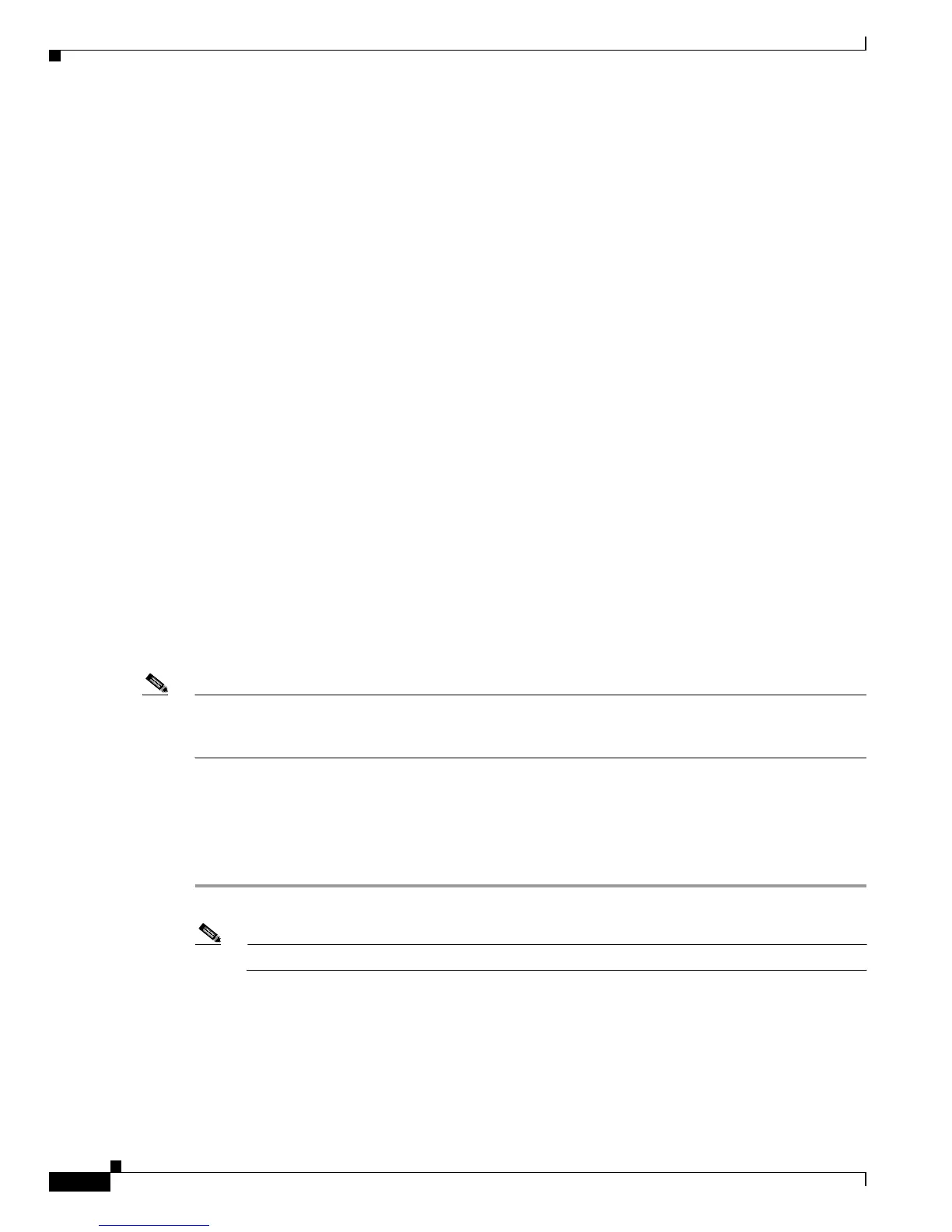A-2
Cisco ME 3800X and 3600X Switch Software Configuration Guide
OL-23400-01
Appendix A Supported MIBs
Using FTP to Access the MIB Files
• CISCO-PROCESS-MIB
• CISCO-RESILIENT-ETHERNET-PROTOCOL-MIB
• CISCO-STP-EXTENSIONS-MIB
• CISCO-VTP-MIB
• DOM MIB
• ENTITY-MIB
• IEEE8023-LAG-MIB
• HOST-RESOURCES-MIB
• IF-MIB
• IF-Table
• IS-IS MIB
• LLDP MIB
• OLD-CISCO-CHASSIS-MIB
• OLD-CISCO-SYS-MIB
• OSPF-MIB
• RFC1213-MIB (Functionality is as per the agent capabilities specified in the
CISCO-RFC1213-CAPABILITY.my.)
• RMON-MIB
• RMON2-MIB
• SNMPv2-MIB
• TDR-MIB
Note For information about MIB support for a specific Cisco product and release, go to the MIB Locator tool
at this URL:
http://tools.cisco.com/ITDIT/MIBS/MainServlet
Using FTP to Access the MIB Files
You can obtain each MIB file by using this procedure:
Step 1 Make sure that your FTP client is in passive mode.
Note Some FTP clients do not support passive mode.
Step 2 Use FTP to access the server ftp.cisco.com.
Step 3 Log in with the username anonymous.
Step 4 Enter your e-mail username when prompted for the password.
Step 5 At the ftp> prompt, change directories to /pub/mibs/v1 and /pub/mibs/v2.
