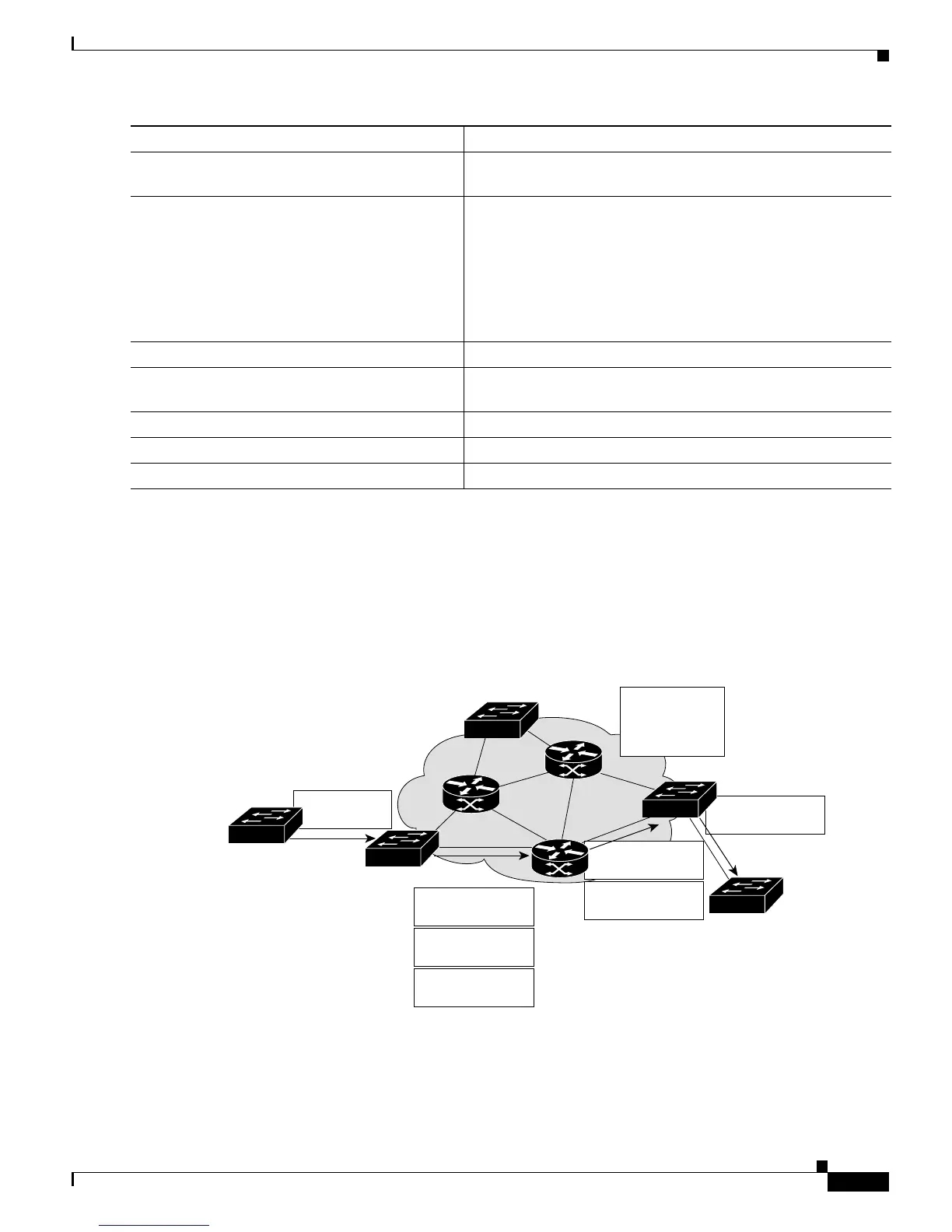34-15
Cisco ME 3800X and 3600X Switch Software Configuration Guide
OL-23400-01
Chapter 34 Configuring MPLS, MPLS VPN, MPLS OAM, and EoMPLS
Configuring MPLS VPNs
Use the no router eigrp as-number global configuration command to delete the EIGRP routing session.
Packet Flow in an MPLS VPN
Figure 34-3 is an example of packet flow between two customer sites in an MPLS VPN network.
Figure 34-3 Sample MPLS VPN Packet Flow
Step 5
autonomous-system autonomous-system-number Specify the autonomous system number of the EIGRP network
for the customer site.
Step 6
redistribute bgp autonomous-system-number
[metric bandwidth delay reliability load mtu]
[route-map map-name]
Redistribute BGP into the EIGRP.
• The autonomous system number and metric of the BGP
network are configured in this step. BGP must be
redistributed into EIGRP for the CE site to accept the BGP
routes that carry the EIGRP information. A metric must also
be specified for the BGP network and is configured in this
step.
Step 7
end Return to privileged EXEC mode.
Step 8
show ip eigrp vrf neighbors Display neighbors discovered by EIGRP that carry VRF
information.
Step 9
show ip eigrp vrf topology Display VRF entries in the EIGRP topology table.
Step 10
show ip eigrp vrf traffic Display EIGRP VRF traffic statistics.
Step 11
copy running-config startup-config (Optional) Save your entries in the configuration file.
Command Purpose