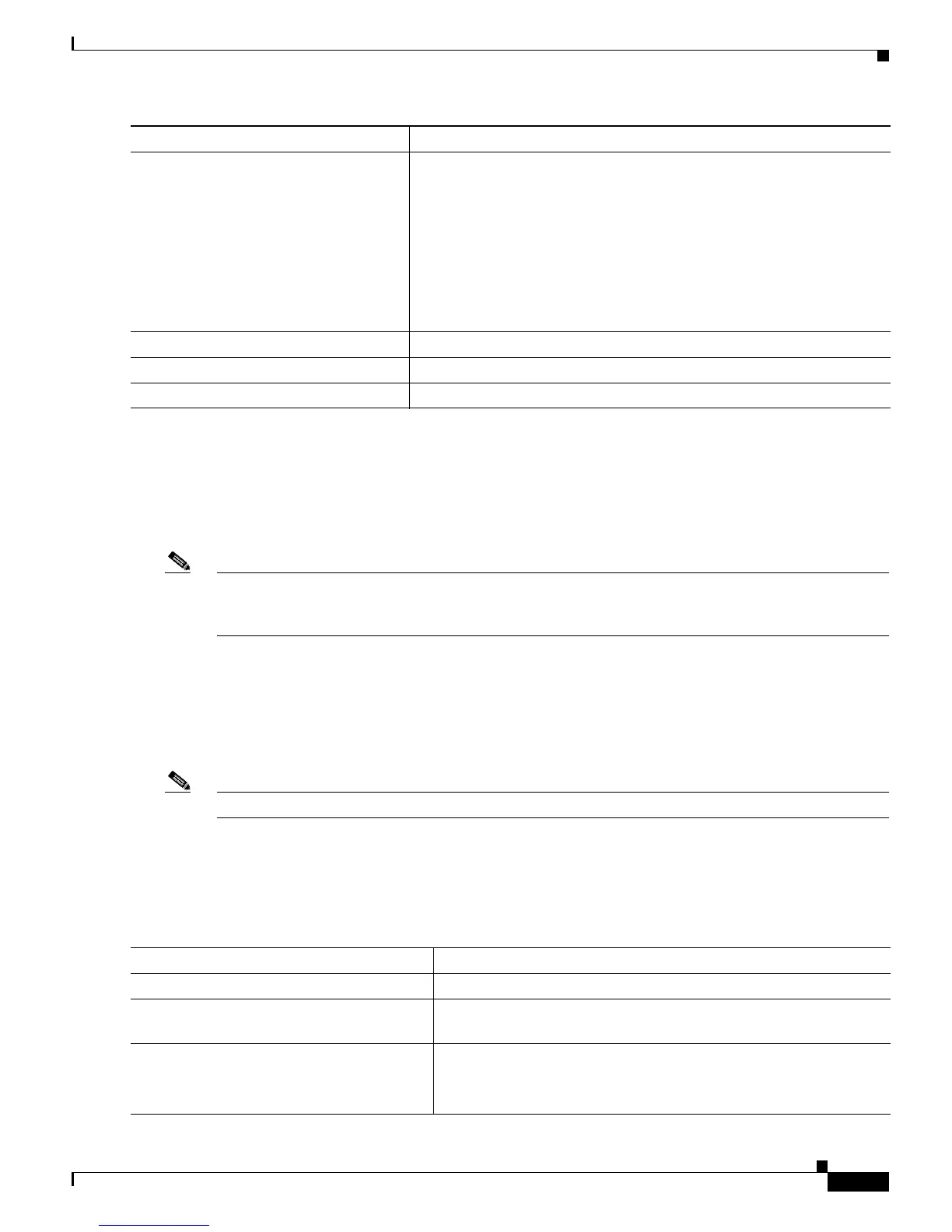10-13
Cisco ME 3800X and 3600X Switch Software Configuration Guide
OL-23400-01
Chapter 10 Configuring VLANs
Configuring VLAN Trunks
To return to the default allowed VLAN list of all VLANs, use the no switchport trunk allowed vlan
interface configuration command.
This example shows how to remove VLAN 2 from the allowed VLAN list on a port:
Switch(config)# interface fastethernet0/1
Switch(config-if)# switchport trunk allowed vlan remove 2
Switch(config-if)# end
Note When using Ethernet Virtual Connections (EVCs), you can configure an Ethernet flow point (EFP)
service instance only on trunk ports with no allowed VLANs. Any other configuration is not allowed.
See the “Configuring VLANs” chapter for more information.
Configuring the Native VLAN for Untagged Traffic
A trunk port configured with IEEE 802.1Q tagging can receive both tagged and untagged traffic. By
default, the switch forwards untagged traffic in the native VLAN configured for the port. The native
VLAN is VLAN 1 by default.
Note The native VLAN can be assigned any VLAN ID.
For information about IEEE 802.1Q configuration issues, see the “IEEE 802.1Q Configuration
Considerations” section on page 10-10.
Beginning in privileged EXEC mode, follow these steps to configure the native VLAN on an
IEEE 802.1Q trunk:
Step 4
switchport trunk allowed vlan {add |
all | except | remove} vlan-list
(Optional) Configure the list of VLANs allowed on the trunk.
For explanations about using the add, all, except, and remove keywords,
see the command reference for this release.
The vlan-list parameter is either a single VLAN number from 1 to 4094
or a range of VLANs described by two VLAN numbers, the lower one
first, separated by a hyphen. Do not enter any spaces between
comma-separated VLAN parameters or in hyphen-specified ranges.
All VLANs are allowed by default.
Step 5
end Return to privileged EXEC mode.
Step 6
show interfaces interface-id switchport Verify your entries in the Trunking VLANs Enabled field of the display.
Step 7
copy running-config startup-config (Optional) Save your entries in the configuration file.
Command Purpose
Command Purpose
Step 1
configure terminal Enter global configuration mode.
Step 2
interface interface-id Define the interface that is configured as the IEEE 802.1Q trunk, and
enter interface configuration mode.
Step 3
switchport trunk native vlan vlan-id Configure the VLAN that is sending and receiving untagged traffic
on the trunk port.
For vlan-id, the range is 1 to 4094.
