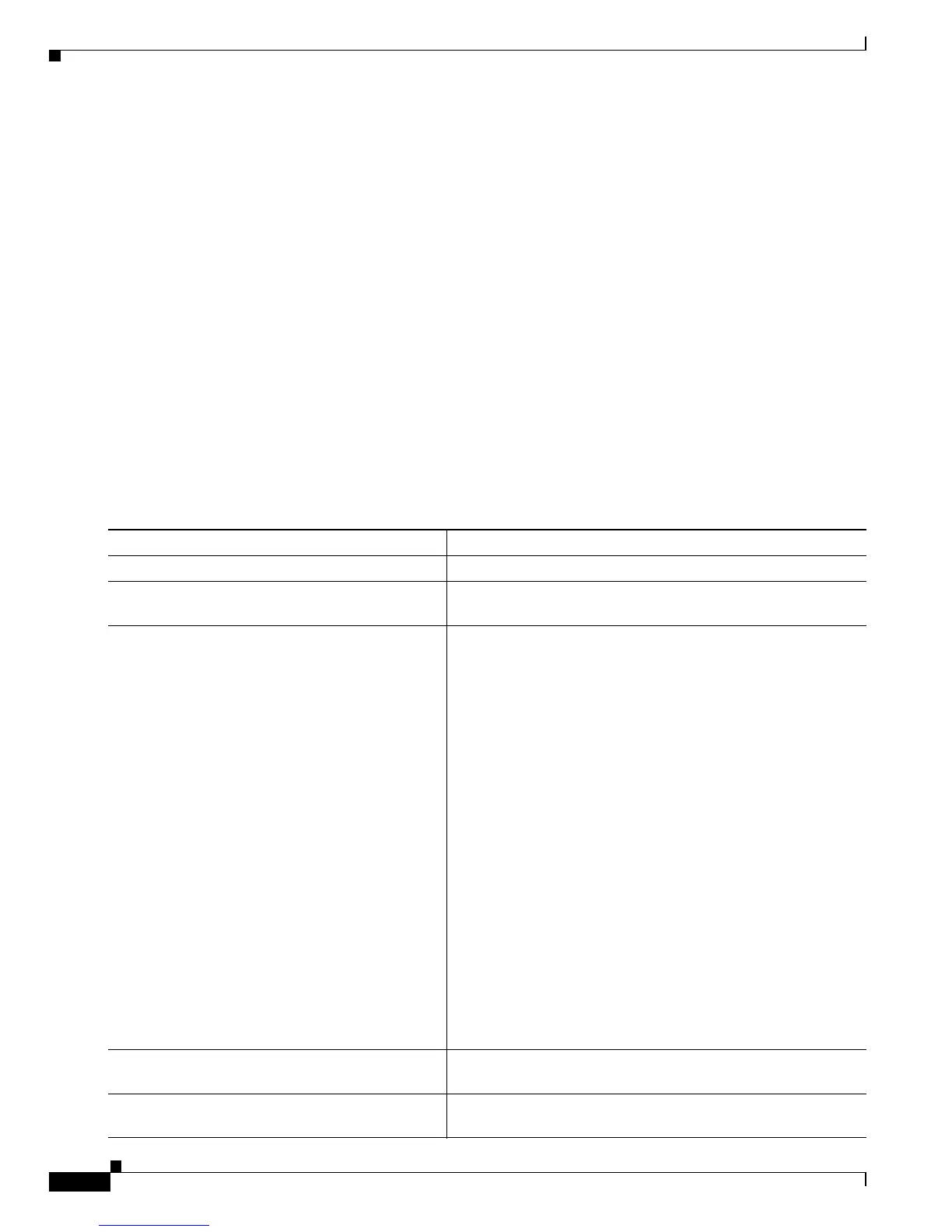34-54
Cisco ME 3800X and 3600X Switch Software Configuration Guide
OL-23400-01
Chapter 34 Configuring MPLS, MPLS VPN, MPLS OAM, and EoMPLS
Configuring MPLS OAM and IP SLAs MPLS
Enter the no auto ip sla mpls-lsp-monitor operation-number global configuration command to delete
the operation.
This is an example of configuring the MPLS LSP Health Monitor for all VPNs:
Switch# config t
Switch(config)# auto ip sla mpls-lsp-monitor 1
Switch(config-auto-ip-sla-mpls)# type echo ipsla-vrf-all
Switch(config-auto-ip-sla-mpls-params)# timeout 1000
Switch(config-auto-ip-sla-mpls-params)# scan-interval 1
Switch(config-auto-ip-sla-mpls-params)# secondary-frequency connection-loss 10
Switch(config-auto-ip-sla-mpls-params)# secondary-frequency timeout 10
Switch(config-auto-ip-sla-mpls-params)# exit
Switch(config-auto-ip-sla-mpls) exit
Switch(config)# auto ip sla mpls-lsp-monitor reaction-configuration 1 react connectionLoss
threshold-type consecutive 3 action-type trapOnly
Switch(config)# auto ip sla mpls-lsp-monitor schedule 1 schedule-period 60 start-time now
Switch(config)# end
Manually Configuring IP SLAs MPLS LSP Ping or Traceroute
Beginning in privileged EXEC mode, follow these steps to manually configure the IP SLAs LSP ping or
traceroute:
Command Purpose
Step 1
configure terminal Enter global configuration mode.
Step 2
ip sla operation-number Enter an IP SLAs operation number and enter IP SLAs
configuration mode. The range is from 1 to 2147483647.
Step 3
mpls lsp {ping | trace} ipv4 destination_address
destination_mask [force-explicit-null]
[lsp-selector ip_address] [reply dscp] [reply
mode {ipv4 | router-alert}] [source_ipaddr
source_address]
Manually configure the IP SLAs LSP monitor. and enter IP
SLAs monitor LSP ping or trace configuration mode.
• ping—Select an LSP monitor ping operation.
• trace—Select an LSP monitor traceroute operation.
• destination_address destination_mask—Enter the address
and network mask of the target.
• (Optional) force-explicit-null —Add an explicit NULL
label to the end of the label stack.
• (Optional) lsp-selector ip_address—Specify the local host
address used to select the LSP.
• (Optional) reply dscp dscp-value—Specify a specific class
of service (CoS) in an echo reply by providing a
differentiated services code point (DSCP) value.
• (Optional) reply mode {ipv4 | router-alert} —Specify the
reply mode for the echo request packet as ipv4 to reply
with an IPv4 UDP packet (the default) or router-alert to
reply with an IPv4 UDP packet with router alert.
• (Optional) source_ipaddr source_address —Specify the
source IP address of the echo request originator.
Step 4
exp exp-bits (Optional) Specify the experimental field value in the echo
request packet header. The range is 0 to 7; the default value is 0.
Step 5
request-data-size bytes (Optional) Specify the protocol data size for an IP SLAs request
packet. The range is 100 to 1500; the default is 100 bytes.
