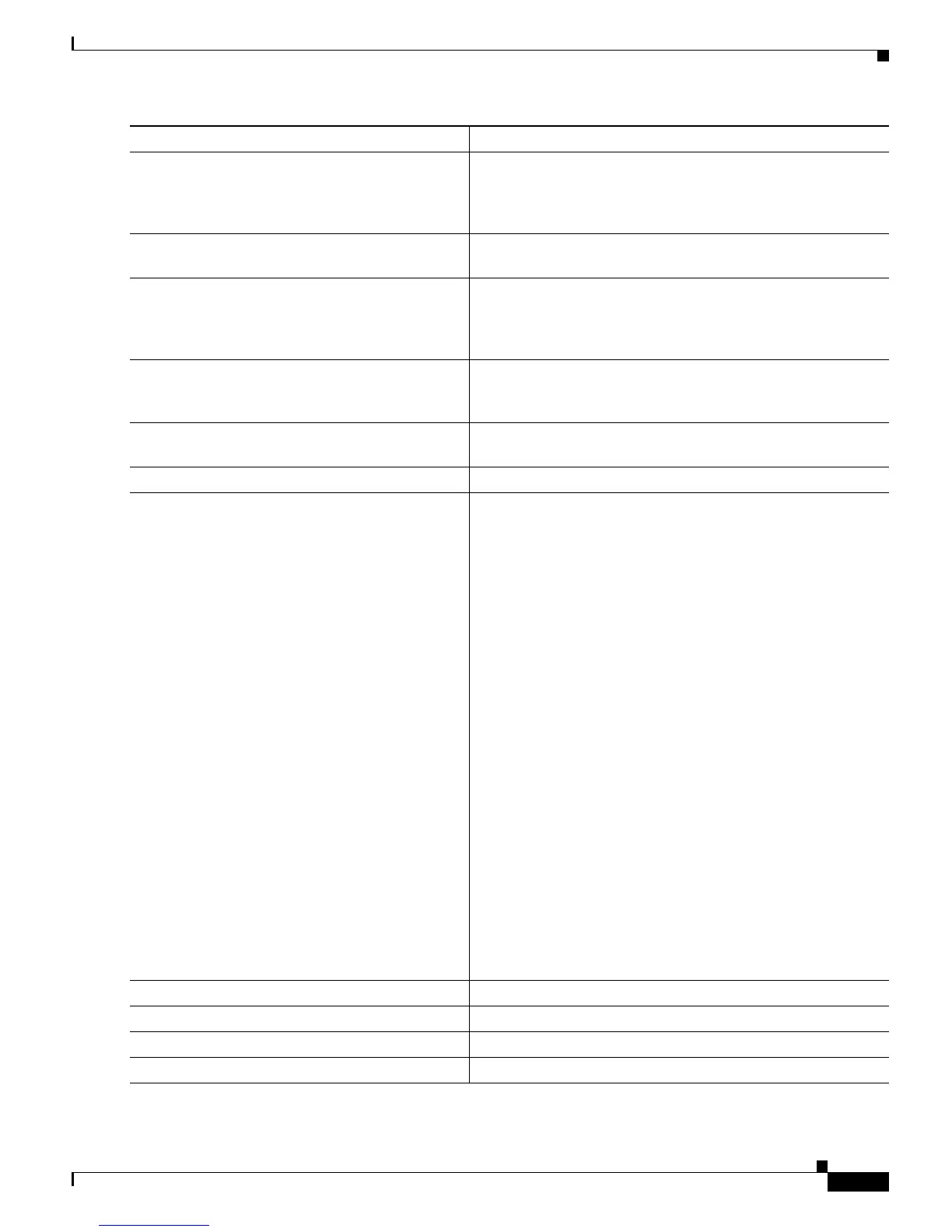34-55
Cisco ME 3800X and 3600X Switch Software Configuration Guide
OL-23400-01
Chapter 34 Configuring MPLS, MPLS VPN, MPLS OAM, and EoMPLS
Configuring MPLS OAM and IP SLAs MPLS
Step 6
secondary-frequency {connection-loss |
timeout} frequency
(Optional) Set the secondary frequency (faster measurement
frequency) to which an IP SLAs operation should change when
a reaction condition occurs. The frequency range is 1 to
604800.
Step 7
tag text (Optional) Create a user-specified identifier for an IP SLAs
operation.
Step 8
threshold milliseconds (Optional) Specify the rising threshold (hysteresis) that
generates a reaction event and stores history information for an
IP SLAs operation. The range is 0 to 2147483647; the default
is 5000 ms.
Step 9
timeout milliseconds (Optional) Specify the amount of time that the IP SLAs
operation waits for a response from its request packet. The
range is 0 to 604800000; the default value is 5000 ms.
Step 10
ttl time-to-live (Optional) Specify the maximum hop count for an IP SLAs
echo request packet. The range is 1 to 255.
Step 11
exit Return to global configuration mode.
Step 12
ip sla schedule operation-number [ageout
seconds] [life {forever | seconds}] [recurring]
[start-time {hh:mm {:ss} [month day | day month]
| pending | now | after hh:mm:ss}]
Schedule the time parameters for MPLS LSP monitoring.
• operation-number—Enter the IP SLAs operation number.
• (Optional) ageout seconds—Enter the number of seconds
to keep the operation in memory when it is not actively
collecting information. The default is 0 seconds (never
ages out). The range is 0 to 2073600 seconds.
• (Optional) life—Set the operation to run indefinitely
(forever) or for a specific number of seconds. The range is
from 0 to 2147483647. The default is 3600 seconds (1
hour)
• (Optional) recurring—Set the probe to be automatically
scheduled every day.
• (Optional) start-time—Enter the time for the operation to
begin collecting information:
–
To start at a specific time, enter the hour, minute,
second (in 24-hour notation) and day of the month. If
no month is entered, the default is the current month.
–
Enter pending to select no information being collected
until a start time is selected.
–
Enter now to start the operation immediately.
–
Enter after hh:mm:ss to indicate that the operation
should start after the entered time has elapsed.
Step 13
end Return to privileged EXEC mode.
Step 14
show ip sla configuration [operation-number] Show the configured LSP monitoring operations.
Step 15
copy running-config startup-config (Optional) Save your entries in the configuration file.
Step 16
show ip sla statistics [operation-number] Display the statistics of a scheduled LSP monitoring operation.
Command Purpose
