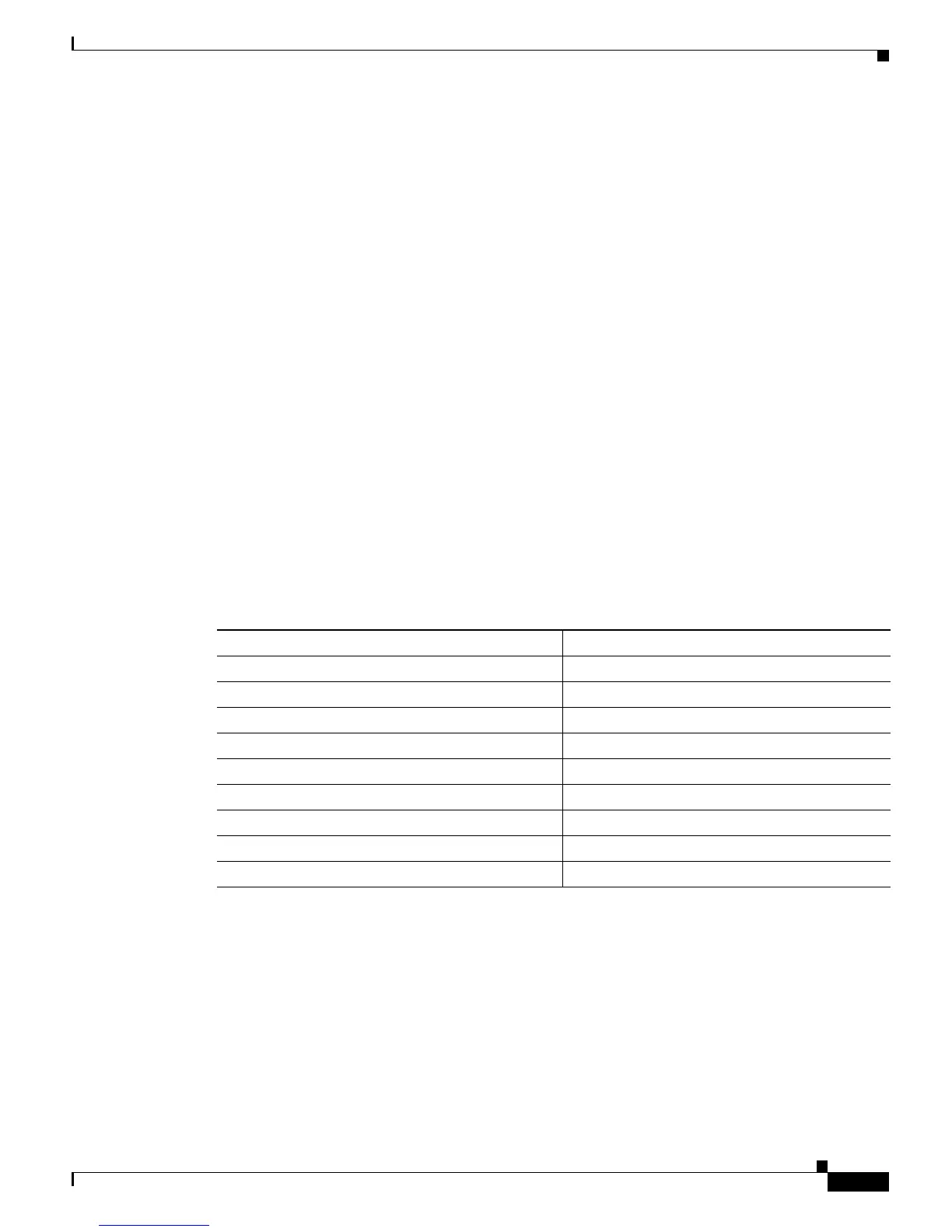21-3
Cisco ME 3800X and 3600X Switch Software Configuration Guide
OL-23400-01
Chapter 21 Configuring LLDP and LLDP-MED
Configuring LLDP and LLDP-MED
–
ELIN location information
Provides the location information of a caller. The location is determined by the Emergency
location identifier number (ELIN), which is a phone number that routes an emergency call to
the local public safety answering point (PSAP) and which the PSAP can use to call back the
emergency caller.
Configuring LLDP and LLDP-MED
• Default LLDP Configuration, page 21-3
• Configuring LLDP Characteristics, page 21-3
• Disabling and Enabling LLDP Globally, page 21-4
• Disabling and Enabling LLDP on an Interface, page 21-5
• Configuring LLDP-MED TLVs, page 21-6
• LLDP and Ethernet Flow Points (EFPs), page 21-7
Default LLDP Configuration
Table 21-1 shows the default LLDP configuration. To change the default settings, use the LLDP global
configuration and LLDP interface configuration commands.
Configuring LLDP Characteristics
You can configure the frequency of LLDP updates, the amount of time to hold the information before
discarding it, and the initialization delay time. You can also select the LLDP and LLDP-MED TLVs to
be sent and received.
Table 21-1 Default LLDP Configuration
Feature Default Setting
LLDP global state Disabled
LLDP holdtime (before discarding) 120 seconds
LLDP timer (packet update frequency) 30 seconds
LLDP reinitialization delay 2 seconds
LLDP tlv-select Disabled to send and receive all TLVs.
LLDP interface state Disabled
LLDP receive Enabled
LLDP transmit Enabled
LLDP med-tlv-select Disabled to send all LLDP-MED TLVs
