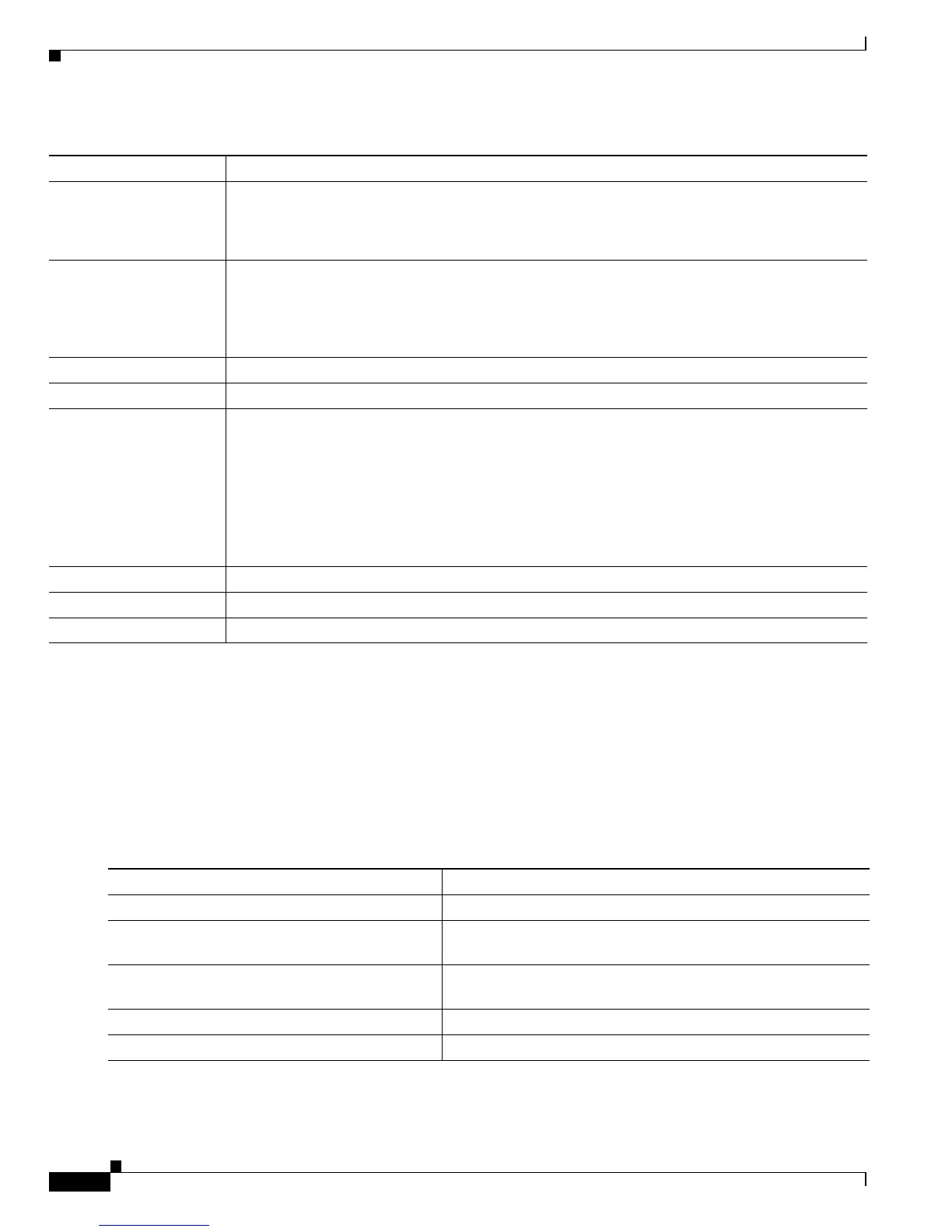29-4
Cisco ME 3800X and 3600X Switch Software Configuration Guide
OL-23400-01
Chapter 29 Configuring IP Unicast Routing
Configuring IP Addressing
Assigning IP Addresses to Network Interfaces
An IP address identifies a location to which IP packets can be sent. An interface can have one primary
IP address. A mask identifies the bits that denote the network number in an IP address. When you use
the mask to subnet a network, the mask is referred to as a subnet mask. To receive an assigned network
number, contact your Internet service provider.
Beginning in privileged EXEC mode, follow these steps to assign an IP address and a network mask to
a Layer 3 interface:
IP domain Domain list: No domain names defined.
Domain lookup: Enabled.
Domain name: Enabled.
IP forward-protocol If a helper address is defined or User Datagram Protocol (UDP) flooding is configured, UDP
forwarding is enabled on default ports.
Any-local-broadcast: Disabled.
Turbo-flood: Disabled.
IP helper address Disabled.
IP host Disabled.
IRDP Disabled.
Defaults when enabled:
• Broadcast IRDP advertisements.
• Maximum interval between advertisements: 600 seconds.
• Minimum interval between advertisements: 0.75 times max interval
• Preference: 0.
IP proxy ARP Enabled.
IP routing Disabled.
IP subnet-zero Disabled.
Table 29-1 Default Addressing Configuration (continued)
Feature Default Setting
Command Purpose
Step 1
configure terminal Enter global configuration mode.
Step 2
interface interface-id Enter interface configuration mode, and specify the Layer 3
interface to configure.
Step 3
no switchport Remove the interface from Layer 2 configuration mode (if it is a
physical interface).
Step 4
ip address ip-address subnet-mask Configure the IP address and IP subnet mask.
Step 5
end Return to privileged EXEC mode.
