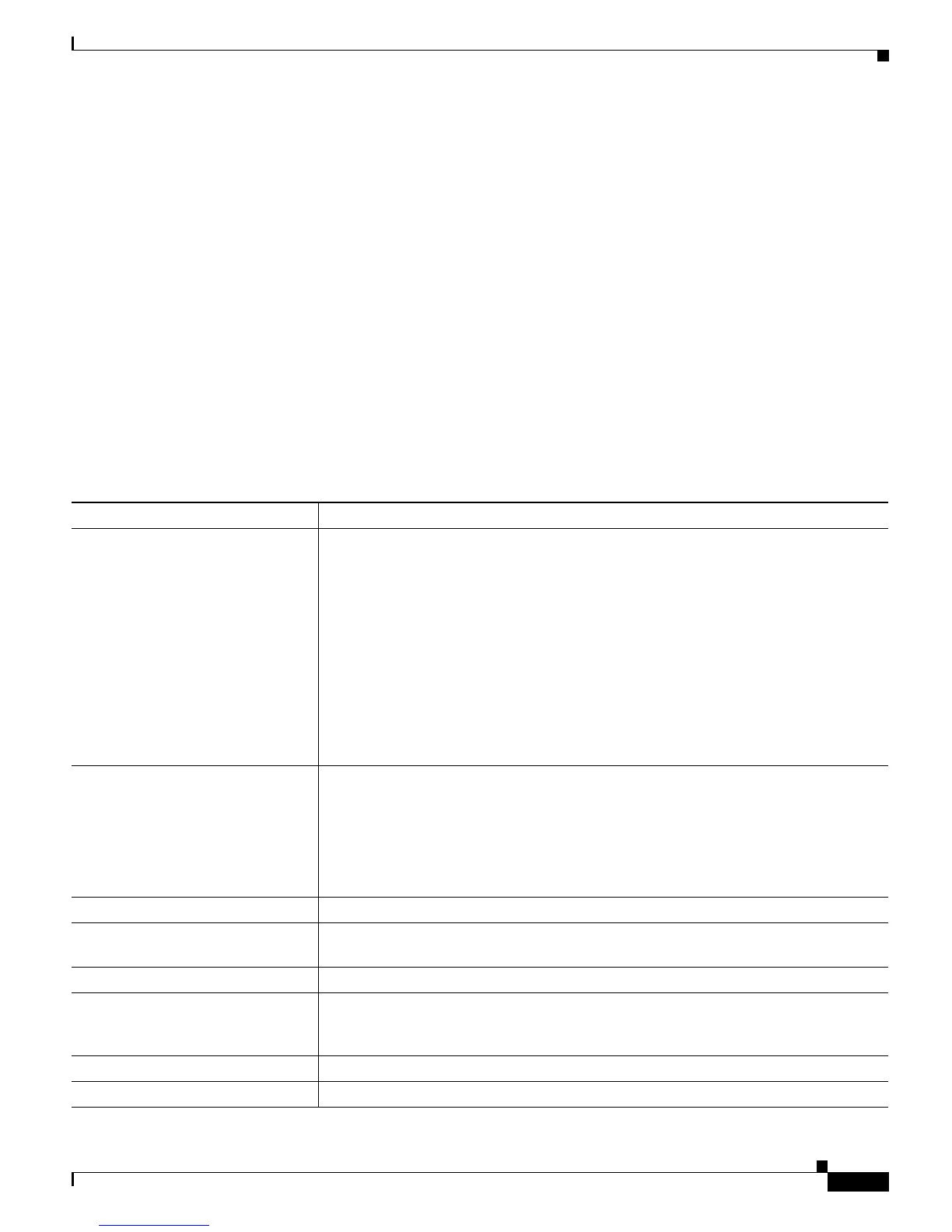29-23
Cisco ME 3800X and 3600X Switch Software Configuration Guide
OL-23400-01
Chapter 29 Configuring IP Unicast Routing
Configuring OSPF
These sections contain this configuration information:
• Default OSPF Configuration, page 29-23
• Nonstop Forwarding Awareness, page 29-24
• Configuring OSPF Interfaces, page 29-25
• Configuring OSPF Network Types, page 29-27
• Configuring OSPF Area Parameters, page 29-29
• Configuring Other OSPF Parameters, page 29-30
• Changing LSA Group Pacing, page 29-31
• Configuring a Loopback Interface, page 29-32
• Monitoring OSPF, page 29-33
Default OSPF Configuration
Table 29-5 Default OSPF Configuration
Feature Default Setting
Interface parameters Cost: No default cost predefined.
Retransmit interval: 5 seconds.
Transmit delay: 1 second.
Priority: 1.
Hello interval: 10 seconds.
Dead interval: 4 times the hello interval.
No authentication.
No password specified.
MD5 authentication disabled.
Area Authentication type: 0 (no authentication).
Default cost: 1.
Range: Disabled.
Stub: No stub area defined.
NSSA: No NSSA area defined.
Auto cost 100 Mbps.
Default-information originate Disabled. When enabled, the default metric setting is 10, and the external route type
default is Type 2.
Default metric Built-in, automatic metric translation, as appropriate for each routing protocol.
Distance OSPF dist1 (all routes within an area): 110.
dist2 (all routes from one area to another): 110.
and dist3 (routes from other routing domains): 110.
OSPF database filter Disabled. All outgoing link-state advertisements (LSAs) are flooded to the interface.
IP OSPF name lookup Disabled.
