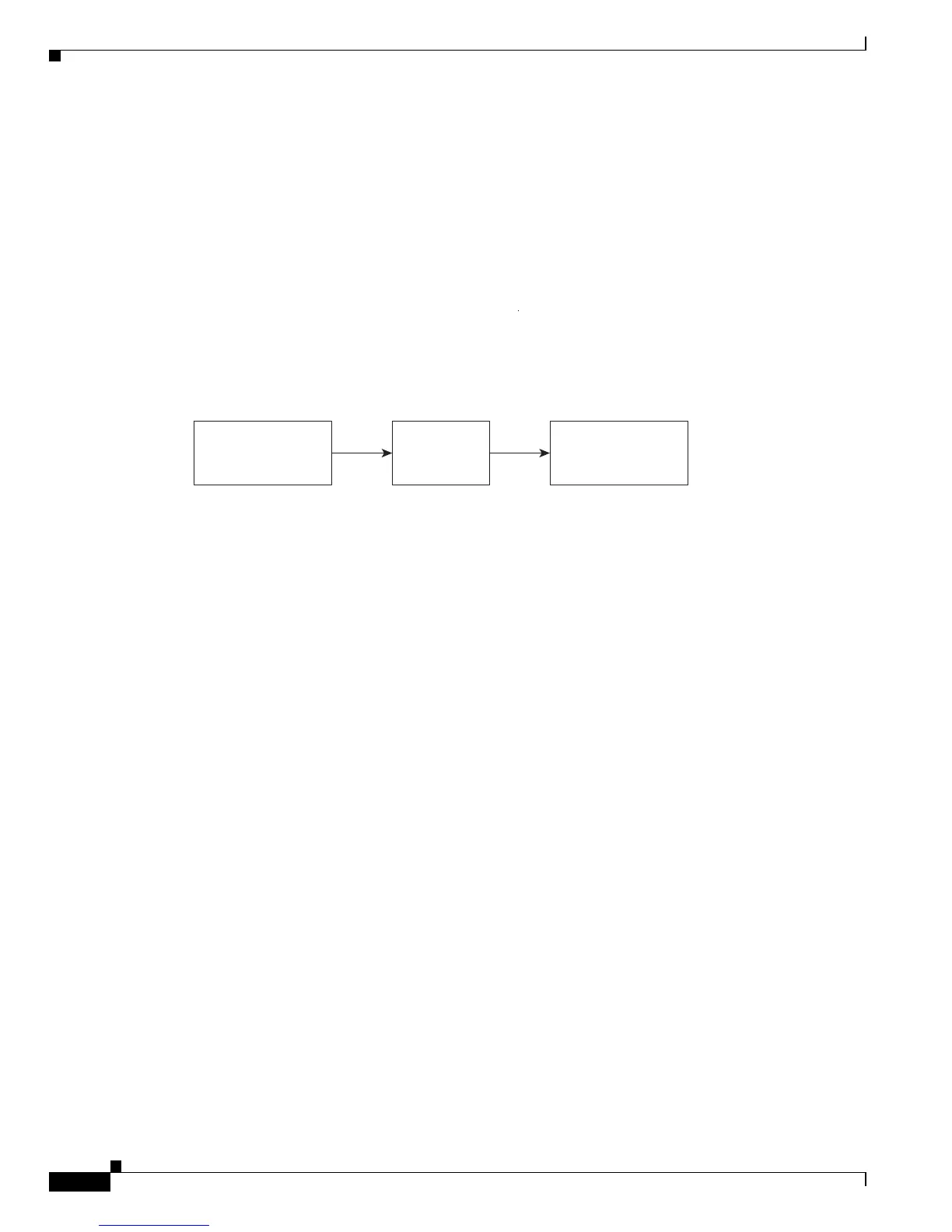27-10
Cisco ME 3800X and 3600X Switch Software Configuration Guide
OL-23400-01
Chapter 27 Configuring QoS
Understanding QoS
You can attach a policy that includes unsupported QoS IP ACL options to the target, but QoS ignores the
unsupported options. If you modify an IP ACL in a policy map that is already attached to a target and
the modification causes the policy to become invalid, the policy is detached from the target.
Classification Based on QoS Groups
A QoS group is an internal label used by the switch to identify packets as a members of a specific class.
The label is not part of the packet header and is restricted to the switch that sets the label and not
communicated between devices. QoS groups provide a way to tag a packet for subsequent QoS action
without explicitly marking (changing) the packet.
A QoS group is identified at ingress and used at egress. It is assigned in an input policy to identify
packets in an output policy. See Figure 27-3.
Figure 27-3 QoS Groups
You use QoS groups to aggregate different classes of input traffic for a specific action in an output policy.
For example, you can classify an ACL on ingress by using the set qos-group command and then use the
match qos-group command in an output policy.
Switch(config)# class-map acl
Switch(config-cmap)# match access-group name acl
Switch(config-cmap)# exit
Input policy map:
Switch(config)# policy-map set-qos-group
Switch(config-pmap)# class acl
Switch(config-pmap-c)# set qos-group 5
Switch(config-cmap-c)# exit
Output policy map:
Switch(config)# policy-map shape
Switch(config-pmap)# class qos-group 5
Switch(config-pmap-c)# shape average 10m
Switch(config-cmap-c)# exit
You can use QoS groups to aggregate multiple input streams across input classes and policy maps to have
the same QoS treatment on the egress port. Assign the same QoS group number in the input policy map
to all streams that require the same egress treatment, and match the QoS group number in the output
policy map to specify the required queuing and scheduling actions.
You can also use QoS groups to implement MPLS tunnel mode. In this mode, the output per-hop
behavior of a packet is determined by the input EXP bits, but the packet remains unmodified. You match
the EXP bits on input, set a QoS group, and then match that QoS group on output to obtain the required
QoS behavior.
