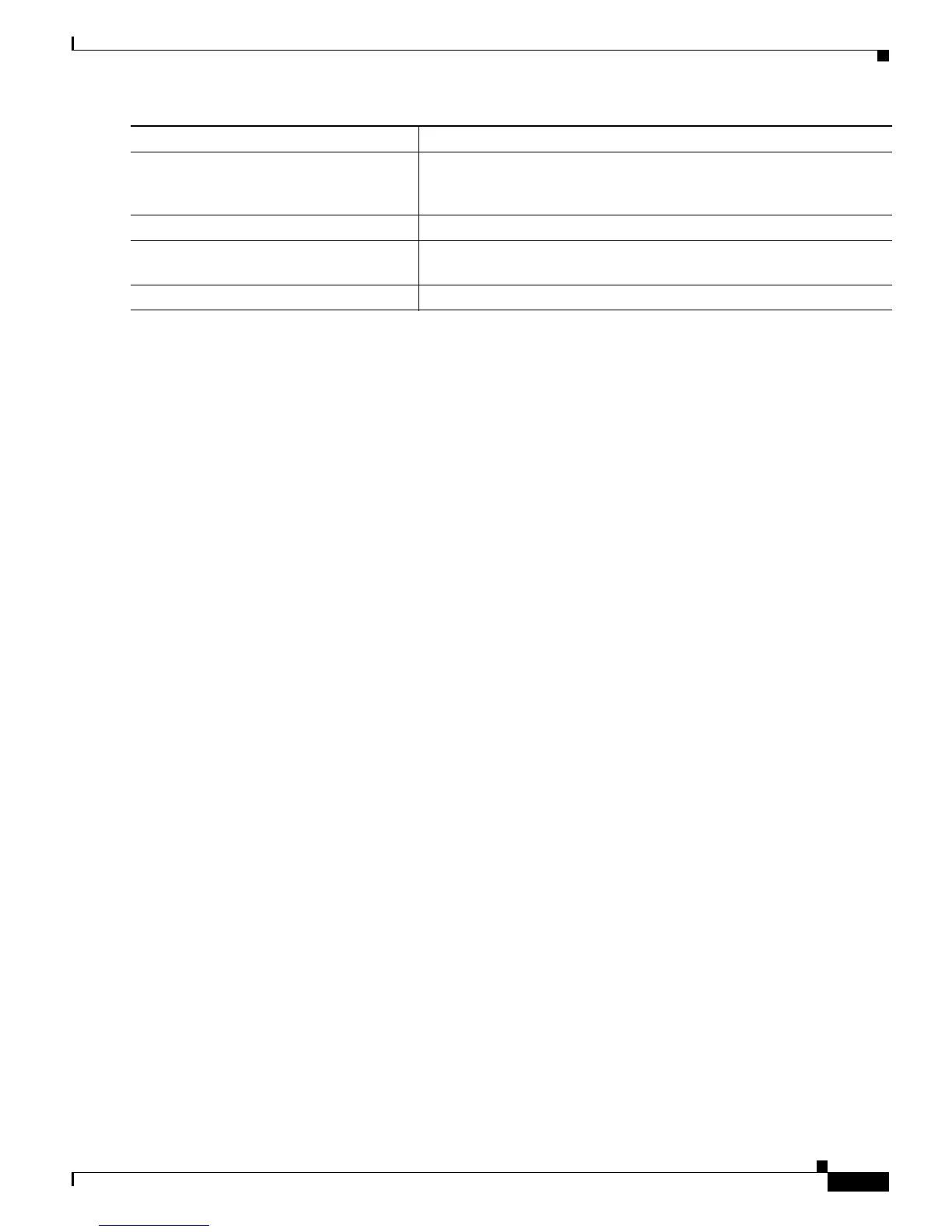10-17
Cisco ME 3800X and 3600X Switch Software Configuration Guide
OL-23400-01
Chapter 10 Configuring VLANs
Configuring VLAN Trunks
Follow the same steps on Switch B to configure the trunk port for Trunk 1 with a path cost of 30 for
VLANs 2 through 4, and configure the trunk port for Trunk 2 with a path cost of 30 for VLANs 8 through
10.
Step 17
Repeat Steps 9 through 11 on the other configured trunk interface on
Switch A, and set the spanning-tree path cost to 30 for VLANs 8, 9, and
10.
Step 18
exit Return to privileged EXEC mode.
Step 19
show running-config Verify your entries. In the display, verify that the path costs are set
correctly for both trunk interfaces.
Step 20
copy running-config startup-config (Optional) Save your entries in the configuration file.
Command Purpose
