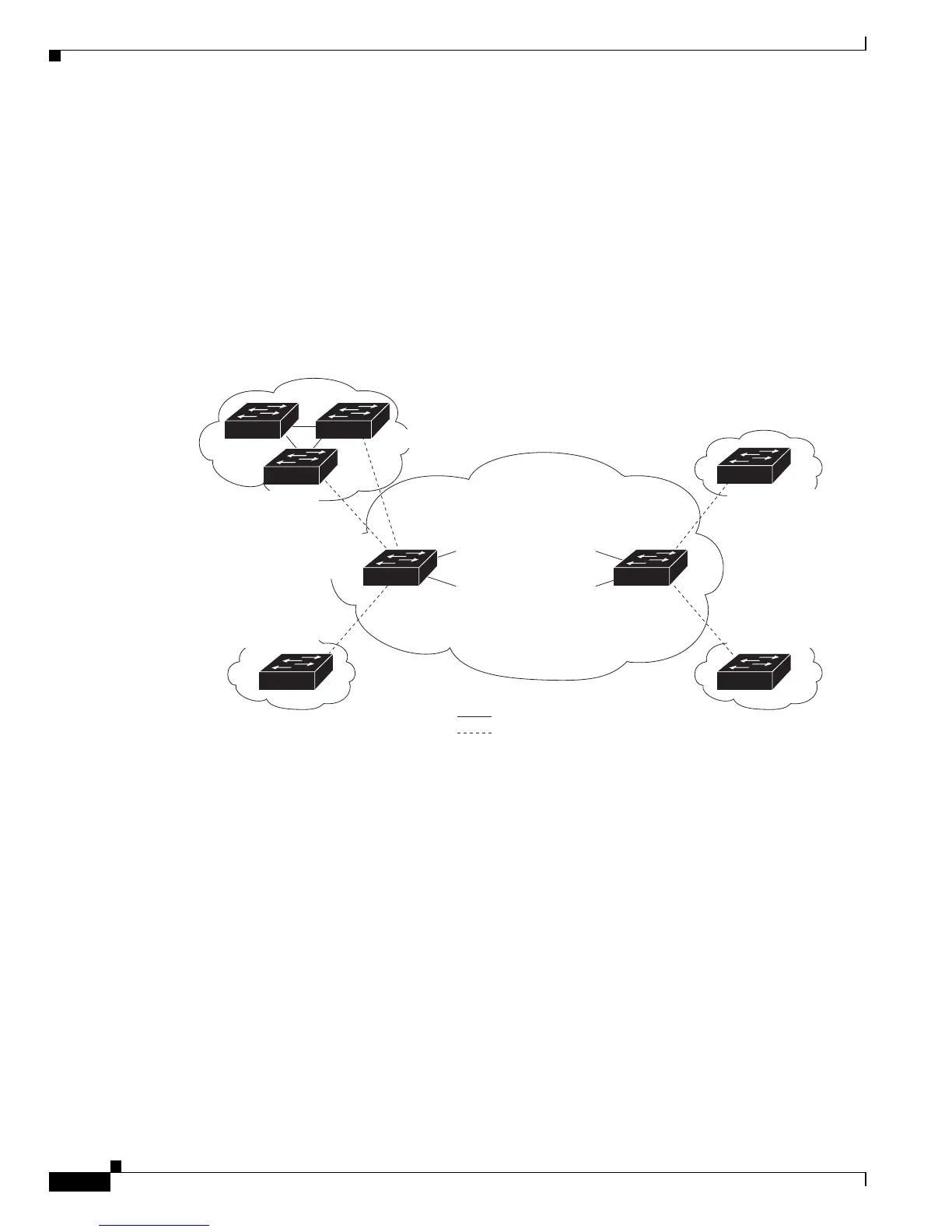11-18
Cisco ME 3800X and 3600X Switch Software Configuration Guide
OL-23400-01
Chapter 11 Configuring Ethernet Virtual Connections (EVCs)
Configuring Other Features on EFPs
In Figure 11-2, Customer A was assigned VLAN 30, and Customer B was assigned VLAN 40. Packets
entering the edge switches with 802.1Q tags are double-tagged when they enter the service-provider
network, with the outer tag containing VLAN ID 30 or 40, appropriately, and the inner tag containing
the original VLAN number, for example, VLAN 100. Even if both Customers A and B have VLAN 100
in their networks, the traffic remains segregated within the service-provider network because the outer
tag is different. Each customer controls its own VLAN numbering space, which is independent of the
VLAN numbering space used by other customers and the VLAN numbering space used by the
service-provider network. At the outbound port, the original VLAN numbers on the customer's network
are recovered.
Figure 11-2 802.1Q Tunnel Ports in a Service-Provider Network
You can use EFPs to configure 802.1Q tunneling in two ways:
Method 1
In this example, for Customer A, interface Gigabit Ethernet 0/1 is the customer-facing port, and Gigabit
Ethernet 0/2 is a trunk port facing the service provider network. For Customer B, Gigabit Ethernet 0/3
is the customer-facing port, and Gigabit Ethernet 0/4 is the trunk port facing the service provider
network.
Customer A
Switch (config)# interface gigabitethernet0/1
Switch (config-if)# service instance 1 Ethernet
Switch (config-if-srv)# encapsulation dot1q 1-100
Switch (config-if-srv)# bridge-domain 5000
Switch (config)# interface gigabitethernet0/2
Switch (config-if)# service instance 2 Ethernet
Switch (config-if-srv)# encapsulation dot1q 30
Switch (config-if-srv)# rewrite ingress pop 1 symmetric
Switch (config-if-srv)# bridge-domain 5000
Customer A
VLANs 1 to 100
Customer B
VLANs 1 to 200
Customer B
VLANs 1 to 200
Customer A
VLANs 1 to 100
VLAN 40
Port with EFP
Port with EFP
Port with EFP
Port with EFP
VLAN 30
Tr unk
ports
Tr unk
ports
VLAN 30
VLAN 40
Service
provider
802.1Q trunk port
802.1Q trunk port
802.1Q trunk port
802.1Q trunk port
802.1Q trunk port
208640
Tr unk
Asymmetric link
Port with Ethernet
Flow Point (EFP)
VLAN 30
802.1Q trunk port
802.1Q trunk port
802.1Q trunk port
802.1Q trunk port
