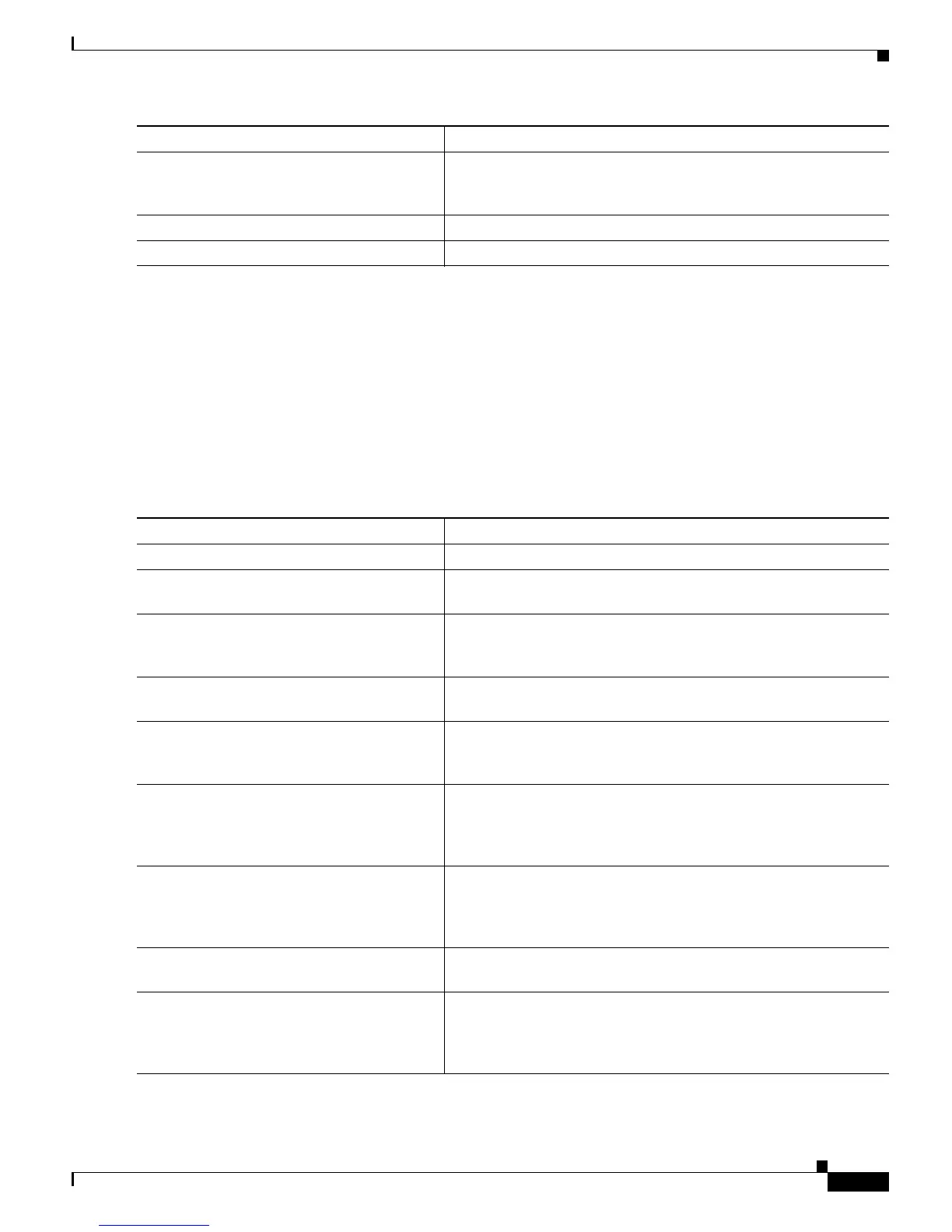25-19
Cisco ME 3800X and 3600X Switch Software Configuration Guide
OL-23400-01
Chapter 25 Configuring SNMP
Configuring SNMP
This example configures a bulk-statistics object list and schema:
Switch(config)# snmp mib bulkstat object-list ifMIB
Switch(config-bulk-objects)# add 1.3.6.1.2.1.2.1.2.2.2.1.11
Switch(config-bulk-objects)# add ifName
Switch(config-bulk-objects)# exit
Switch(config)# snmp mib bulkstat schema testschema
Switch(config-bulk-sc)# object-list ifMIB
Switch(config-bulk-sc)# instance wild oil 1
Switch(config-bulk-sc)# poll-interval 1
Switch(config-bulk-sc)# exit
Beginning in privileged EXEC mode, follow these steps to configure bulk-statistics transfer options:
Step 8
poll interval interval Set the time interval in minutes for collection of data from the
object instances specified in the schema. The range is from 1 to
20000 minutes; the default is 5 minutes.
Step 9
end Return to privileged EXEC mode.
Step 10
copy running-config startup-config (Optional) Save your entries in the configuration file.
Command Purpose
Command Purpose
Step 1
configure terminal Enter global configuration mode.
Step 2
snmp mib bulkstat transfer transfer-id Identify the transfer configuration with a name, and enter
bulk-statistics transfer configuration mode.
Step 3
buffer-size bytes (Optional) Specify the maximum size for the bulk-statistics data
file in bytes. The range is from 1024 to 2147483647 bytes; the
default is 2048 bytes.
Step 4
format {bulkBinary | bulkASCII |
schemaASCII}
(Optional) Specify the format of the bulk-statistics data file. The
default is schemaASCII.
Step 5
schema schema-name Specify the bulk-statistics schema to be transferred. Repeat this
command for as many schemas as desired. You can associate
multiple schemas with a transfer configuration.
Step 6
transfer-interval minutes (Optional) Specify the length of time that the system should collect
MIB data before attempting the transfer operation. The valid range
is from 1 to 2147483647 minutes; the default is 30 minutes. The
transfer interval is the same as the collection interval.
Step 7
url primary URL Specify the NMS (host) that the bulk-statistics file should be
transferred to and the protocol to use for transfer (FTP, RCP, or
TFTP). You also can optionally enter the url secondary command
to specify a backup transfer destination.
Step 8
retry number (Optional) Specify the number of transmission retries. The range is
from 1 to 100; the default is 0 (no retries).
Step 9
retain minutes (Optional) Specify how long the bulk-statistics file should be kept
in system memory. The valid range is 0 to 20000 minutes; the
default is 0 (the file is deleted immediately after a successful
transfer).
