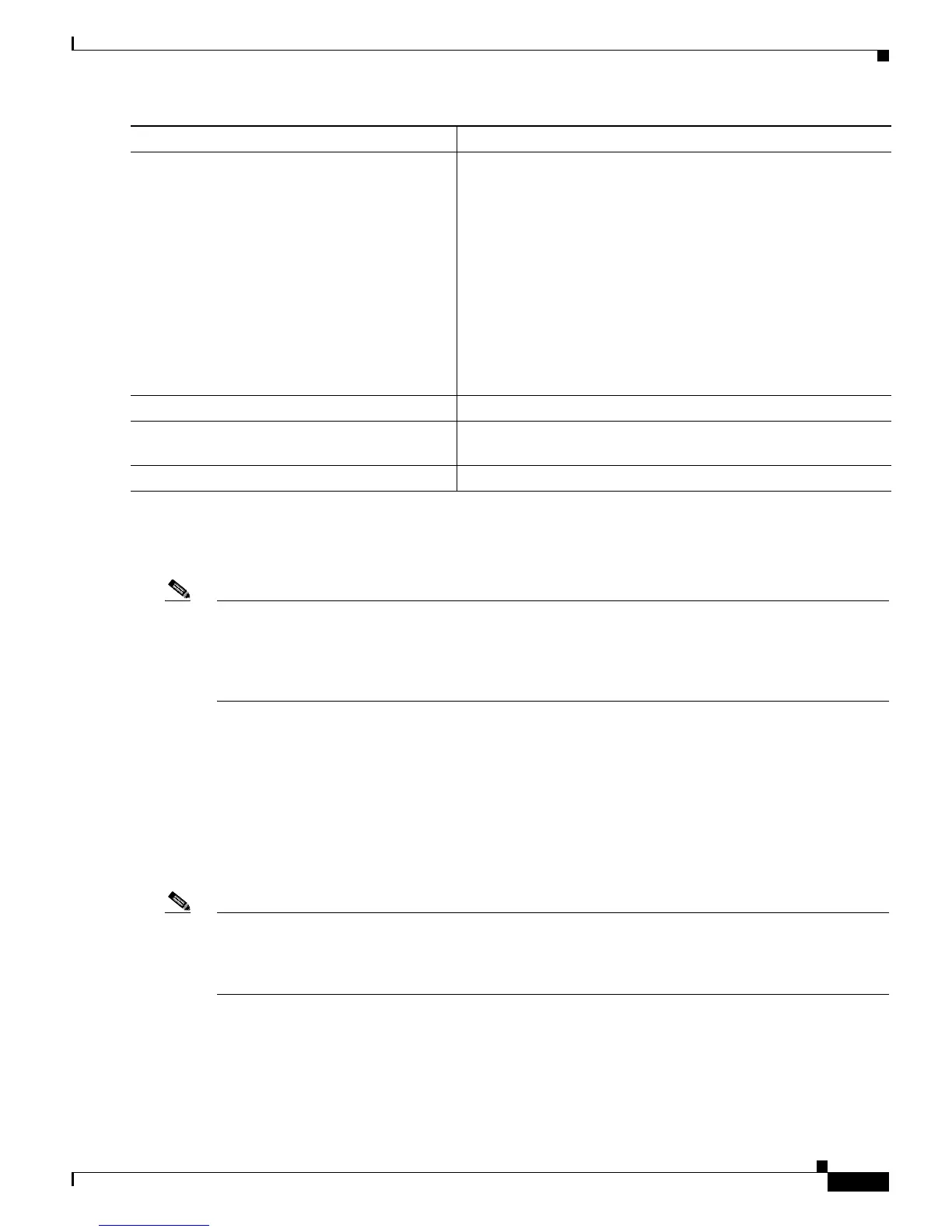27-45
Cisco ME 3800X and 3600X Switch Software Configuration Guide
OL-23400-01
Chapter 27 Configuring QoS
Configuring QoS
After you create the policy map, attach it to an interface or an EFP. See the “Attaching a Service Policy
to an Interface or EFP” section on page 27-56. Use the no form of the appropriate command to delete an
existing policy map, class map, or bandwidth configuration.
Note If you enter the no policy-map configuration command or the no policy-map policy-map-name global
configuration command to delete a policy map that is attached to an interface, a warning message
appears that lists any interfaces from which the policy map is being detached. The policy map is then
detached and deleted. For example:
Warning: Detaching Policy test1 from Interface GigabitEthernet0/1
This example shows how to allocate 25 percent of the total available bandwidth to the traffic class
defined by the class map:
Switch(config)# policy-map gold_policy
Switch(config-pmap)# class out_class-1
Switch(config-pmap-c)# bandwidth percent 25
Switch(config-pmap-c)# exit
Switch(config-pmap)# exit
Switch(config)# interface gigabitethernet0/1
Switch(config-if)# service-policy output gold_policy
Switch(config-if)# exit
Note When you configure CIR bandwidth for a class as an absolute rate or percentage of the total bandwidth,
any excess bandwidth remaining after servicing the CIR of all the classes in the policy map is divided
among the classes in the same proportion as the CIR rates. If the CIR rate of a class is configured as 0,
that class is not eligible for any excess bandwidth and, as a result, receives no bandwidth.
Step 4
bandwidth {rate | percent value | remaining
percent value}
Set output bandwidth limits for the policy-map class.
• Enter a rate to set bandwidth in kilobits per second. The range
is from 1 to 100000000.
• Enter percent value to set bandwidth as an absolute
percentage of the total bandwidth. The range is 1 to 100
percent.
• Enter remaining percent value to set bandwidth as a
percentage of the remaining bandwidth. The range is 0 to
100 percent.
The total guaranteed bandwidth cannot exceed the total available
rate.
Step 5
end Return to privileged EXEC mode.
Step 6
show policy-map [policy-map-name [class
class-map-name]]
Verify your entries.
Step 7
copy running-config startup-config (Optional) Save your entries in the configuration file.
Command Purpose
