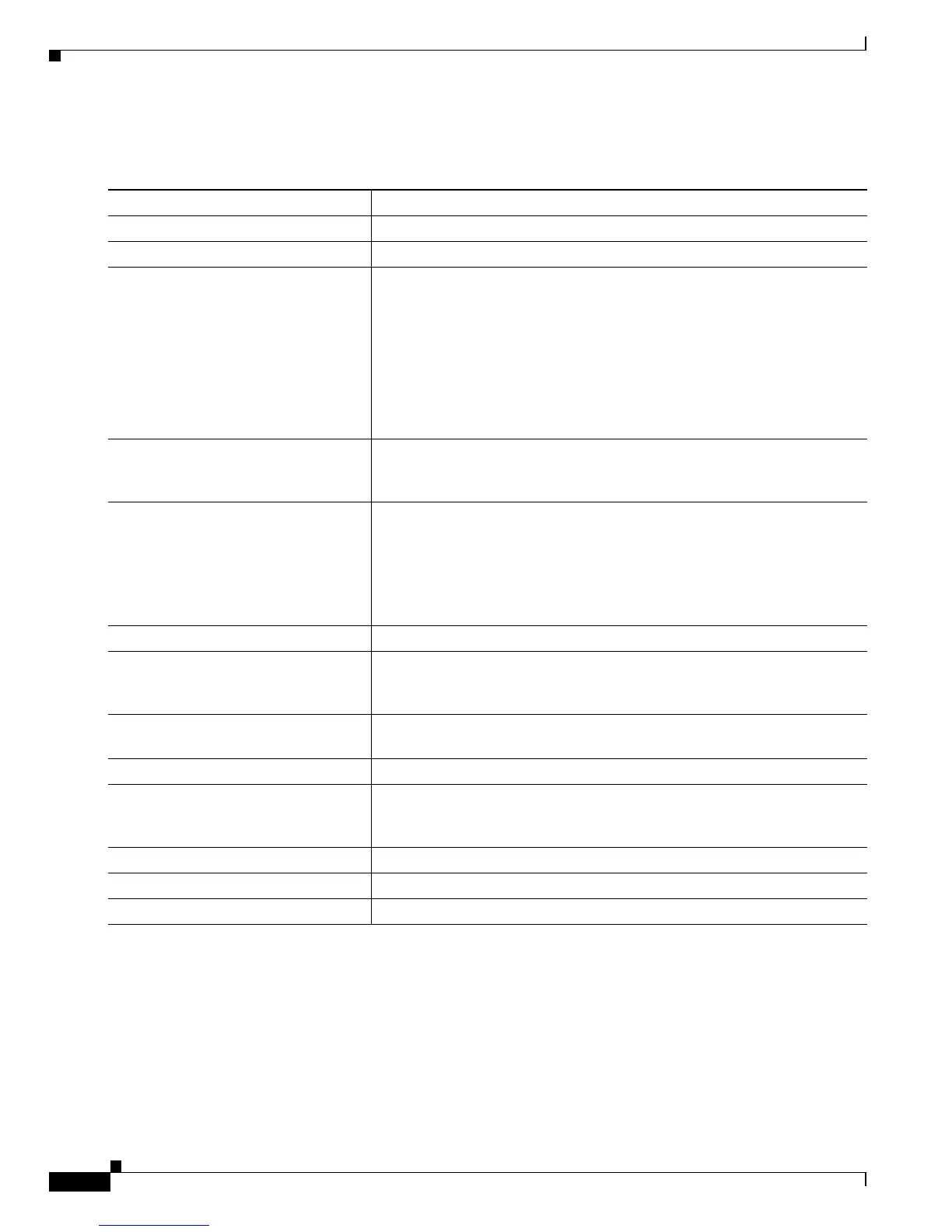29-64
Cisco ME 3800X and 3600X Switch Software Configuration Guide
OL-23400-01
Chapter 29 Configuring IP Unicast Routing
Configuring ISO CLNS Routing
Beginning in privileged EXEC mode, follow these steps to enable IS-IS and specify the area for each
instance of the IS-IS routing process:
To disable IS-IS routing, use the no router isis area-tag router configuration command.
This example shows how to configure three routers to run conventional IS-IS as an IP routing protocol.
In conventional IS-IS, all routers act as Level 1 and Level 2 routers (by default).
Router A
Switch(config)# clns routing
Switch(config)# router isis
Switch(config-router)# net 49.0001.0000.0000.000a.00
Switch(config-router)# exit
Command Purpose
Step 1
configure terminal Enter global configuration mode.
Step 2
clns routing Enable ISO connectionless routing on the switch.
Step 3
router isis [area tag] Enable the IS-IS routing for the specified routing process and enter IS-IS
routing configuration mode.
(Optional) Use the area tag argument to identify the area to which the IS-IS
router is assigned. You must enter a value if you are configuring multiple
IS-IS areas.
The first IS-IS instance configured is Level 1-2 by default. Later instances
are automatically Level 1. You can change the level of routing by using the
is-type global configuration command.
Step 4
net network-entity-title Configure the NETs for the routing process. If you are configuring
multiarea IS-IS, specify a NET for each routing process. You can specify a
name for a NET and for an address.
Step 5
is-type {level-1 | level-1-2 |
level-2-only}
(Optional) You can configure the router to act as a Level 1 (station) router,
a Level 2 (area) router for multi-area routing, or both (the default):
• level-1—act as a station router only
• level-1-2—act as both a station router and an area router
• level 2—act as an area router only
Step 6
exit Return to global configuration mode.
Step 7
interface interface-id Specify an interface to route IS-IS, and enter interface configuration mode.
If the interface is not already configured as a Layer 3 interface, enter the no
switchport command to put it into Layer 3 mode.
Step 8
ip router isis [area tag] Configure an IS-IS routing process for ISO CLNS on the interface and
attach an area designator to the routing process.
Step 9
clns router isis [area tag] Enable ISO CLNS on the interface.
Step 10
ip address ip-address-mask Define the IP address for the interface. An IP address is required on all
interfaces in an area enabled for IS-IS if any one interface is configured for
IS-IS routing.
Step 11
end Return to privileged EXEC mode.
Step 12
show isis [area tag] database detail Verify your entries.
Step 13
copy running-config startup-config (Optional) Save your entries in the configuration file.
