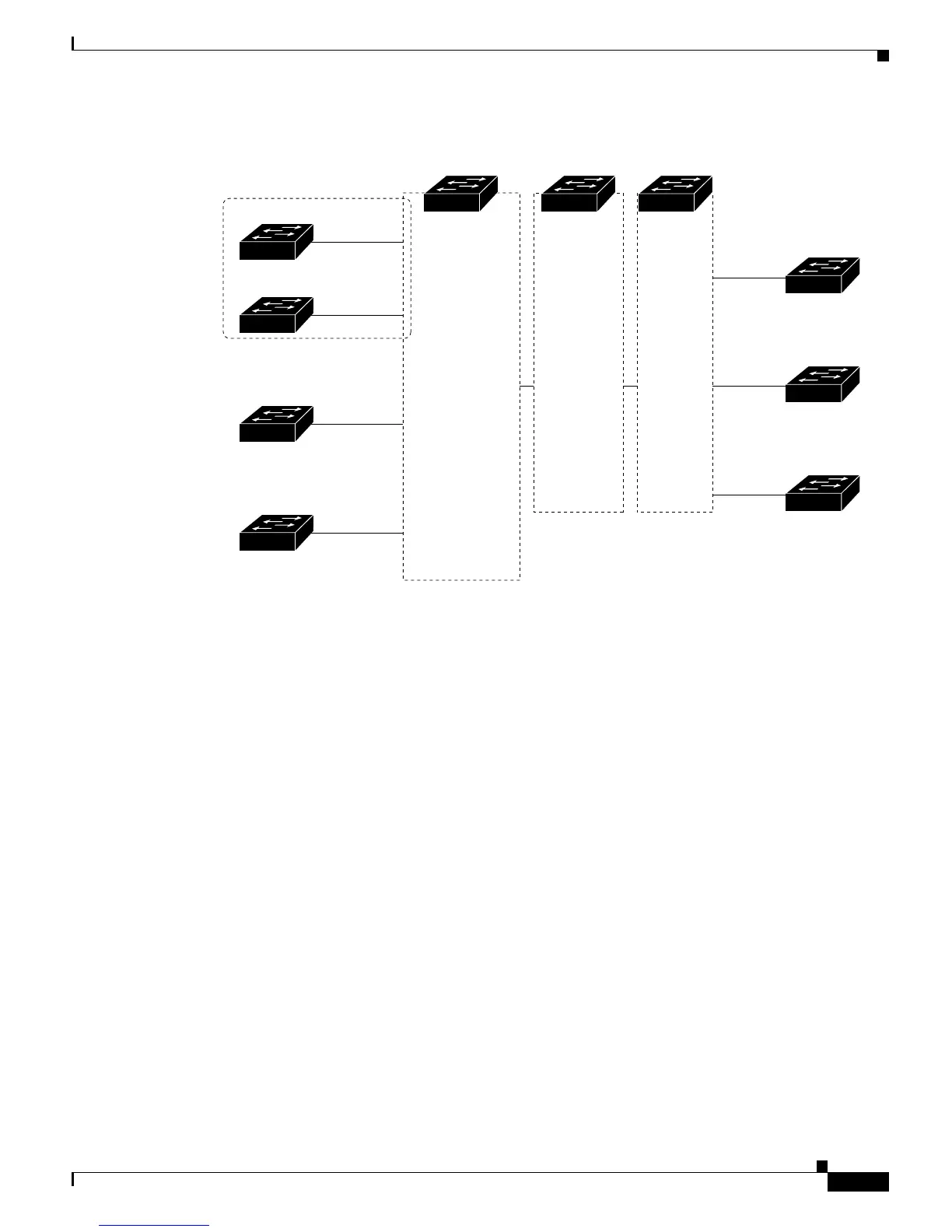29-89
Cisco ME 3800X and 3600X Switch Software Configuration Guide
OL-23400-01
Chapter 29 Configuring IP Unicast Routing
Configuring Multi-VRF CE
Figure 29-9 Multi-VRF CE Configuration Example
Configuring Switch A
On Switch A, enable routing and configure VRF.
Switch# configure terminal
Enter configuration commands, one per line. End with CNTL/Z.
Switch(config)# ip routing
Switch(config)# ip vrf v11
Switch(config-vrf)# rd 800:1
Switch(config-vrf)# route-target export 800:1
Switch(config-vrf)# route-target import 800:1
Switch(config-vrf)# exit
Switch(config)# ip vrf v12
Switch(config-vrf)# rd 800:2
Switch(config-vrf)# route-target export 800:2
Switch(config-vrf)# route-target import 800:2
Switch(config-vrf)# exit
Configure the loopback and physical interfaces on Switch A. Gigabit Ethernet port 1 is a trunk
connection to the PE. Fast Ethernet ports 8 and 11 connect to VPNs:
Switch(config)# interface loopback1
Switch(config-if)# ip vrf forwarding v11
Switch(config-if)# ip address 8.8.1.8 255.255.255.0
Switch(config-if)# exit
Switch(config)# interface loopback2
Switch(config-if)# ip vrf forwarding v12
Switch(config-if)# ip address 8.8.2.8 255.255.255.0
Switch(config-if)# exit
Switch(config)# interface gigabitethernet0/5
Switch(config-if)# switchport trunk encapsulation dot1q
