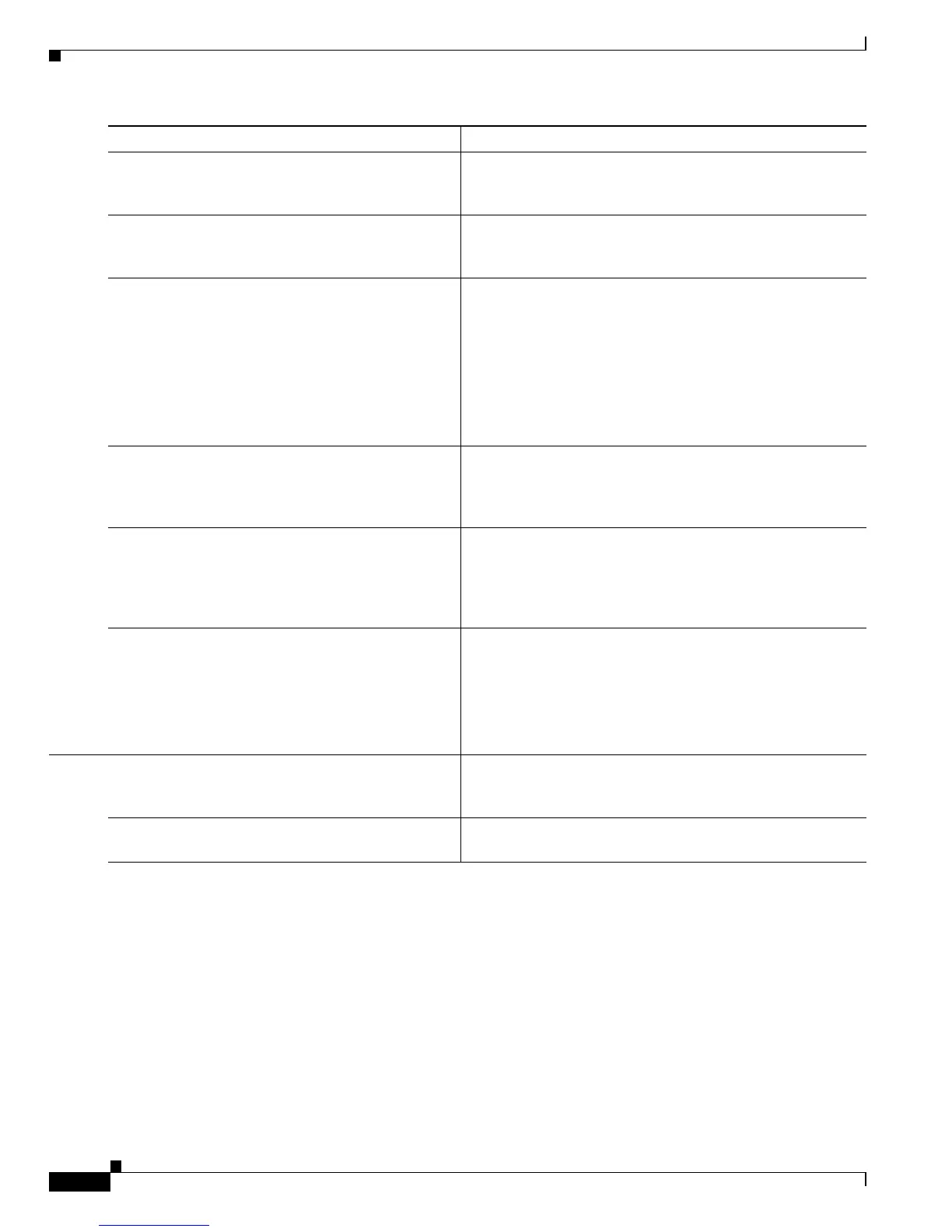34-58
Cisco ME 3800X and 3600X Switch Software Configuration Guide
OL-23400-01
Chapter 34 Configuring MPLS, MPLS VPN, MPLS OAM, and EoMPLS
Configuring MPLS OAM and IP SLAs MPLS
Step 6
interval milliseconds (Optional) Specify the time interval between MPLS echo
requests that are sent as part of the LSP discovery process for
an LSP Health Monitor operation.
Step 7
lsp-selector-base ip-address Optional) Specifies the base IP address used to select the
LSPs belonging to the LSP discovery groups of an LSP
Health Monitor operation.
Step 8
maximum-sessions
(Optional) Set the number of concurrent active tree trace
request to be submitted. This is the maximum number of
BGP next hop neighbors that can be concurrently undergo-
ing LSP discovery for a single LSP Health Monitor opera-
tion.
Note Use careful consideration when configuring this
parameter to avoid a negative impact on the switch
CPU.
Step 9
scan-period minutes (Optional) Set a time period in minutes for completing tree
trace discovery. This is the amount of time after which the
LSP discovery process can restart for an LSP Health Monitor
operation.
Step 10
session timeout seconds (Optional) Set a timeout value in seconds for tree trace
requests. This is the amount of time the LSP discovery
process for an LSP Health Monitor operation waits for a
response to its LSP discovery request for a particular BGP
next hop neighbor.
Step 11
timeout seconds (Optional) Set the amount of time the LSP discovery process
for an LSP Health Monitor operation waits for a response to
its echo request packets.
Note Use careful consideration when configuring this
parameter to avoid a negative impact on the switch
CPU.
Step 12
exit Exit IP SLAs MPLS LSP monitor path discover configuration
mode and return to auto IP SLA MPLS parameter
configuration mode.
Step 13
exit Exit auto IP SLA MPLS parameter configuration mode and
returns to global configuration mode.
Command Purpose
