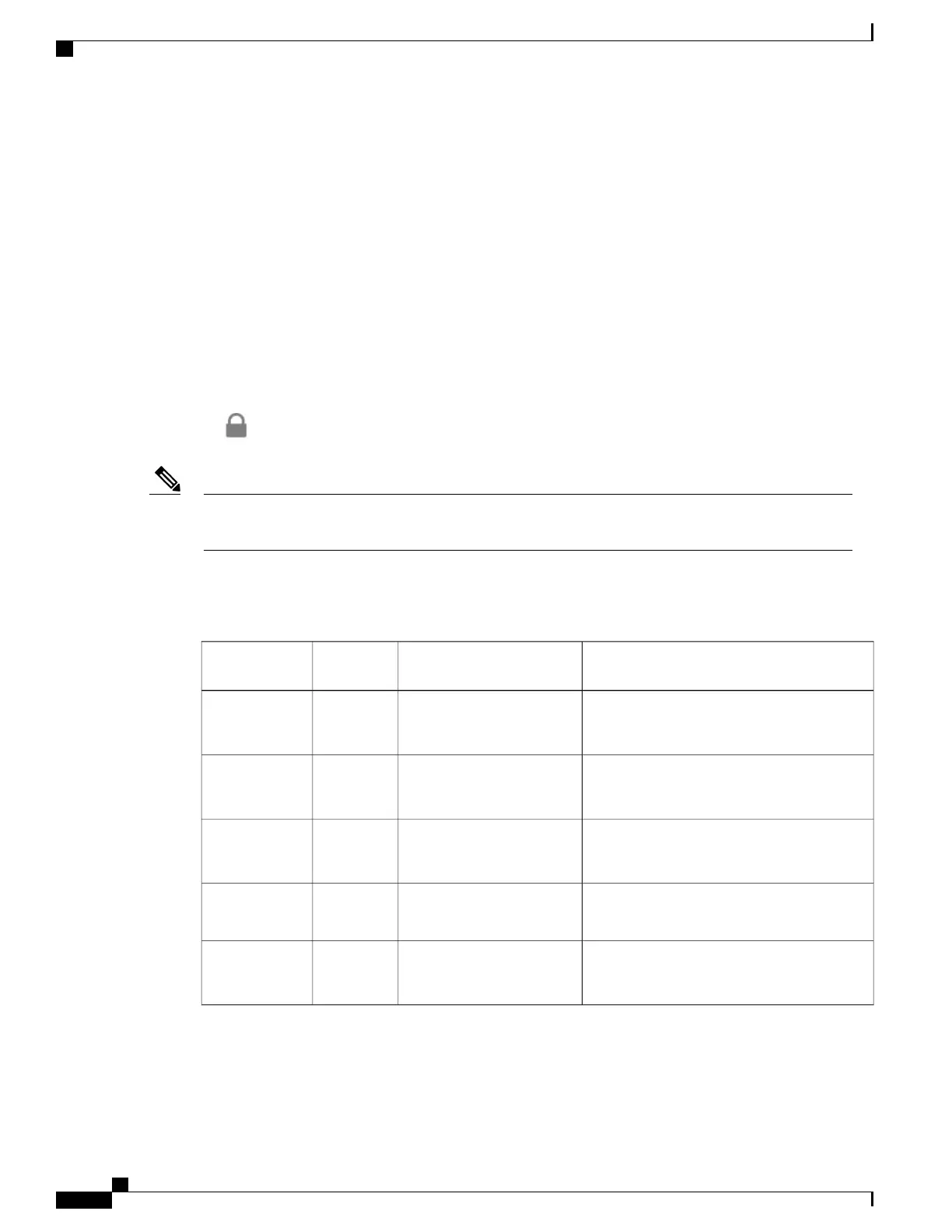Service Parameter Configuration window, select the option in the Feature - Secure Tone area. The default
is False.
Secure Conference Call Identification
You can initiate a secure conference call and monitor the security level of participants. A secure conference
call is established by using this process:
1
A user initiates the conference from a secure phone.
2
Cisco Unified Communications Manager assigns a secure conference bridge to the call.
3
As participants are added, Cisco Unified Communications Manager verifies the security mode of each
phone and maintains the secure level for the conference.
4
The phone displays the security level of the conference call. A secure conference displays the secure icon
to the right of Conference on the phone screen.
Secure calling is supported between two phones. For protected phones, some features, such as conference
calling, shared lines, and Extension Mobility, are not available when secure calling is configured.
Note
The following table provides information about changes to conference security levels depending on the initiator
phone security level, the security levels of participants, and the availability of secure conference bridges.
Table 13: Security Restrictions with Conference Calls
Results of actionSecurity level of
participants
Feature
used
Initiator phone
security level
Nonsecure conference bridge
Nonsecure conference
SecureConferenceNonsecure
Secure conference bridge
Nonsecure conference
At least one member is
nonsecure.
ConferenceSecure
Secure conference bridge
Secure encrypted level conference
SecureConferenceSecure
Initiator receives message Does not meet
Security Level, call rejected.
Minimum security level is
encrypted.
Meet MeNonsecure
Secure conference bridge
Conference accepts all calls.
Minimum security level is
nonsecure.
Meet MeSecure
Cisco IP Phone 7800 Series Administration Guide for Cisco Unified Communications Manager
102
Supported Security Features
