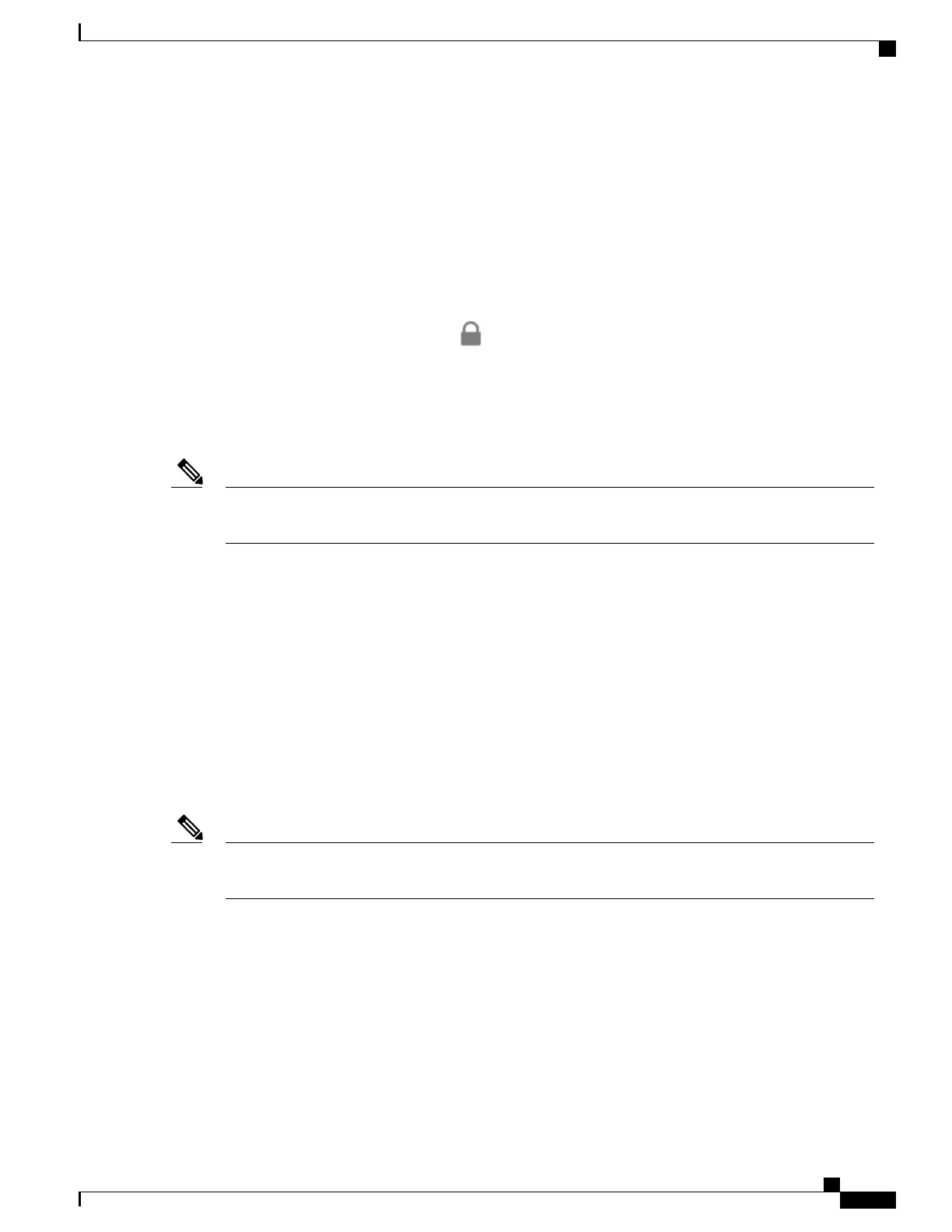Secure Phone Call Identification
A secure call is established when your phone, and the phone on the other end, is configured for secure calling.
The other phone can be in the same Cisco IP network, or on a network outside the IP network. Secured calls
can only be made between two phones. Conference calls should support secure call after secure conference
bridge set up.
A secured call is established using this process:
1
A user initiates the call from a secured phone (secured security mode).
2
The phone displays the secure icon on the phone screen. This icon indicates that the phone is configured
for secure calls, but this does not mean that the other connected phone is also secured.
3
The user hears a security tone if the call connects to another secured phone, indicating that both ends of
the conversation are encrypted and secured. If the call connects to a nonsecure phone, the user does not
hear the security tone.
Secure calling is supported between two phones. For protected phones, some features, such as conference
calling, shared lines, and Extension Mobility, are not available when secure calling is configured.
Note
Only protected phones play these secure or nonsecure indication tones. Nonprotected phones never play tones.
If the overall call status changes during the call, the indication tone changes and the protected phone plays
the appropriate tone.
A protected phone plays a tone or not under these circumstances:
•
When the Play Secure Indication Tone option is enabled:
◦
When end-to-end secure media is established and the call status is secure, the phone plays the
secure indication tone (three long beeps with pauses).
◦
When end-to-end nonsecure media is established and the call status is nonsecure, the phone plays
the nonsecure indication tone (six short beeps with brief pauses).
If the Play Secure Indication Tone option is disabled, no tone plays.
Secure calling is supported between two phones. For protected phones, some features, such as conference
calling, shared lines, and Extension Mobility, are not available when secure calling is configured.
Note
802.1x Authentication
The Cisco IP Phones support 802.1X Authentication.
Cisco IP Phones and Cisco Catalyst switches traditionally use Cisco Discovery Protocol (CDP) to identify
each other and determine parameters such as VLAN allocation and inline power requirements. CDP does not
identify locally attached workstations. Cisco IP Phones provide an EAPOL pass-through mechanism. This
mechanism allows a workstation attached to the Cisco IP Phone to pass EAPOL messages to the 802.1X
Cisco IP Phone 7800 Series Administration Guide for Cisco Unified Communications Manager
103
Supported Security Features
