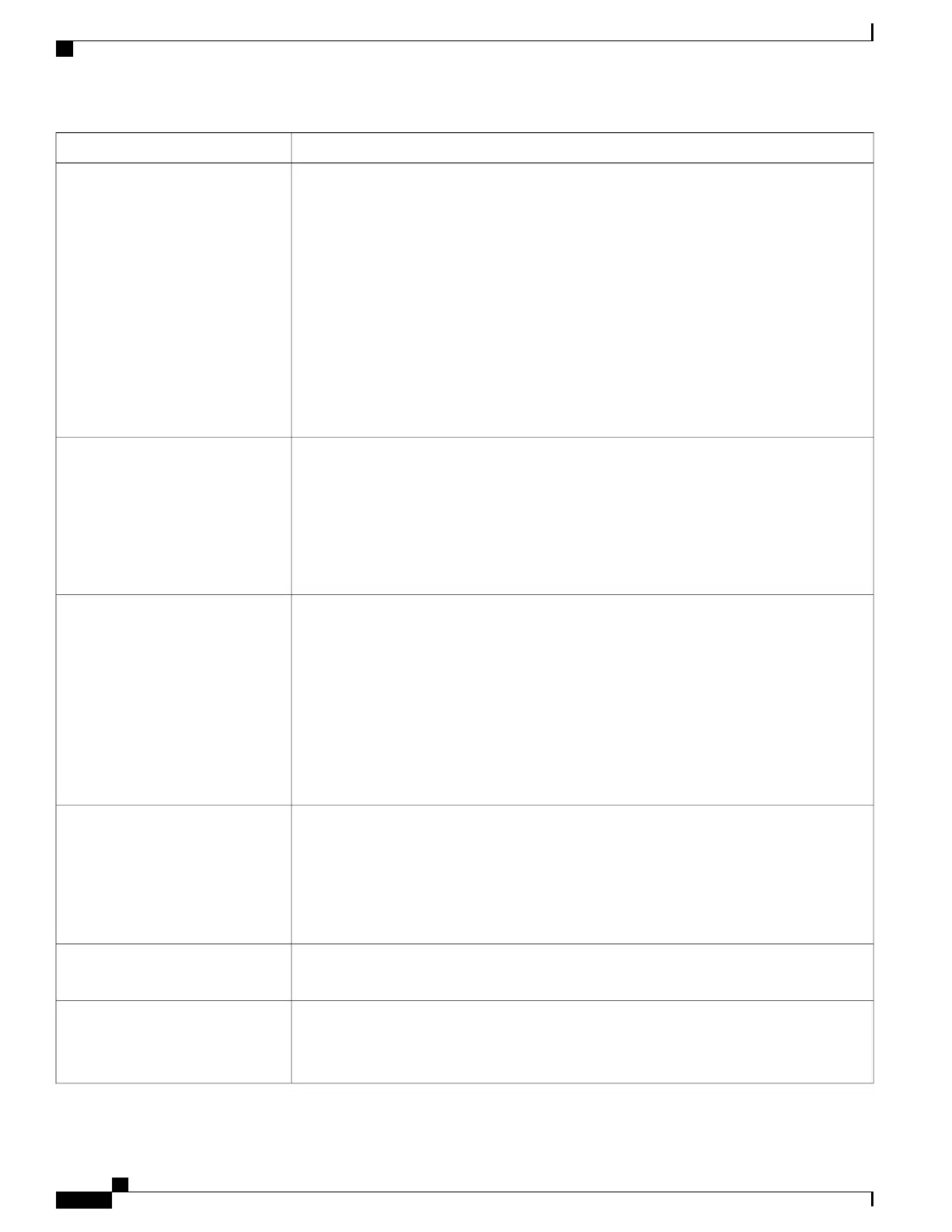Description and More InformationFeature
Allows users to connect two calls to each other without remaining on the line.
Transfer: The first invocation of Transfer will always initiate a new call by using the same
directory number, after putting the active call on hold.
Direct Transfer: This transfer joins two established calls (call is in hold or in connected state)
into one call and drops the feature initiator from the call. Direct Transfer does not initiate a
consultation call and does not put the active call on hold.
Some JTAPI/TAPI applications are not compatible with the Join and Direct Transfer feature
implementation on the Cisco IP Phone and you may need to configure the Join and Direct
Transfer Policy to disable join and direct transfer on the same line or possibly across lines.
See directory number information in the documentation for your particular Cisco Unified
Communications Manager release and Join and Direct Transfer Policy, Product Specific
Configuration, on page 131.
Direct Transfer
Allows a user to transfer an active call to an available directed call park number that the user
dials or speed dials. A Call Park BLF button indicates whether a directed call park number
is occupied and provides speed-dial access to the directed call park number.
If you implement Directed Call Park, avoid configuring the Park softkey. This
prevents users from confusing the two Call Park features.
Note
See call park information in the documentation for your particular Cisco Unified
Communications Manager release.
Directed Call Park
The softkeys are controlled by configuration in the Cisco Unified Communications Manager.
The Line Key Barge parameter in the Administration window has the following options:
•
Default: Press Line Key can conference into the call.
•
Off: Press Line Key Barge a new call.
•
Turn on softkey: Press Line Key turns on softkeys configured in remote-in-use and user
can conference into the call through cBarge.
The Cisco IP Phone 7811 does not support the
feature.
Note
Disable Line Key Barge
Allows users to hear different ring types depending on whether the call was originated from
an internal station or external call coming from a trunk. Internal calls generate one ring, while
external calls generate two rings with a very short pause between the rings. No configuration
is required.
See call pickup information in the documentation for your particular Cisco Unified
Communications Manager release.
Distinctive Ring
Allows a user to transfer a ringing, connected, or held call directly to a voice-messaging
system. When a call is diverted, the line becomes available to make or receive new calls.
Divert
When DND is turned on, either no audible rings occur during the ringing-in state of a call,
or no audible or visual notifications of any type occur.
See Set Up Do Not Disturb, on page 148.
Do Not Disturb (DND)
Cisco IP Phone 7800 Series Administration Guide for Cisco Unified Communications Manager
118
Telephony Features for the Cisco IP Phone
