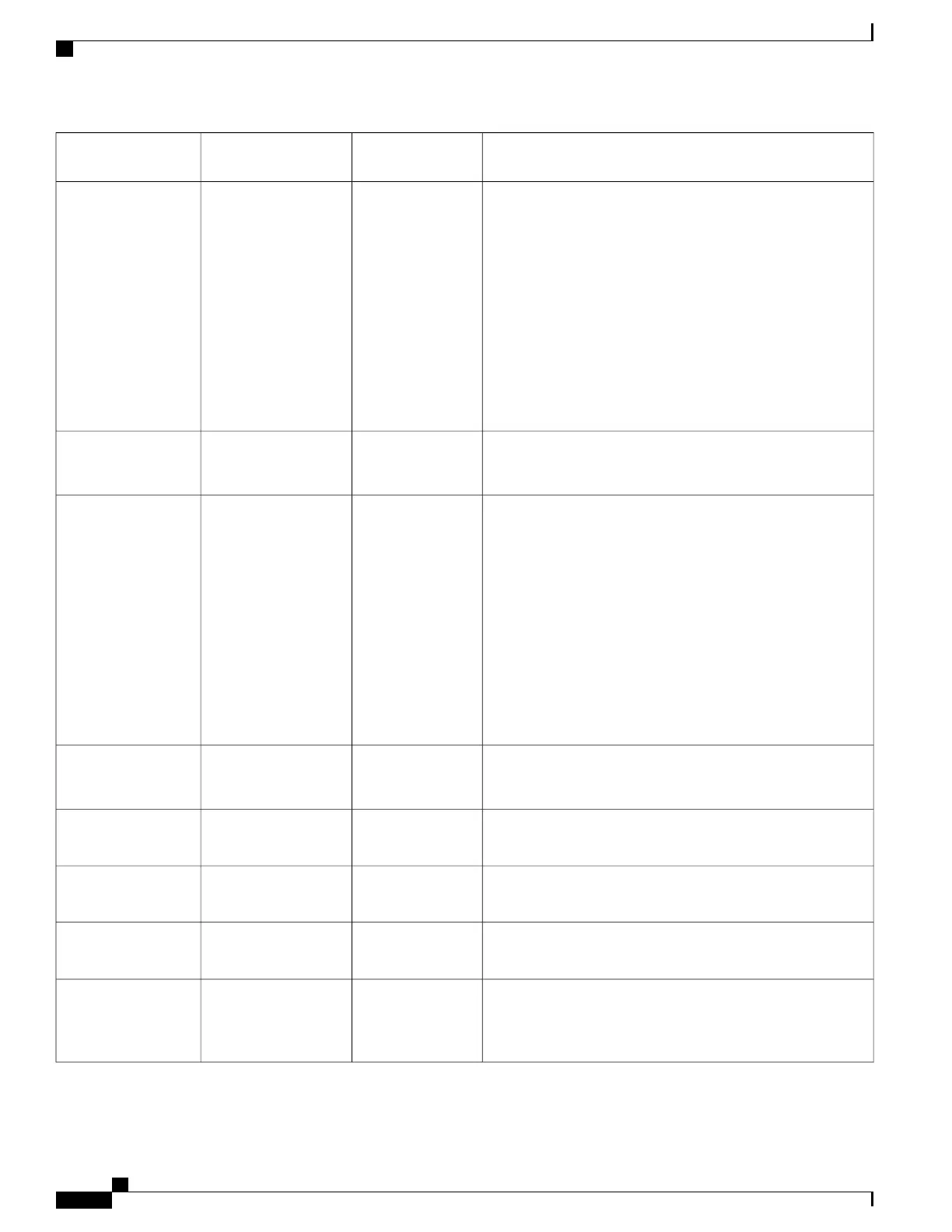Description and Usage GuidelinesDefaultField Type
or Choices
Field Name
Controls the ability of a user to join and transfer calls.
• Same line, across line enable—Users can directly transfer
or join a call on current line to another call on another
line.
• Same line enable only—Users can only directly transfer
or join the calls when both calls are on same line.
• Same line, across line disable— Users can't join or
transfer calls on the same line. The join and transfer
features are disabled and the user can't do the direct
transfer or join function.
Same line, across
line enable
Same line, across line
enable
Same line enable only
Same line, across line
disable
Join and Direct
Transfer Policy
Indicates whether the phone forwards packets that are
transmitted and received on the network port to the access port.
DisabledDisabled
Enabled
Span to PC Port
Selects what type of console logging is allowed. This option
does not control the generation of logs—just whether the logs
display.
• Disabled—Indicates that logging doesn't display to the
console, nor to the connected downstream port.
• Enabled—Indicates that logs are always sent to the
console and to the downstream port. Use Enabled to force
logs on, so they can be captured with a packet sniffer.
• PC Controlled—Indicates that the workstation attached
to the PC port controls whether logging is enabled.
DisabledDisabled
Enabled
PC Controlled
Logging Display
Controls the playing of the tone when a user is recording a
call.
DisabledDisabled
Enabled
Recording Tone
Controls the volume of the recording tone to the local user.100
Integer 0–100
Recording Tone Local
Volume
Controls the volume of the recording tone to the remote user.50
Integer 0–100
Recording Tone
Remote Volume
Controls the duration of the recording tone.
Integer 1–3000
milliseconds
Recording Tone
Duration
Controls the duration that a row of secondary softkeys is
displayed before the phone displays the initial set of softkeys.
0 disables the timer.
5
Integer 0, 5–30
seconds
"more" Soft Key
Timer
Cisco IP Phone 7800 Series Administration Guide for Cisco Unified Communications Manager
136
Phone Feature Configuration
