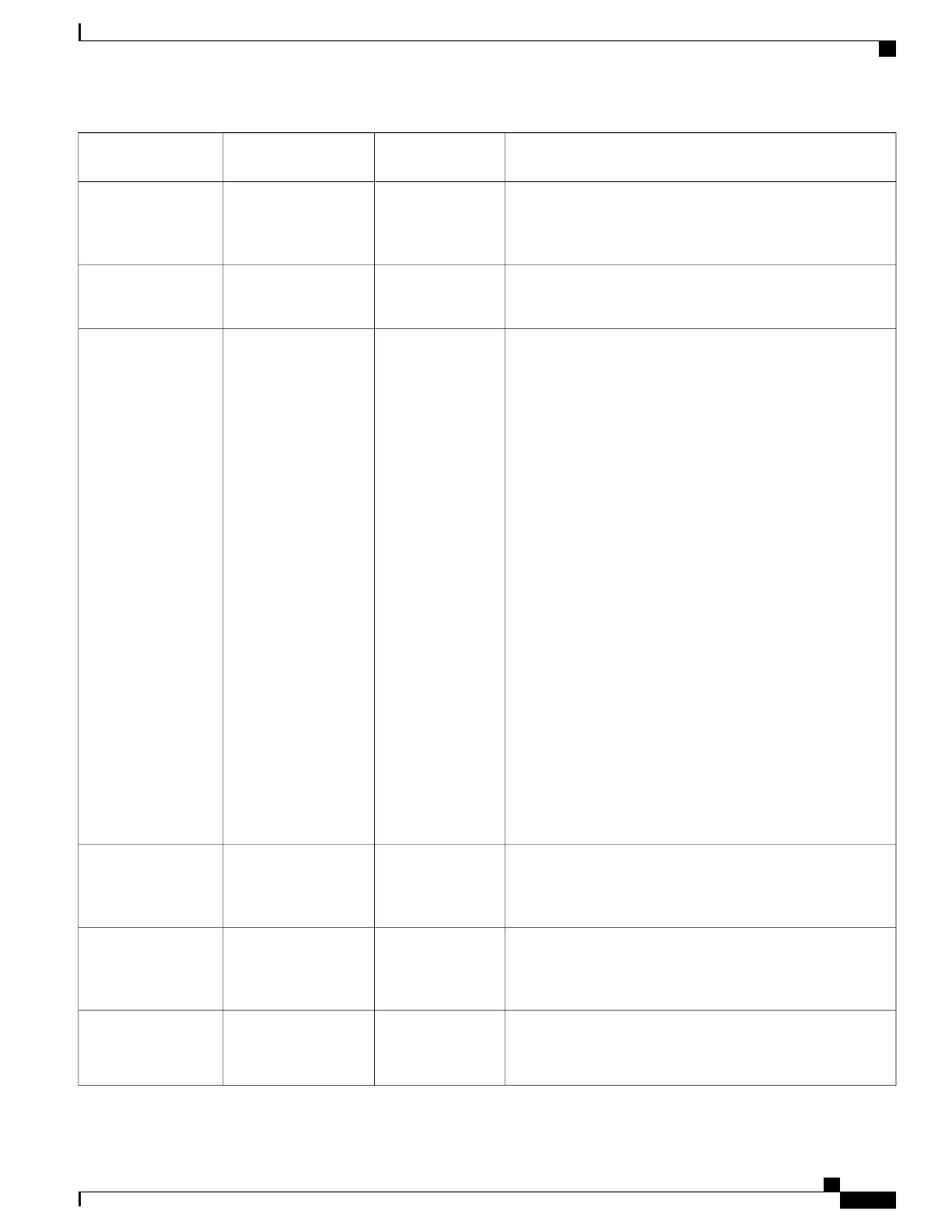Description and Usage GuidelinesDefaultField Type
or Choices
Field Name
Identifies the IPv4 log server.
The format for the address is:
address:<port>@@base=<0-7>;pfs=<0-1>
String of up to 256
characters
Log Server
Controls the ability to capture logs remotely.DisabledDisabled
Enabled
Remote Log
Specifies the predefined logging profile.
• Default—Default debug logging level
• Preset—Does not overwrite the phone local debug
logging setting
• Telephony—Logs information about Telephony or call
features
• SIP—Logs information about SIP signaling
• UI—Logs information about the phone user interface
• Network—Logs network information
• Media—Logs media information
• Upgrade—Logs upgrade information
• Accessory—Logs accessory information
• Security—Logs security information
• Wi-Fi—Logs Wi-Fi information
• VPN—Logs virtual private network information
• Energywise—Logs energy-savings information
• MobileRemoteAC—Logs Mobile and Remote Access
through Expressway information
PresetDefault
Preset
Telephony
SIP
UI
Network
Media
Upgrade
Accessory
Security
Wi-Fi
VPN
Energywise
MobileRemoteAc
Log Profile
Identifies the IPv6 log server.
The format for the address is:
[address]:<port>@@base=<0-7>;pfs=<0-1>
String of up to 256
characters
IPv6 Log Server
Allows users to make a call when the number of calls for a
line exceeds the maximum number of calls (MNC).
The Cisco IP Phone 7811 does not support this field.
DisabledDisabled
Enabled
Outbound Rollover
Controls Cisco Discovery Protocol on the SW port of the
phone.
EnabledDisabled
Enabled
Cisco Discovery
Protocol (CDP):
Switch Port
Cisco IP Phone 7800 Series Administration Guide for Cisco Unified Communications Manager
137
Phone Feature Configuration
