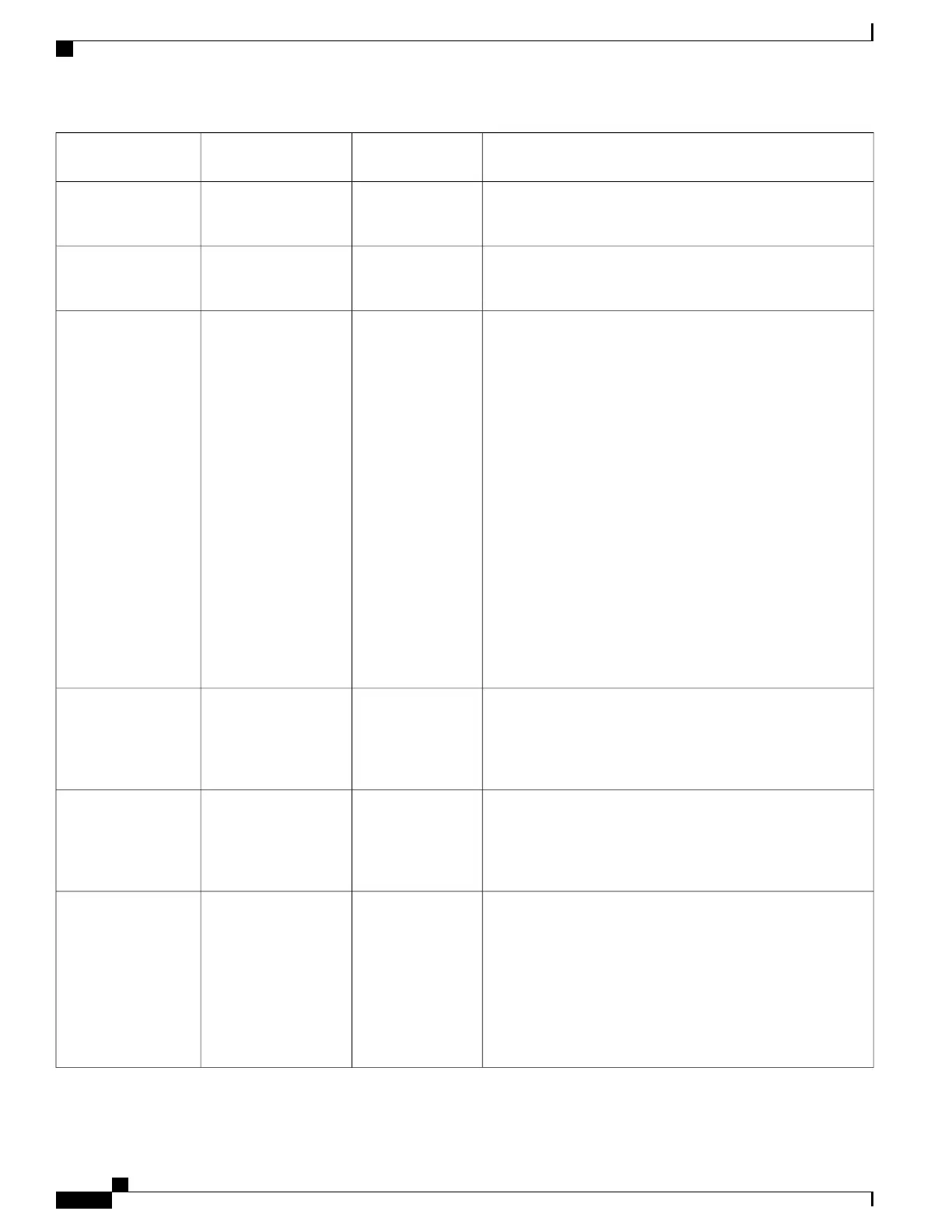Description and Usage GuidelinesDefaultField Type
or Choices
Field Name
Specifies whether to record a shared line call in the call log.DisabledDisabled
Enabled
Record Call Log from
Shared Line
Controls the minimum ring volume for the phone.
You can set a phone so that the ringer cannot be turned off.
0-Silent0-Silent
Volume level 1–15
Minimum Ring
Volume
Allows the phone to find other phones of the same model on
the subnet and share updated firmware files. If the phone has
a new firmware load, it can share that load with the other
phones. If one of the other phones has a new firmware load,
the phone can download the firmware from the other phone,
instead of from the TFTP server.
Peer firmware sharing:
•
Limits congestion on TFTP transfers to centralized
remove TFTP servers.
•
Eliminates the need to manually control firmware
upgrades.
•
Reduces phone downtime during upgrades when large
numbers of phones are reset simultaneously.
•
Helps with firmware upgrades in branch or remote office
deployment scenarios that run over bandwidth-limited
WAN links.
EnabledDisabled
Enabled
Peer Firmware
Sharing
Identifies the alternate IPv4 server that the phone uses to obtain
firmware loads and upgrades.
The format for the address is:
address:<port>@@base=<0-7>;pfs=<0-1>
String of up to 256
characters
Load Server
Identifies the alternate IPv6 server that the phone uses to obtain
firmware loads and upgrades.
The format foraddress is:
[address]:<port>@@base=<0-7>;pfs=<0-1>
String of up to 256
characters
IPv6 Load Server
Enables users to remotely control basic IP phone functionality
from the wireless headset. Basic IP phone functionality
includes off-hook and on-hook, ring indication, audio volume
control, and mute.
The Cisco IP Phone 7821, 7841, and 7861 support a wireless
analog headset. To use a wireless headset, users connect a base
station to the auxiliary port. The base station communicates
with the wireless headset.
DisabledDisabled
Enabled
Wireless Headset
Hookswitch Control
Cisco IP Phone 7800 Series Administration Guide for Cisco Unified Communications Manager
140
Phone Feature Configuration
