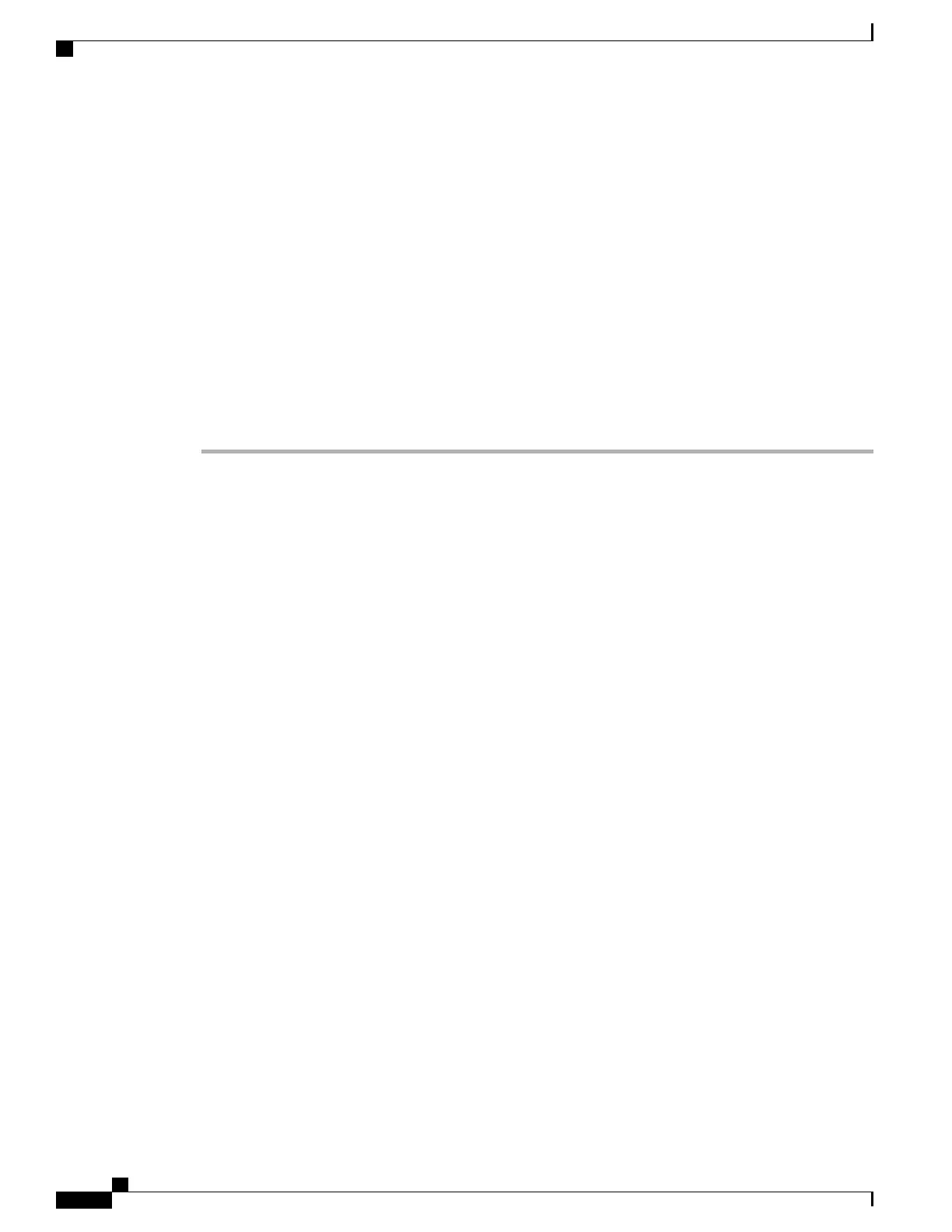Related Topics
Cisco Unified Communications Manager Documentation, on page xiii
Set Up PAB or Speed Dial as IP Phone Service
You can modify a phone button template to associate a service URL with a programmable button. Doing so
provides users with single-button access to the PAB and Speed Dials. Before you modify the phone button
template, you must configure PAB or Speed Dials as an IP Phone service. For more information, see the
documentation for your particular Cisco Unified Communications Manager release.
To configure PAB or Speed Dial as an IP Phone service (if it is not already a service), follow these steps:
Procedure
Step 1
From Cisco Unified Communications Manager Administration, choose Device > Device Settings > Phone
Services.
The Find and List IP Phone Services window displays.
Step 2
Click Add New.
The IP Phone Services Configuration window displays.
Step 3
Enter the following settings:
•
Service Name: Enter Personal Address Book.
•
Service Description: Enter an optional description of the service.
•
Service URL
For PAB, enter the following URL:
http://<Unified CM-server-name>:8080/ccmpd/login.do?name=#DEVICENAME#&service=pab
For Fast Dial, enter the following URL:
http://<Unified-CM-server-name>:8080/ccmpd/login.do?name=#DEVICENAME#&service=fd
•
Secure Service URL
For PAB, enter the following URL:
https://<Unified CM-server-name>:8443/ccmpd/login.do?name=#DEVICENAME#&service=pab
For Fast Dial, enter the following URL:
https://<Unified-CM-server-name>:8443/ccmpd/login.do?name=#DEVICENAME#&service=fd
•
Service Category: Select XML Service.
•
Service Type: Select Directories.
•
Enable: Select the check box.
http://<IP_address> or https://<IP_address> (Depends on the protocol that the Cisco IP Phone supports.)
Step 4
Select Save.
Cisco IP Phone 7800 Series Administration Guide for Cisco Unified Communications Manager
164
Phone Button Templates
