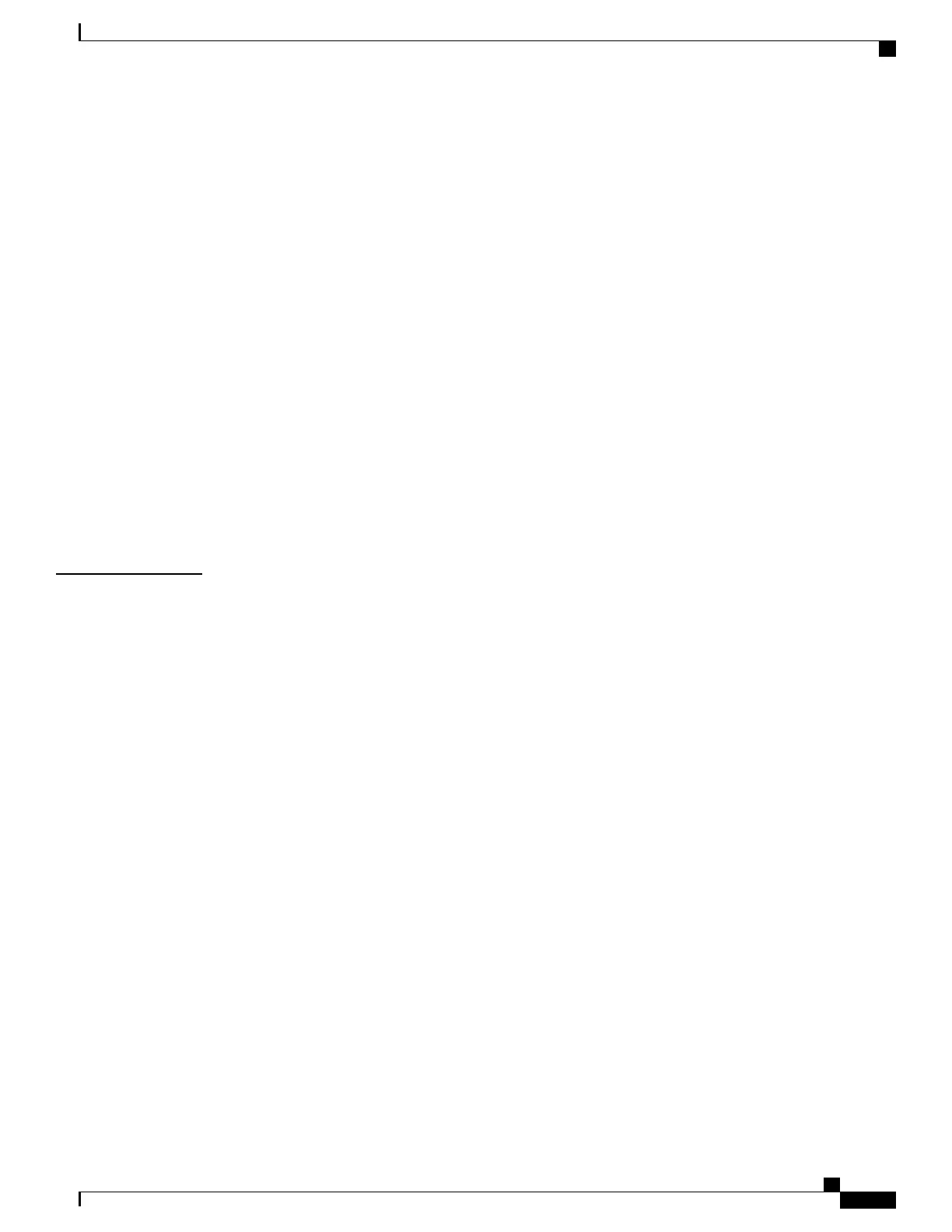Display Security Setup Window 186
Security Setup Fields 187
Cisco IP Phone Web Page 187
Access Web Page for Phone 187
Device Information 188
Network Setup 189
Network Statistics 196
Ethernet Information Web Page 196
Access Area and Network Area Web Pages 197
Device Logs 199
Streaming Statistics 199
Request Information from the Phone in XML 202
Sample CallInfo Output 203
Sample LineInfo Output 203
Sample ModeInfo Output 204
CHAPTER 14
Troubleshooting 205
General Troubleshooting Information 205
Startup Problems 207
Cisco IP Phone Does Not Go Through the Normal Startup Process 207
Phone Displays Error Messages 208
Phone Cannot Connect Using DNS 208
Configuration File Corruption 208
Cisco IP Phone Cannot Obtain IP Address 209
Phone Reset Problems 209
Phone Resets Due to Intermittent Network Outages 209
Phone Resets Due to DHCP Setting Errors 209
Phone Resets Due to Incorrect Static IP Address 210
Phone Resets During Heavy Network Usage 210
Phone Does Not Power Up 210
Phone Cannot Connect to LAN 210
Audio Problems 211
No Speech Path 211
Choppy Speech 211
General Telephone Call Problems 211
Cisco IP Phone 7800 Series Administration Guide for Cisco Unified Communications Manager
ix
Contents
