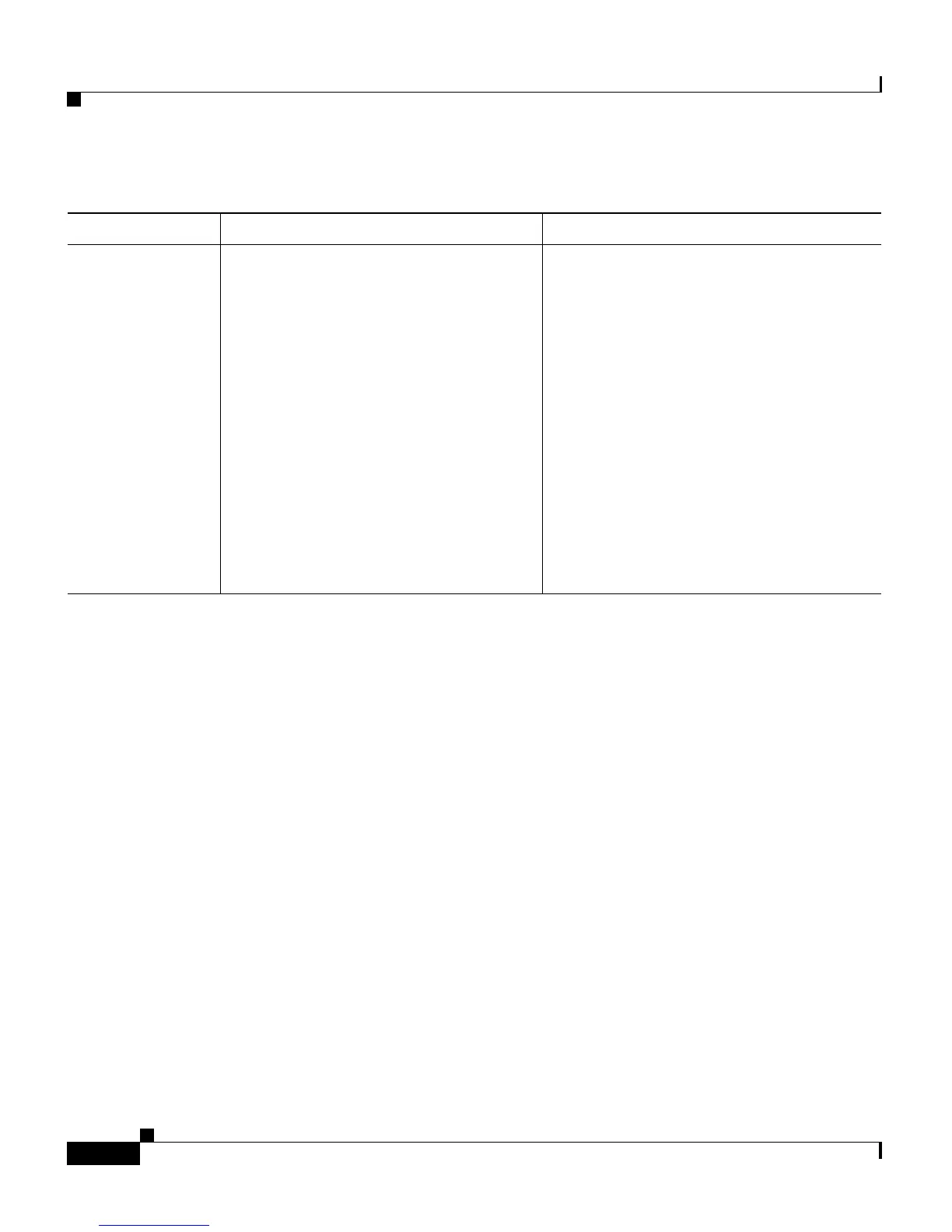Chapter 4 Configuring Settings on the Cisco Unified IP Phone
Device Configuration Menu
4-26
Cisco Unified IP Phone 7906G and 7911G Administration Guide for Cisco Unified CallManager 5.1
OL-11515-01
SIP Configuration Menu
The SIP Configuration menu contains the following sub-menus:
• SIP General Configuration Menu, page 4-26
• Line Settings Menu, page 4-28
SIP General Configuration Menu
The SIP General Configuration menu displays information about the configurable
SIP parameters on the phone.
Table 4-14 describes the options in this menu.
RTP Control
Protocol
Indicates whether the phone supports
the Real Time Control Protocol.
Settings include:
• Enabled
• Disabled—default
If this feature is disabled, several call
statistic values display as 0. For
additional information, see the
following sections:
• “Call Statistics Screen” section on
page 7-18
• “Streaming Statistics” section on
page 8-15
Use Cisco Unified CallManager
Administration > Device > Phone >
Phone Configuration.
Table 4-13 Network Configuration Menu Options (continued)
Option Description To Change
