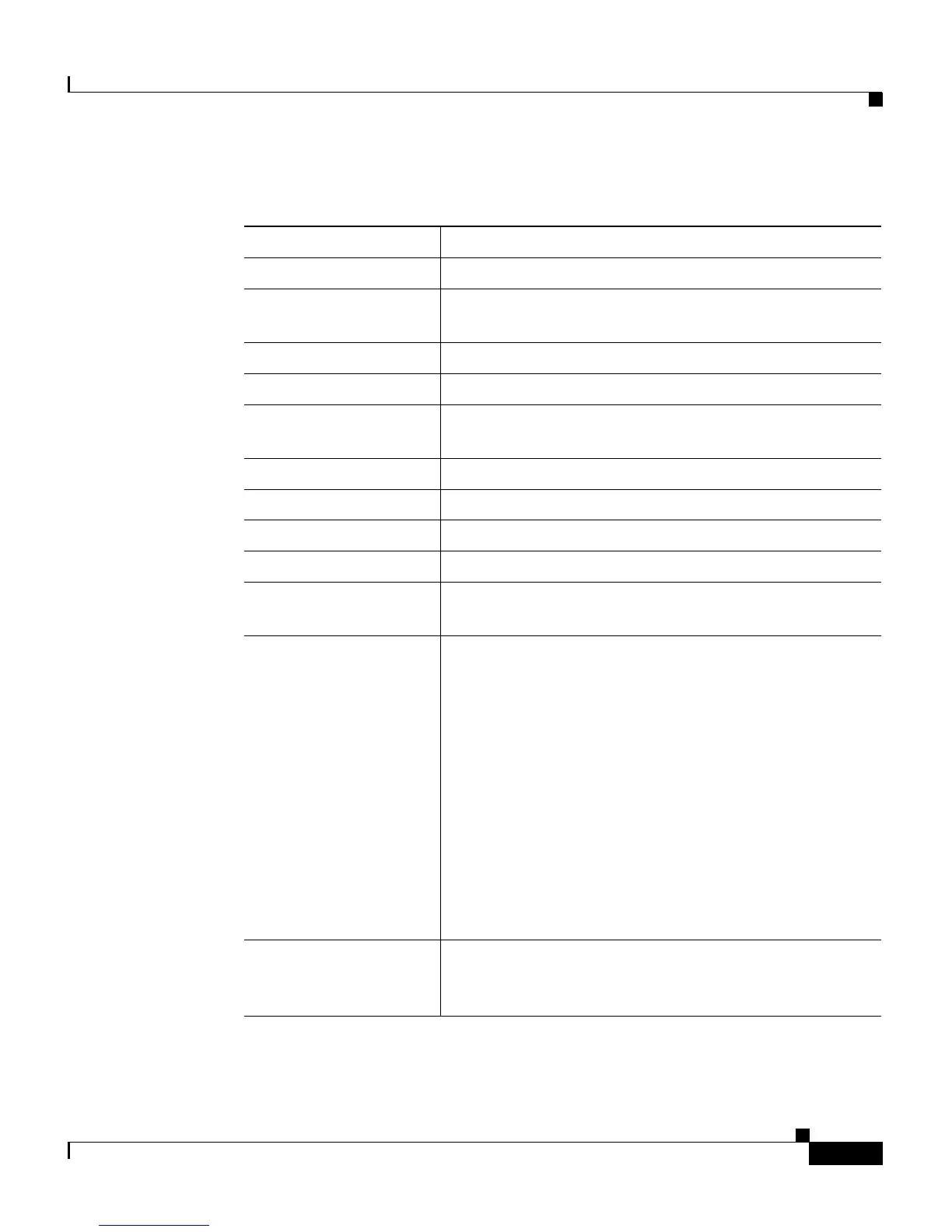8-5
Cisco Unified IP Phone 7906G and 7911G Administration Guide for Cisco Unified CallManager 5.1
OL-11515-01
Chapter 8 Monitoring the Cisco Unified IP Phone Remotely
Device Information
Ta b l e 8-1 Device Information Area Items
Item Description
MAC Address Media Access Control (MAC) address of the phone
Host Name Unique, fixed name that is automatically assigned to the
phone based on its MAC address
Phone DN Directory number assigned to the phone
App Load ID Identifier of the firmware running on the phone
Boot Load ID Identifier of the factory-installed load running on the
phone
Ve r s i o n Version of the firmware running on the phone
Hardware Revision Revision value of the phone hardware
Serial Number Serial number of the phone
Model Number Model number of the phone
Message Waiting Indicates if there is a voice message waiting on any
line for this phone
UDI Displays the following Cisco Unique Device Identifier
(UDI) information about the phone:
• Device Type—Indicates hardware type. For
example, phone displays for all phone models
• Device Description—Displays the name of the
phone associated with the indicated model type
• Product Identifier—Specifies the phone model
• Version Identifier
1
—Represents the hardware
version of the phone
• Serial Number—Displays the phone unique serial
number
Time Time obtained from the Date/Time Group in
Cisco
Unified CallManager to which the phone
belongs
