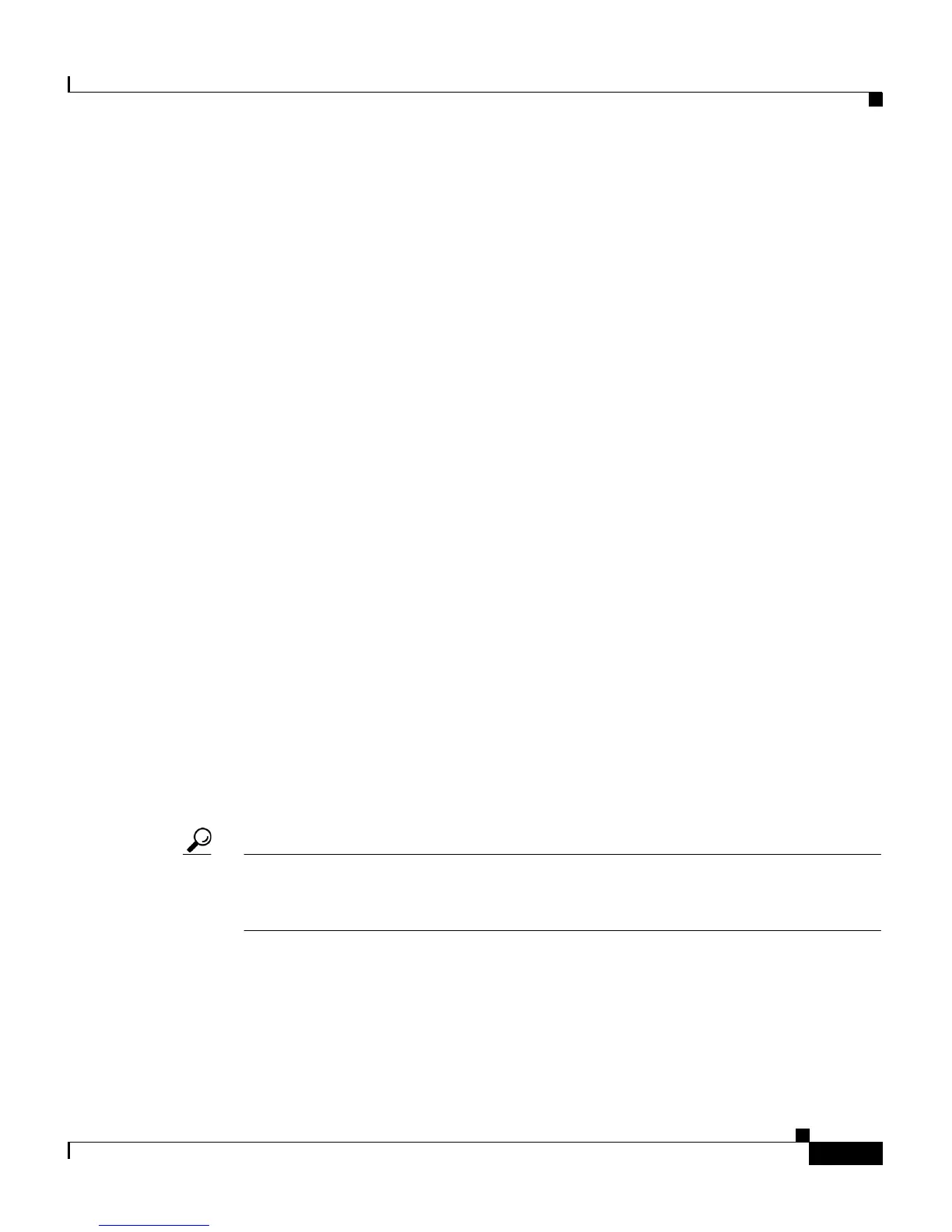6-5
Cisco Unified IP Phone 7906G and 7911G Administration Guide for Cisco Unified CallManager 5.1
OL-11515-01
Chapter 6 Customizing the Cisco Unified IP Phone
Creating Custom Background Images
Creating Custom Background Images
You can provide users with a choice of background images for the LCD screen on
their phones. Users can select a background image by choosing Settings
> User
Preferences > Background Images on the phone.
The image choices that users see come from PNG images and an XML file (called
List.xml) that are stored on the TFTP server used by the phone. By storing your
own PNG files and editing the XML file on the TFTP server, you can designate
the background images from which users can choose. In this way, you can provide
custom images, such as your company logo.
The following sections describe how you can customize the background images
that are available at your site by creating your own PNG files and editing the
List.xml file:
• List.xml File Format Requirements, page 6-5.
• PNG File Requirements for Custom Background Images, page 6-6.
• Configuring a Custom Background Image, page 6-7
List.xml File Format Requirements
The List.xml file defines an XML object that contains a list of background images.
The List.xml file is stored in the TFTP server.
For more information, see the “Cisco TFTP” chapter in the
Cisco
Unified CallManager System Guide, Release 5.0(1) and the “Software
Upgrades” chapter in the Cisco
IP Telephony Platform Administration Guide.
Tip If you are manually creating the directory structure and the List.xml file, you must
ensure that the directories and files can be accessed by the user\CCMService,
which is used by the TFTP service.
