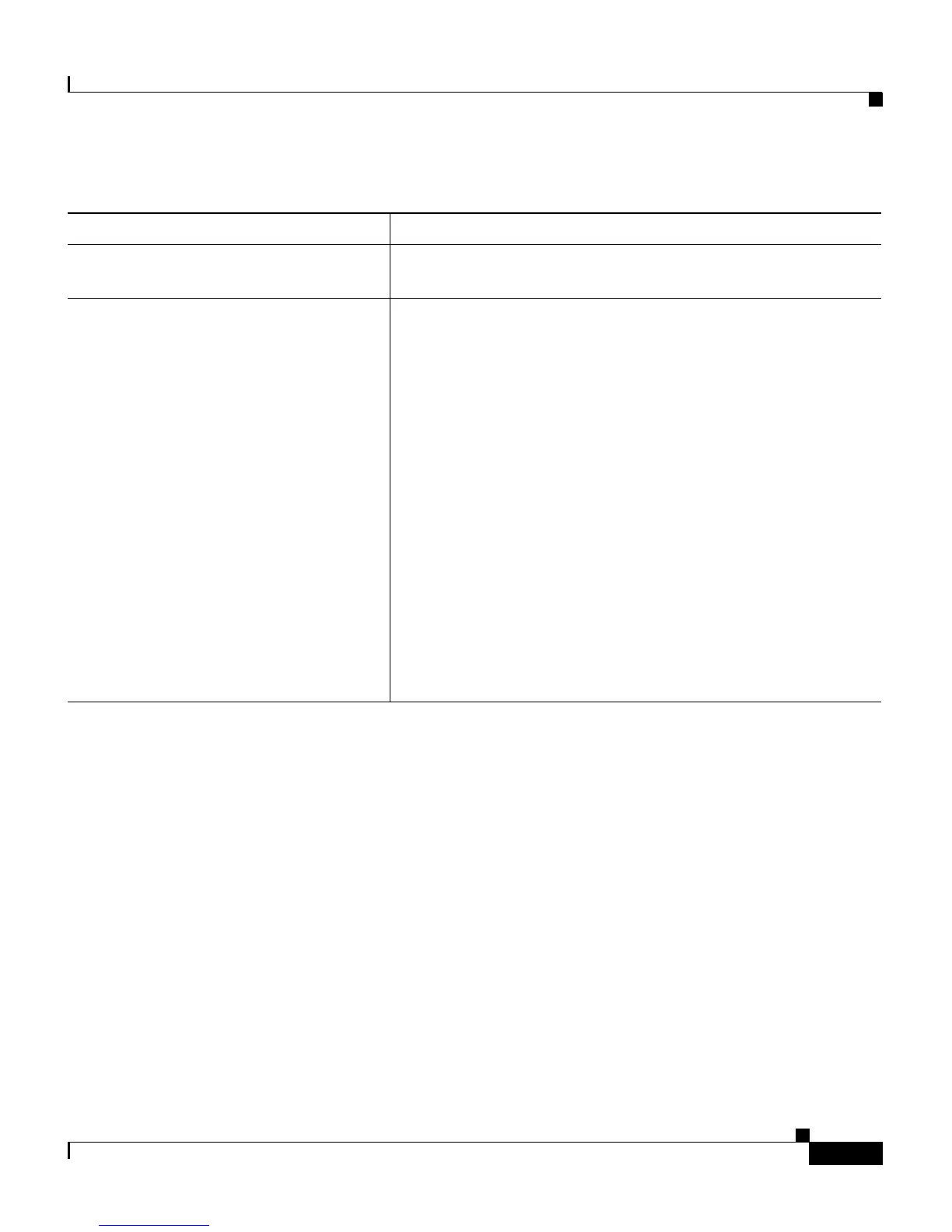1-17
Cisco Unified IP Phone 7906G and 7911G Administration Guide for Cisco Unified CallManager 5.1
OL-11515-01
Chapter 1 An Overview of the Cisco Unified IP Phone
Understanding Security Features for Cisco Unified IP Phones
Related Topics
• Understanding Security Profiles, page 1-18
• Identifying Encrypted and Authenticated Phone Calls, page 1-18
• Device Configuration Menu, page 4-15
• Supporting 802.1X Authentication on Cisco Unified IP Phones, page 1-19
• Security Restrictions, page 1-22
Optional disabling of the web server
functionality for a phone
You can prevent access to a phone web page, which displays
a variety of operational statistics for the phone.
Phone hardening Additional security options, which you control from
Cisco
Unified CallManager Administration:
• Disabling PC port (applies to 7911G only)
• Disabling Gratuitous ARP
• Disabling PC Voice VLAN access (applies to 7911G
only)
• Disabling access to the Setting menus, or providing
restricted access that allows access to the User
Preferences menu and saving volume changes only
• Disabling access to web pages for a phone.
You can view current settings for the PC Port Disabled,
GARP Enabled, and Voice VLAN enabled options by looking
at the phone Security Configuration menu. For more
information, see the
“Device Configuration Menu” section on
page 4-15.
Table 1-3 Overview of Security Features (continued)
Feature Description
