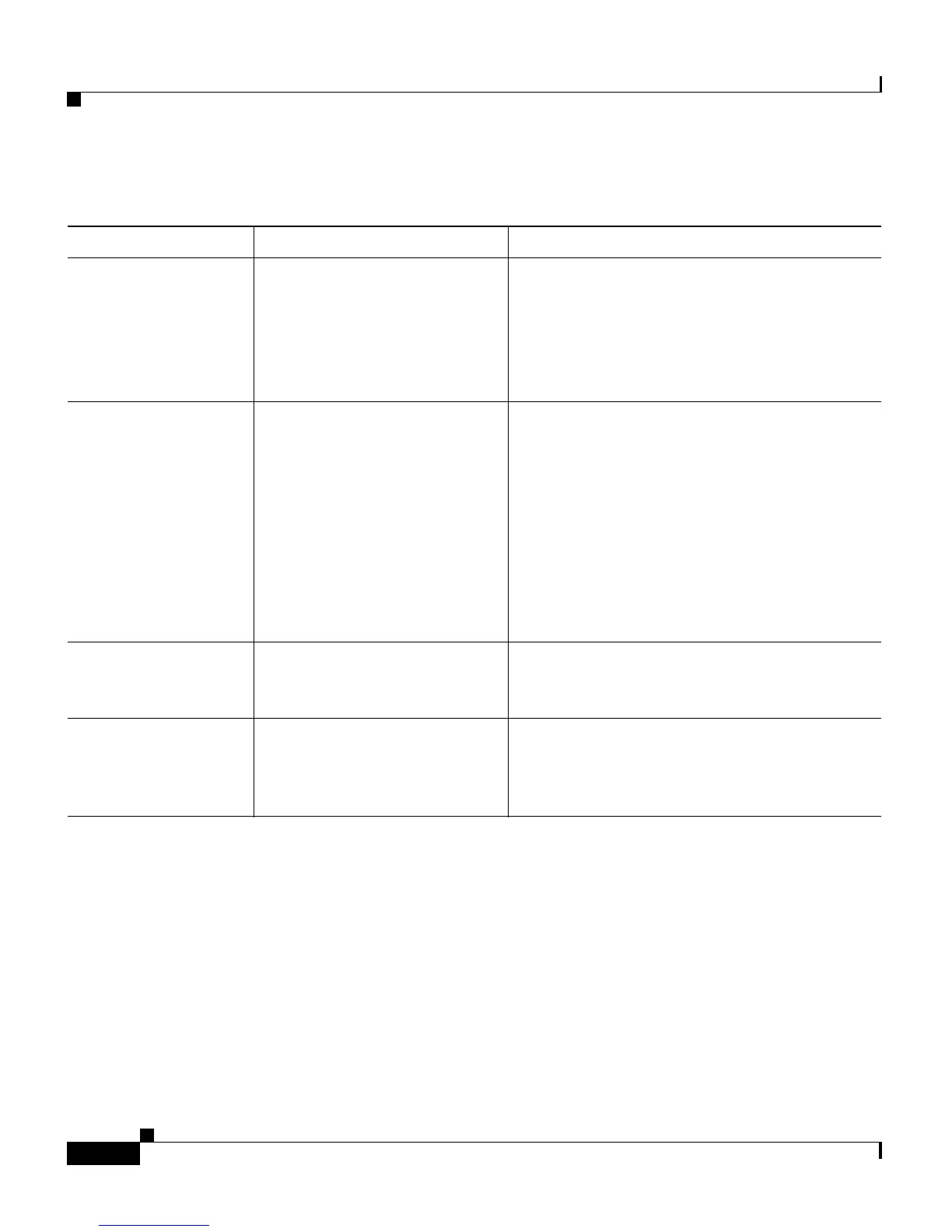Chapter 7 Viewing Model Information, Status, and Statistics on the Cisco Unified IP Phone
Call Statistics Screen
7-18
Cisco Unified IP Phone 7906G and 7911G Administration Guide for Cisco Unified CallManager 5.1
OL-11515-01
Call Statistics Screen
You can access the Call Statistics screen on the phone to display counters,
statistics, and voice quality metrics.
To view call statistics, press the Applications Menu button and choose
Settings
> Status > Call Statistics.
Ta b l e 7-5 802.1X Authentication Status Messages
Message Description Possible Explanation and Action
Disabled 802.1X Authentication is
disabled on the phone.
You can enable 802.1X using the Settings >
Security Configuration > 802.1X
Authentication option on the phone. For
more information, see the
“802.1X
Authentication and Status” section on
page 4-36.
Failed The phone attempted an
802.1X transaction but
authentication failed.
Authentication typically fails because of one
of the following issues:
• No shared secret is configured in the
phone or authentication server
• The shared secret configured in the phone
and the authentication server do not
match
• Phone has not been configured in the
authentication server
Successful—MD5 The phone attempted an
802.1X transaction and
authentication was achieved.
The phone achieved 802.1X authentication.
Timed Out Supplicant attempted 802.1X
transaction but timed out due
to the absence of an
authenticator.
Authentication typically times out if 802.1X
is not configured on the switch.
