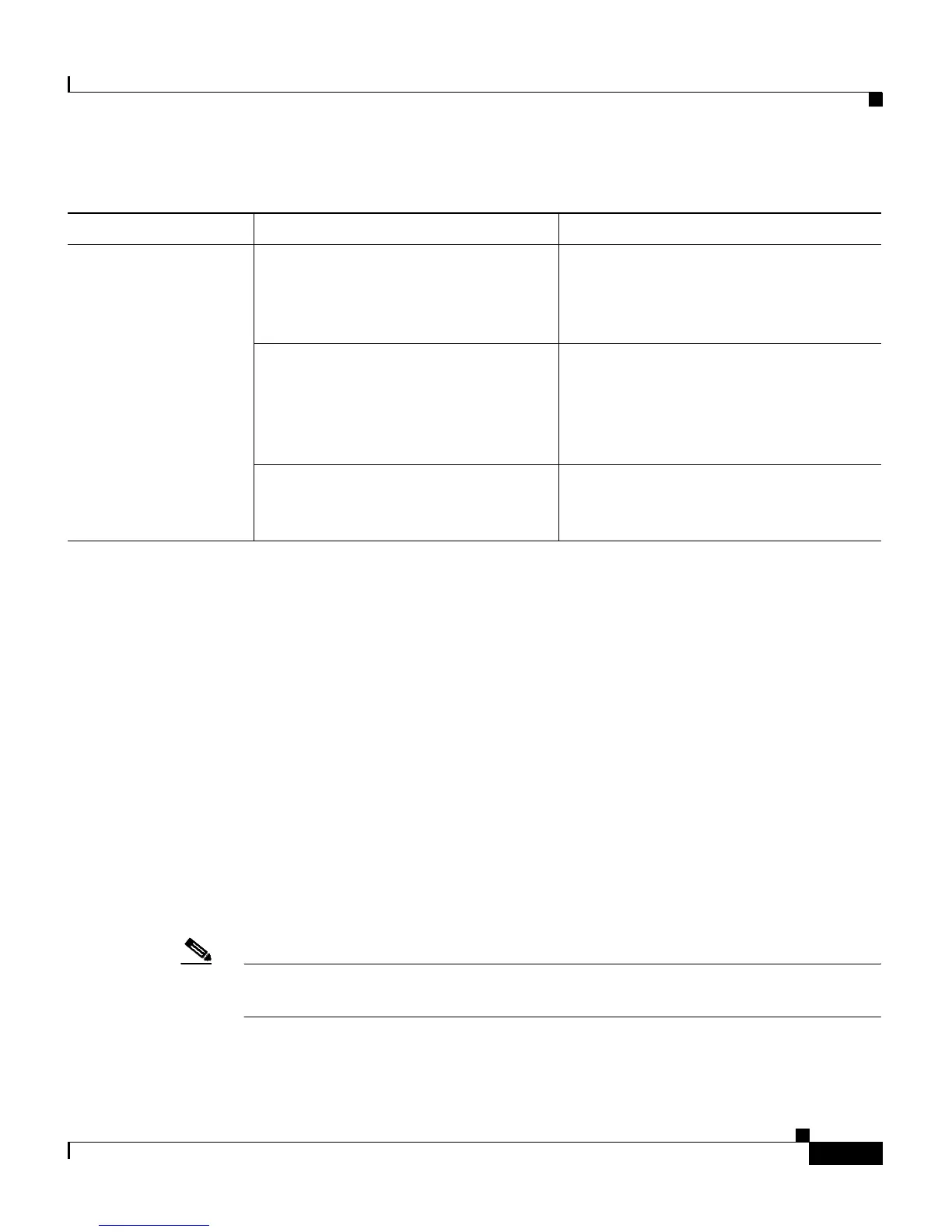9-19
Cisco Unified IP Phone 7906G and 7911G Administration Guide for Cisco Unified CallManager 5.1
OL-11515-01
Chapter 9 Troubleshooting and Maintenance
Resetting or Restoring the Cisco Unified IP Phone
Performing a Factory Reset
When you perform a factory reset of the Cisco Unified IP Phone, the following
information is erased or reset to its default value:
• CTL file—Erased
• User configuration settings—Reset to default values
• Network configuration settings—Reset to default values
• Call histories—Erased
• Locale information—Reset to default values
• Phone application—Erased (phone recovers by loading the
term70.default.loads file)
To perform a factory reset of a phone, perform the following steps:
Note The phone must be on a DHCP-enabled network before you can perform these
steps.
Erase softkey From the Settings menu, unlock
phone options. Then press the Erase
softkey.
Resets user and network configuration
settings to their default values, deletes
the CTL file from the phone, and
restarts the phone.
From the Network Configuration
menu, unlock phone options. The
press the Erase softkey.
Resets network configuration settings
to their default values and resets the
phone. (This method causes DHCP
reconfigure the IP address of the
phone.)
From the Security Configuration
menu, unlock phone options. Then
press the Erase softkey.
Deletes the CTL file from the phone
and restarts the phone.
Table 9-3 Basic Reset Methods (continued)
Operation Performing Explanation
