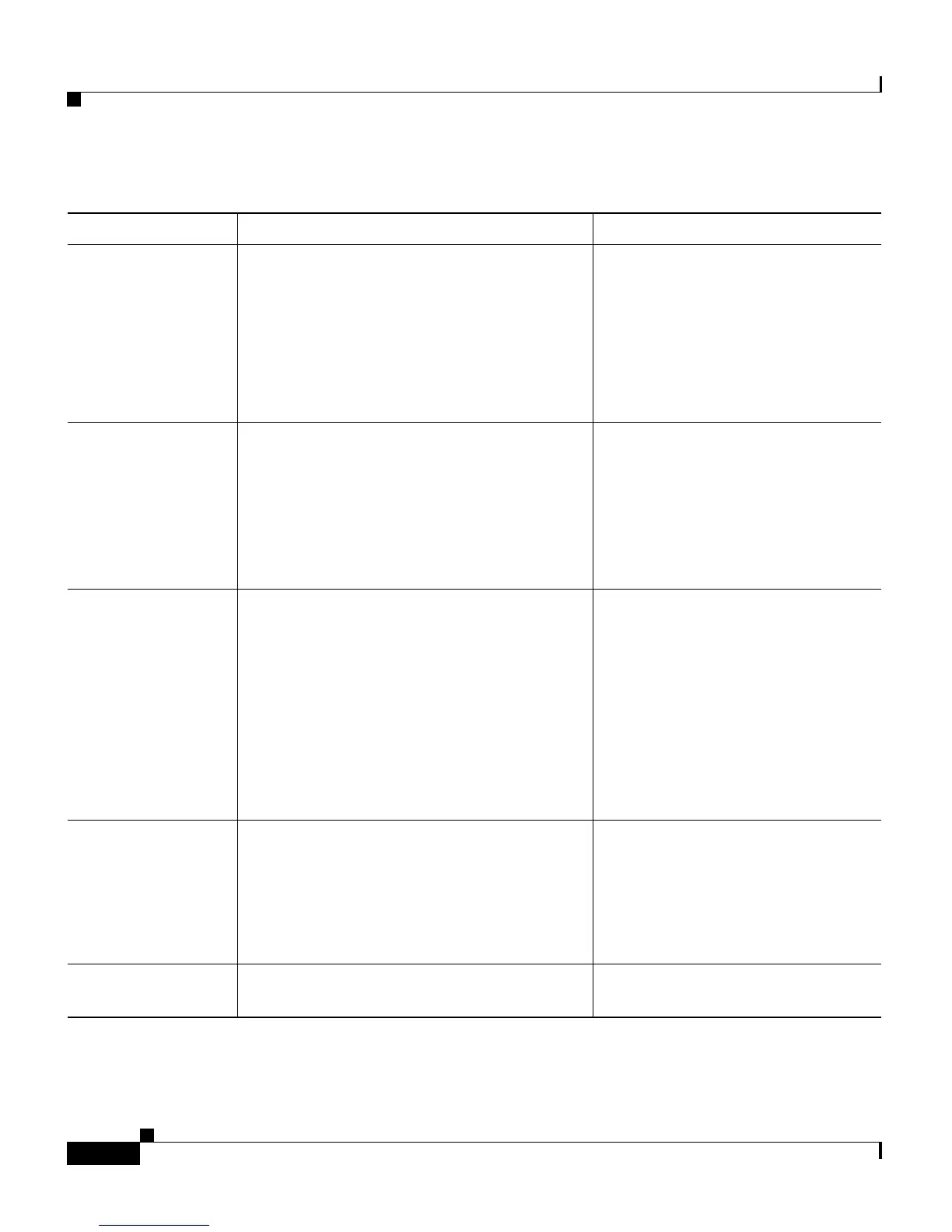Chapter 5 Configuring Features, Templates, Services, and Users
Telephony Features Available for the Phone
5-8
Cisco Unified IP Phone 7906G and 7911G Administration Guide for Cisco Unified CallManager 5.1
OL-11515-01
Other group pickup Allows a user to answer a call ringing on a
phone in another group that is associated
with the user’s group. (See also “Call
pickup” and “Group call pickup” in this
table.)
For more information, refer to the:
• Cisco Unified CallManager
Administration Guide, Pickup
Group Configuration chapter
• Cisco Unified CallManager
System Guide, Call Pickup
chapter
Private Line
Automated
Ringdown (PLAR)
The Cisco Unified CallManager
administrator can configure a phone
number that the Cisco
Unified IP Phone
dials as soon as the handset goes off hook.
This can be useful for phones that are
designated for calling emergency or
“hotline” numbers.
Refer to the “SIP Dial Rules
Configuration” chapter in the
Cisco
Unified CallManager
System Guide, Release 5.0 for
instructions on how to configure
PLAR.
Privacy Enables or disables whether users with
phones that share the same line can view
call status and can barge a call.
For more information:
• See the “Modifying Phone
Button Templates” section on
page 5-12
• Refer to the
Cisco
Unified CallManager
System Guide,
Cisco
Unified IP Phones
chapter
Quality Reporting
Tool (QRT)
Allows users to use the QRT softkey on a
phone to submit information about problem
phone calls. QRT can be configured for
either of two user modes, depending upon
the amount of user interaction desired with
QRT.
Refer to
Cisco
Unified CallManager
Features and Services Guide.
Redial Redials the last number dialed on the
Cisco
Unified IP Phone.
Requires no configuration.
Table 5-1 Telephony Features for the Cisco Unified IP Phone (continued)
Feature Description Configuration Reference
