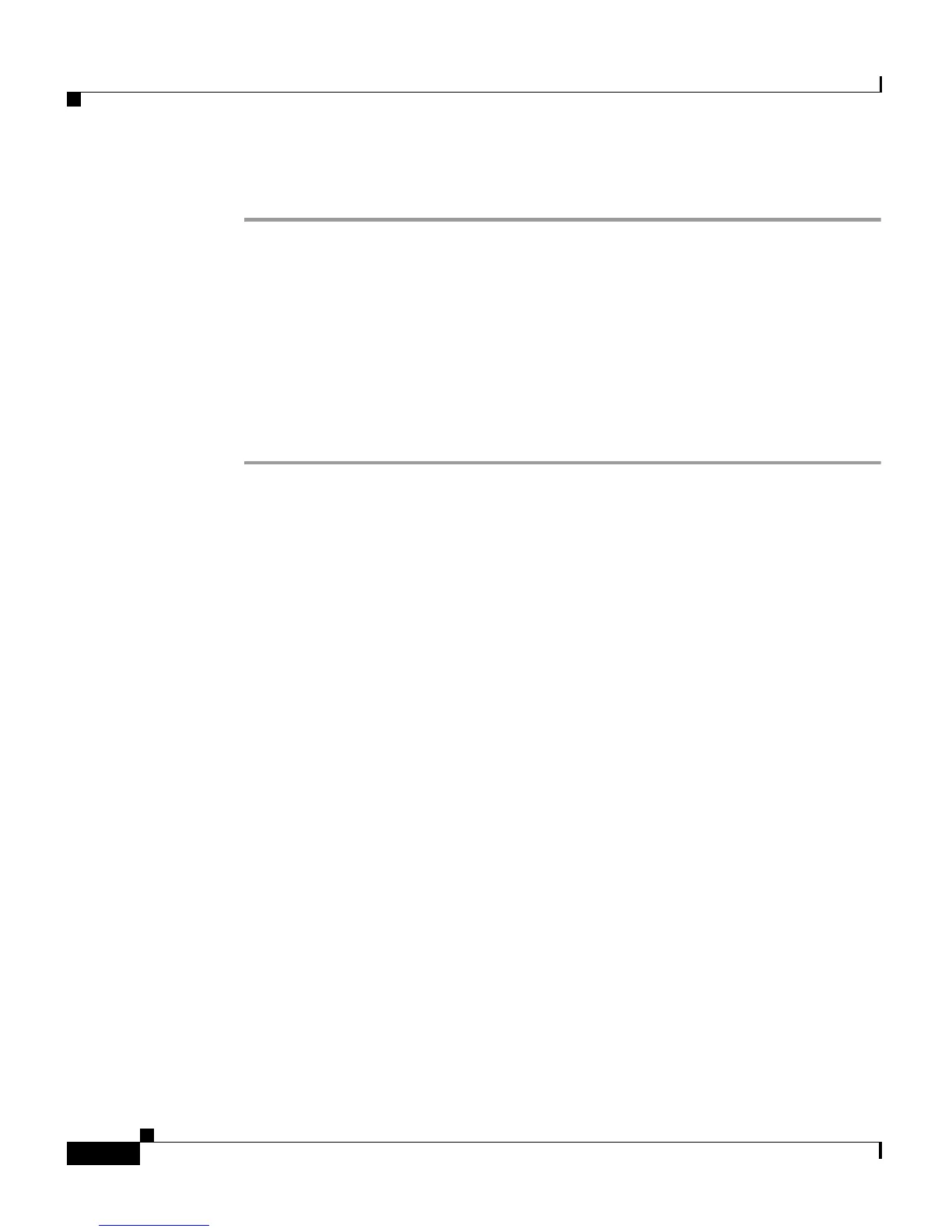Chapter 5 Configuring Features, Templates, Services, and Users
Managing the User Options Web Pages
5-16
Cisco Unified IP Phone 7906G and 7911G Administration Guide for Cisco Unified CallManager 5.1
OL-11515-01
Procedure
Step 1 From Cisco Unified CallManager Administration, choose System >
Enterprise
Parameters.
The Enterprise Parameters Configuration page appears.
Step 2 In the CCMUser Parameters area, specify whether a parameter appears on the
User Options web pages by choosing one of these values from the Parameter
Value drop-down list for the parameter:
True—Option appears on the User Options web pages (default).
False—Option does not appear on the User Options web pages.
