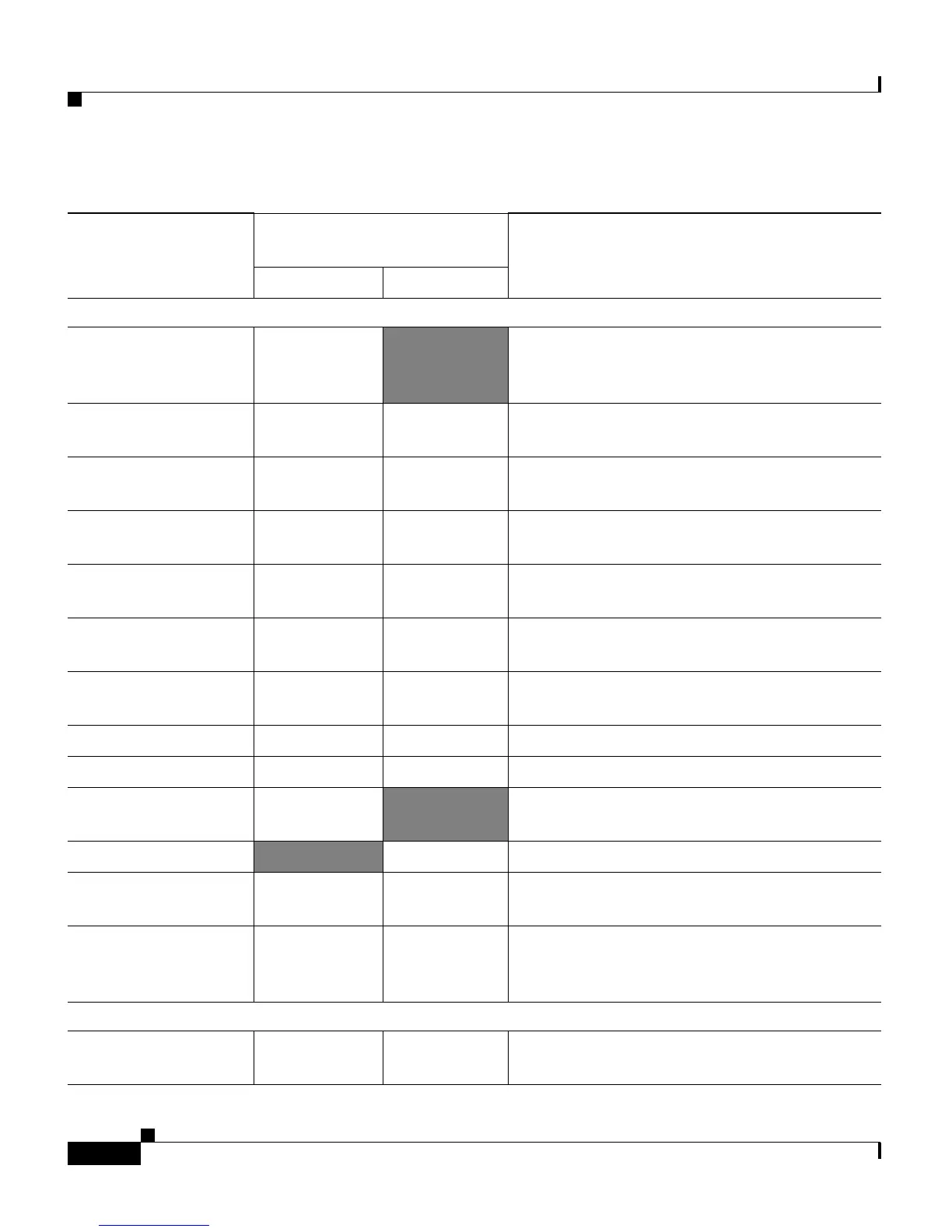Appendix B Feature Support by Protocol for Cisco Unified IP Phone 7906G and 7911G
B-4
Cisco Unified IP Phone 7906G and 7911G Administration Guide for Cisco Unified CallManager 5.1
OL-11515-01
Multilevel
Precedence and
Preemption (MLPP)
Supported — “Advanced Call Handling—Prioritizing
Critical Calls”
Multiple Calls per
Line Appearance
Up to 6 Up to 6 “An Overview of Your
Phone—Understanding Lines vs. Calls”
On-hook
Dialing/Pre-Dial
Supported Supported “Basic Call Handling—Placing a Call: Basic
Options”
Privacy Supported Supported “Advanced Call Handling—Using a Shared
Line”
Quality Reporting
Tool (QRT)
Supported Supported “Troubleshooting—Using the Quality
Reporting Tool”
Redial Supported Supported “Basic Call Handling—Placing a Call: Basic
Options”
Shared Line Supported Supported “Advanced Call Handling—Using a Shared
Line”
Speed Dialing Supported Supported “Advanced Call Handling—Speed Dialing”
Transfer Supported Supported “Basic Call Handling—Transferring Calls”
Transfer - Direct
Transfer
Supported — “Basic Call Handling—Transferring Calls”
URL Dialing — Supported Quick Reference
Voice Mail Supported Supported “Accessing Voice Messages” section of the
Phone Guide
WebDialer Supported Supported “Customizing Your Phone on the
Web—Configuring Features and Services on
the Web”
Settings
Call Statistics Supported Supported “Troubleshooting Your Phone—Viewing
Phone Administrative Data”
Table B-1 Cisco Unified IP Phone 7906G and 7911G Feature Support by Protocol (continued)
Features
Cisco Unified IP Phone 7906G
and 7911G
For more information, see these sections in
the phone user guideSCCP SIP
Calling Features
