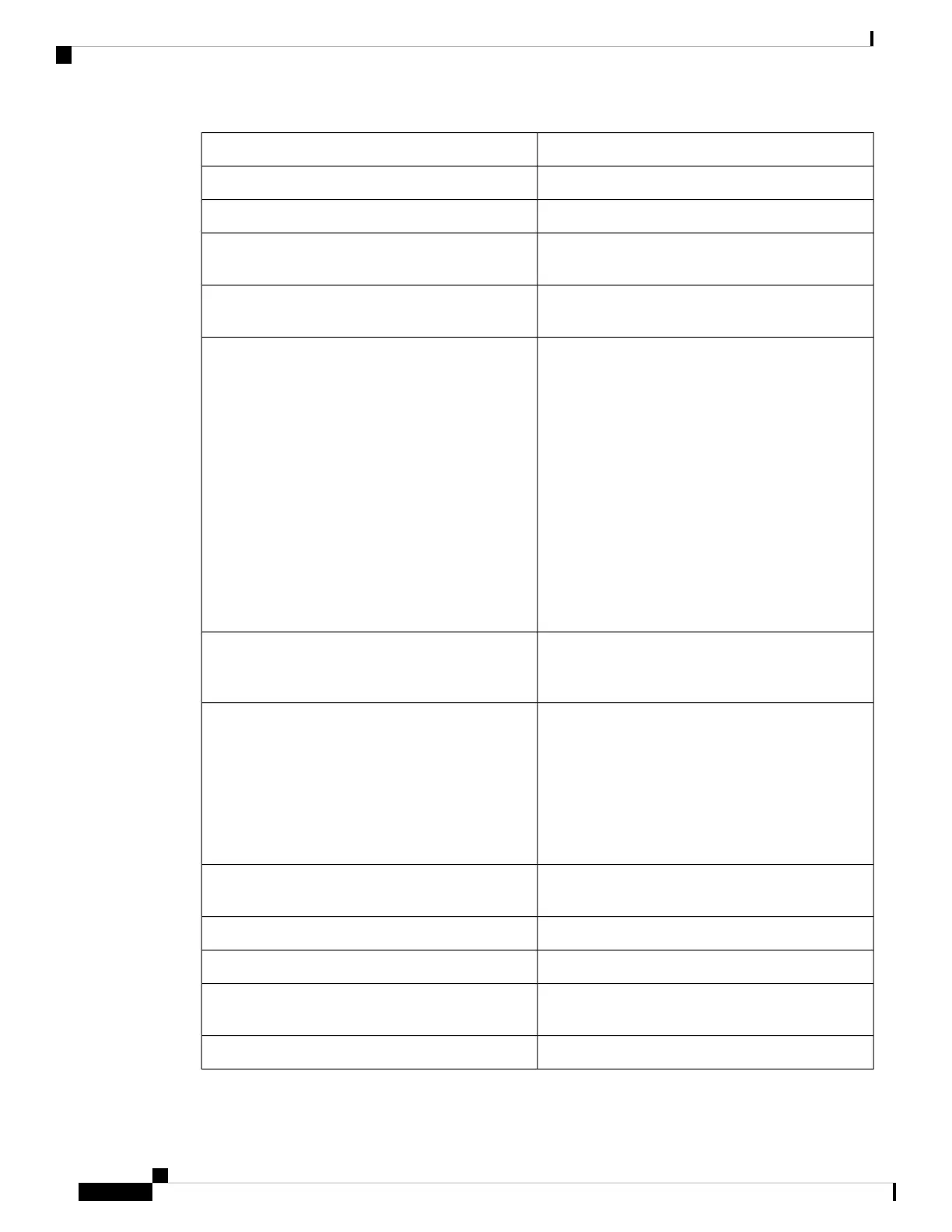DescriptionItem
DSCP IP classification for phone-based services.DSCP for Services
Security mode that is set for the phone.Security Mode
Indicates whether web access is enabled (Yes) or
disabled (No) for the phone.
Web Access Enabled
Indicates whether the phone accepts or blocks the
SSH connections.
SSH Access Enabled
Indicates whether CDP support exists on the switch
port (default is enabled).
Enable CDP on the switch port for VLAN assignment
for the phone, power negotiation, QoS management,
and 802.1x security.
Enable CDP on the switch port when the phone
connects to a Cisco switch.
When CDP is disabled in Cisco Unified
Communications Manager, a warning is presented,
indicating that CDP should be disabled on the switch
port only if the phone connects to a non-Cisco switch.
The current PC and switch port CDP values are shown
on the Settings menu.
CDP: SW Port
Indicates whether Link Layer Discovery Protocol
Media Endpoint Discovery (LLDP-MED) is enabled
on the switch port.
LLDP-MED: SW Port
Advertises the phone power priority to the switch,
thus enabling the switch to appropriately provide
power to the phones. Settings include:
• Unknown: This is the default value.
• Low
• High
• Critical
LLDP Power Priority
Identifies the asset ID that is assigned to the phone
for inventory management.
LLDP Asset ID
Identifies the CTL file.CTL File
The ITL file contains the initial trust list.ITL File
Enhances security by using the secure hash algorithm
(SHA-1) in the CTL and ITL files.
ITL Signature
The name of the CAPF server used by the phone.CAPF Server
Cisco IP Conference Phone 8832 Administration Guide for Cisco Unified Communications Manager
142
Cisco IP Conference Phone Troubleshooting
Network Setup Web Page