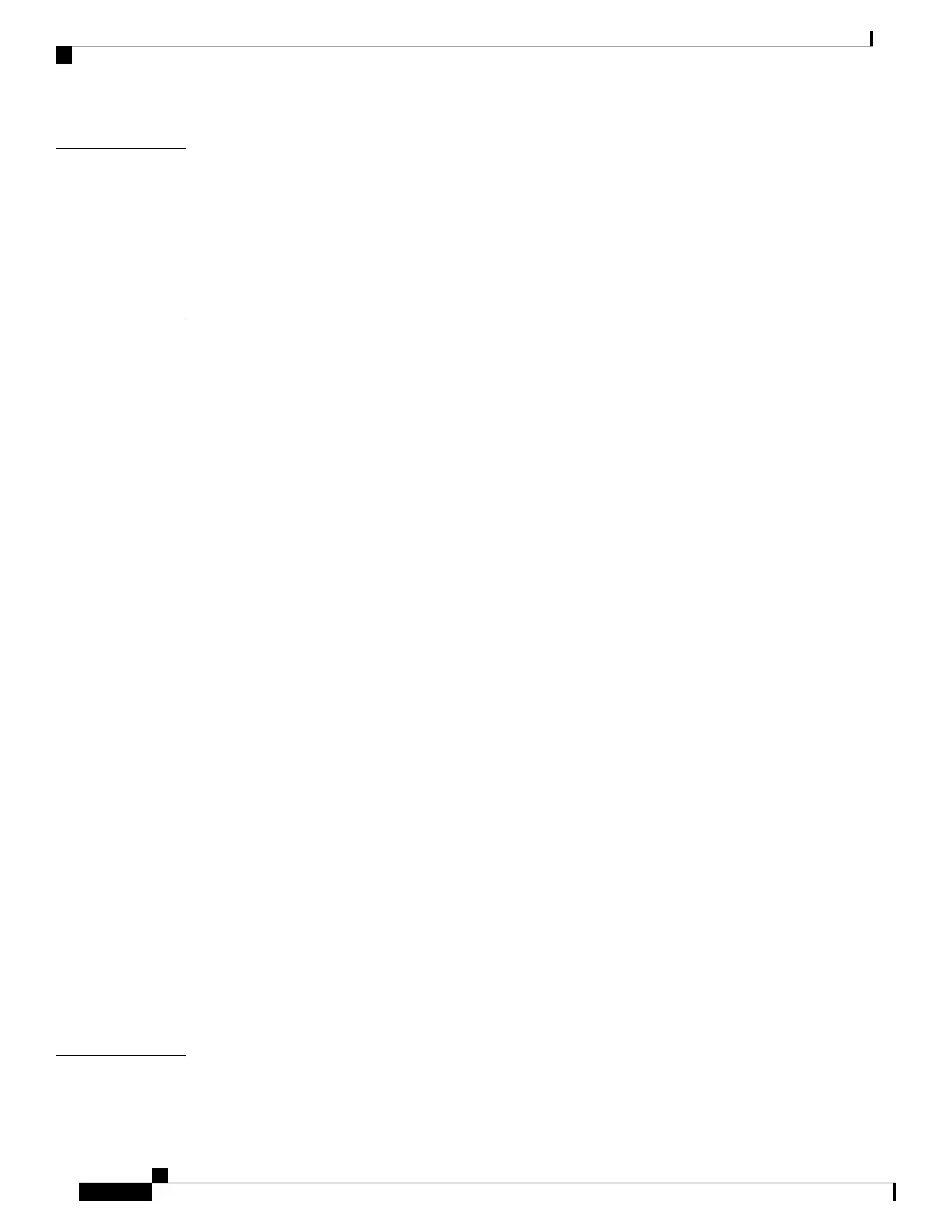Cisco IP Conference Phone Customization 85
CHAPTER 8
Custom Phone Ringtones 85
Set Up a Custom Phone Ring 85
Custom Ring File Formats 86
Customize the Dial Tone 87
Cisco IP Conference Phone Features and Setup 89
CHAPTER 9
Cisco IP Phone User Support 89
Set Up a New Softkey Template 89
Configure Phone Services for Users 90
Phone Feature Configuration 91
Set Up Phone Features for all Phones 92
Set Up Phone Features for a Group of Phones 92
Set Up Phone Features for a Single Phone 93
Product Specific Configuration 93
Disable Transport Layer Security Ciphers 103
Schedule Power Save for Cisco IP Phone 104
Schedule EnergyWise on Cisco IP Phone 106
Set Up Do Not Disturb 109
Set Up Call Forward Notification 110
UCR 2008 Setup 111
Set Up UCR 2008 in Common Device Configuration 111
Set Up UCR 2008 in Common Phone Profile 112
Set Up UCR 2008 in Enterprise Phone Configuration 112
Set Up UCR 2008 in Phone 112
Mobile and Remote Access Through Expressway 113
Deployment Scenarios 114
Configure User Credentials Persistent for Expressway Sign-In 114
Problem Report Tool 115
Configure a Customer Support Upload URL 115
Set the Label for a Line 116
Corporate and Personal Directory 117
CHAPTER 10
Cisco IP Conference Phone 8832 Administration Guide for Cisco Unified Communications Manager
vi
Contents