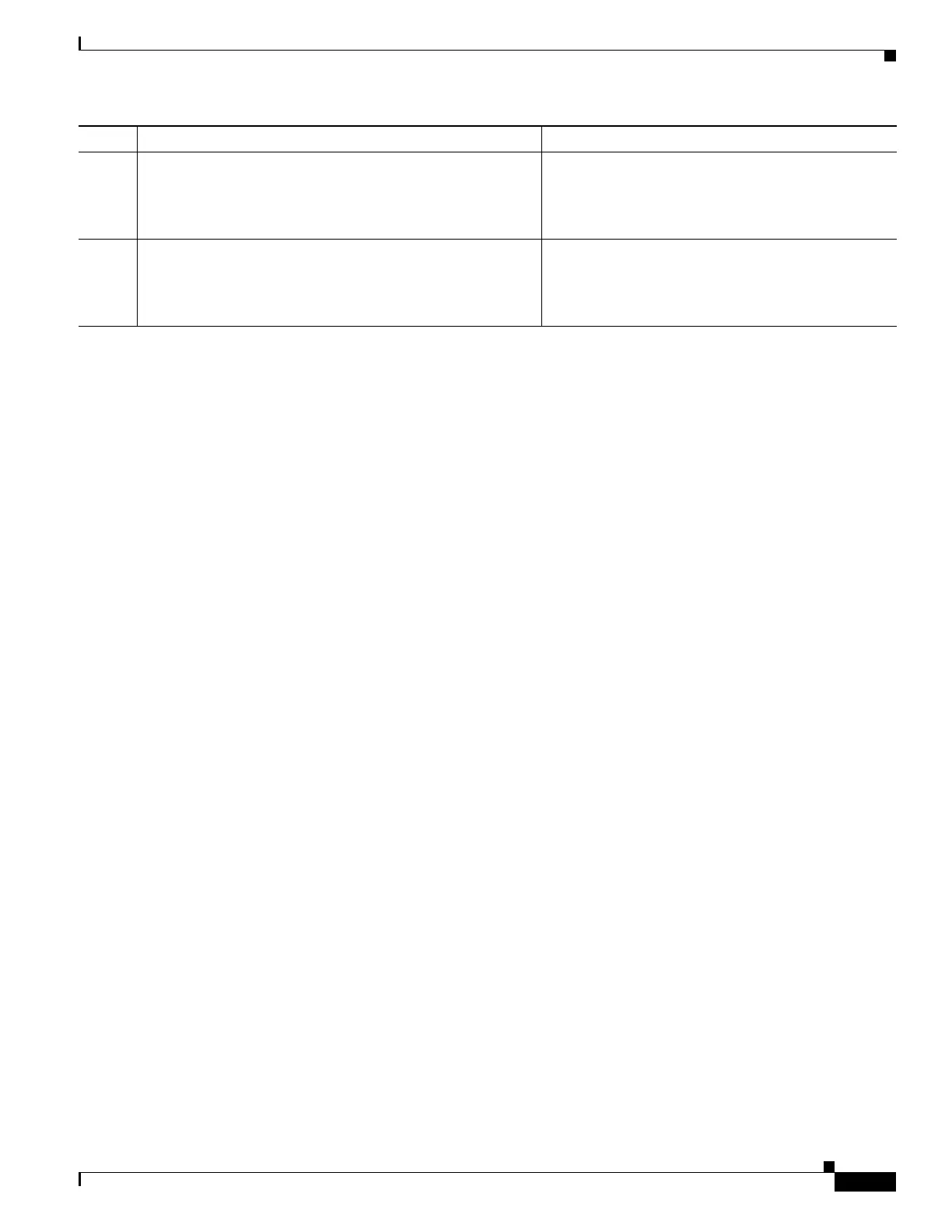1-9
Cisco ASA Series ASDM Configuration Guide
Chapter 1 Configuring the Switch for Use with the ASA Services Module
Configuring the Switch for ASA Failover
Examples
The following example shows a typical configuration with multiple SVIs:
Router(config)# firewall vlan-group 50 55-57
Router(config)# firewall vlan-group 51 70-85
Router(config)# firewall module 8 vlan-group 50-51
Router(config)# firewall multiple-vlan-interfaces
Router(config)# interface vlan 55
Router(config-if)# ip address 10.1.1.1 255.255.255.0
Router(config-if)# no shutdown
Router(config-if)# interface vlan 56
Router(config-if)# ip address 10.1.2.1 255.255.255.0
Router(config-if)# no shutdown
Router(config-if)# end
Router#
Configuring the Switch for ASA Failover
This section includes the following topics:
• Assigning VLANs to the Secondary ASA Services Module, page 1-10
• Adding a Trunk Between a Primary Switch and Secondary Switch, page 1-10
• Ensuring Compatibility with Transparent Firewall Mode, page 1-10
• Enabling Autostate Messaging for Rapid Link Failure Detection, page 1-10
Step 3
ip address address mask
Example:
Router(config-if)# ip address 10.1.1.1 255.255.255.0
Sets the IP address for this interface on the MSFC.
Step 4
no shutdown
Example:
Router(config-if)# no shutdown
Enables the interface.
Command Purpose
