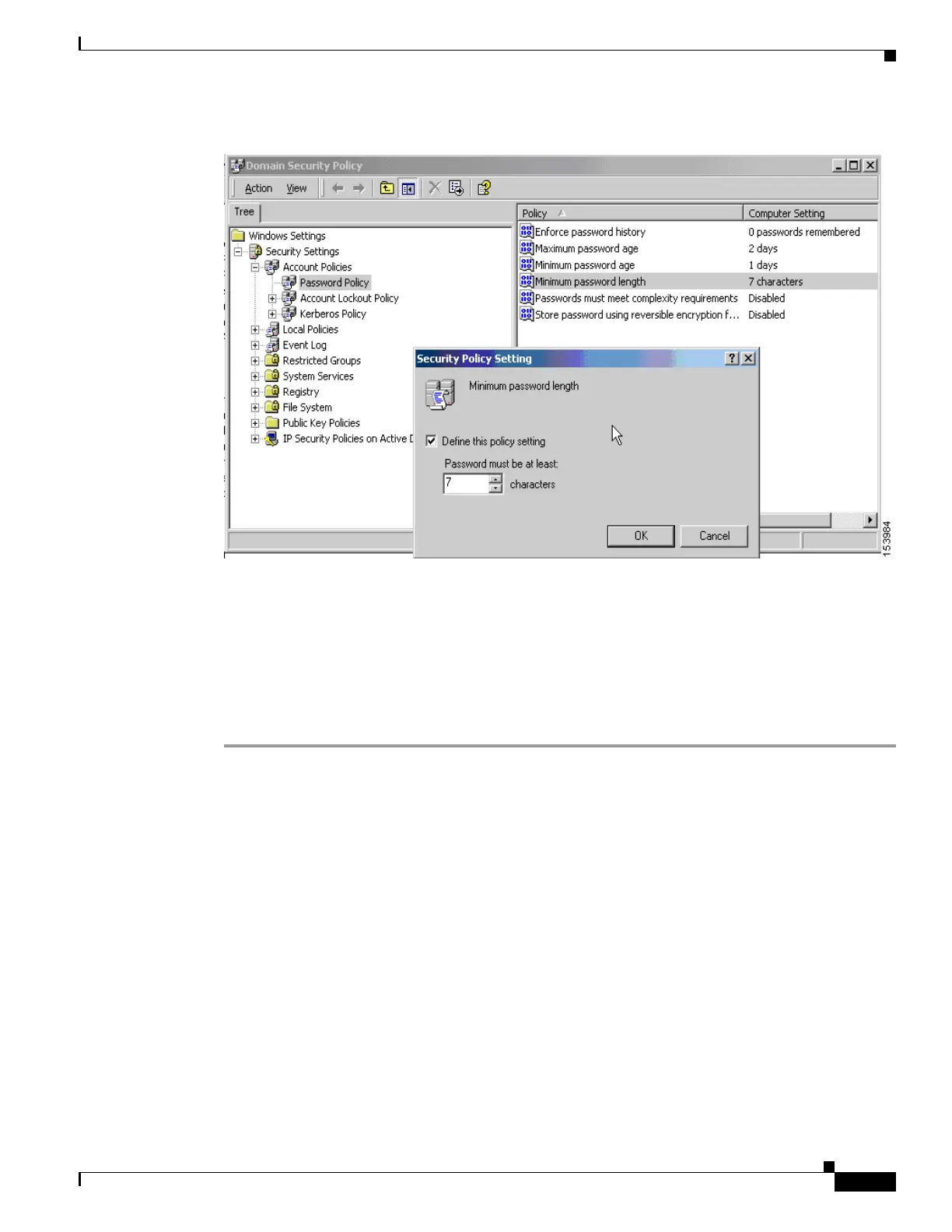1-33
Cisco ASA Series CLI Configuration Guide
Chapter 1 Configuring Connection Profiles, Group Policies, and Users
Configuring Connection Profiles
Figure 1-5 Active Directory—Minimum Password Length
Using Active Directory to Enforce Password Complexity
To enforce complex passwords—for example, to require that a password contain upper- and lowercase
letters, numbers, and special characters—enter the password-management command in tunnel-group
general-attributes configuration mode on the ASA and perform the following steps under Active
Directory:
Step 1 Select Start > Programs > Administrative Tools > Domain Security Policy. Select Windows Settings >
Security Settings > Account Policies > Password Policy.
Step 2 Double-click Password must meet complexity requirements to open the Security Policy Setting dialog
box.
Step 3 Check the Define this policy setting check box and select Enable.
