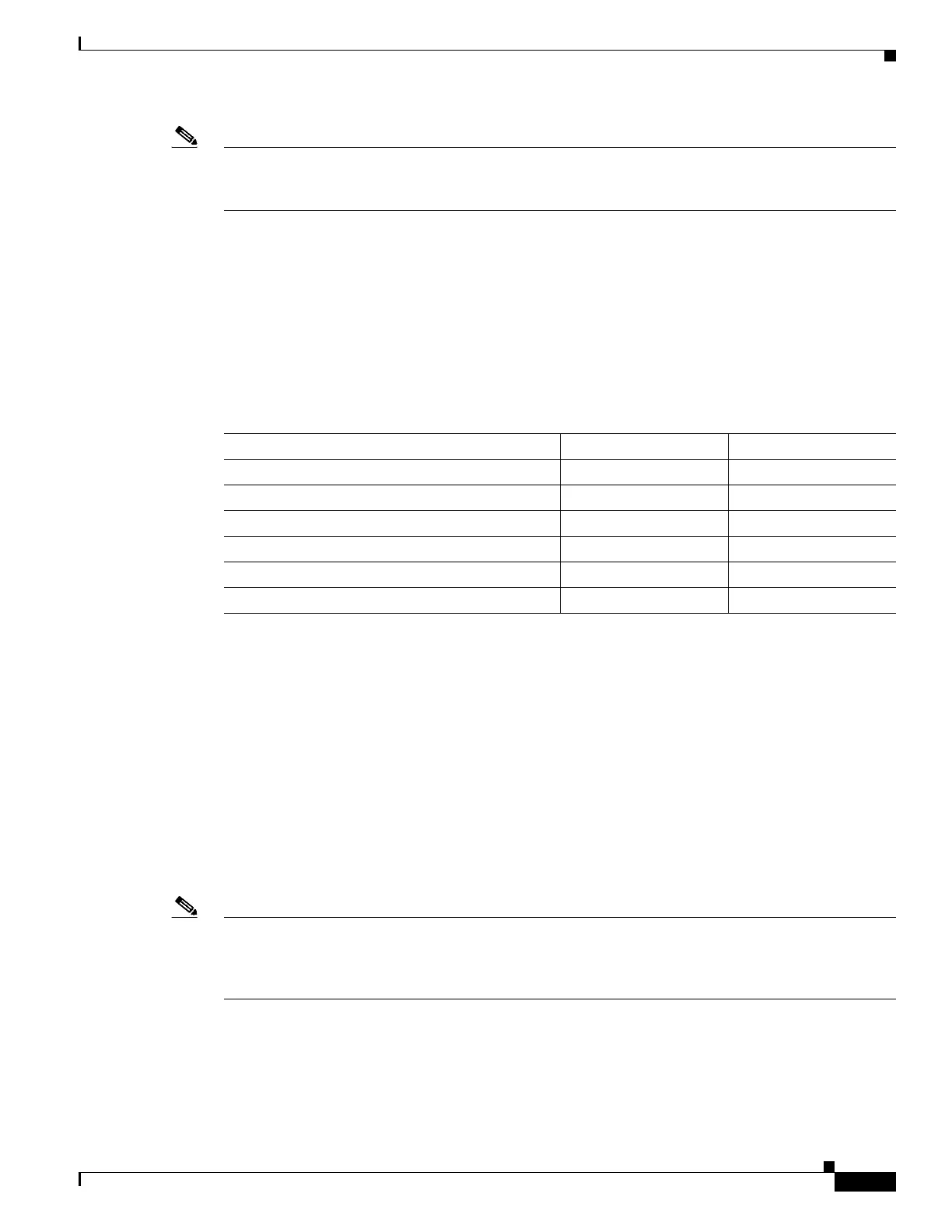1-9
Cisco ASA Series CLI Configuration Guide
Chapter 1 Information About Failover
Stateless (Regular) and Stateful Failover
Note The ASA 5505 does not support multiple context mode or Active/Active failover.
VPN is not supported in multiple context mode or Active/Active failover.
If you are running the ASA in multiple context mode, then you can configure either Active/Active
failover or Active/Standby failover.
• To allow both members of the failover pair to share the traffic, use Active/Active failover. Do not
exceed 50% load on each device.
• If you do not want to share the traffic in this way, use Active/Standby or Active/Active failover.
Table 1-1 provides a comparison of some of the features supported by each type of failover
configuration:
Stateless (Regular) and Stateful Failover
The ASA supports two types of failover, regular and stateful. This section includes the following topics:
• Stateless (Regular) Failover, page 1-9
• Stateful Failover, page 1-10
Stateless (Regular) Failover
When a failover occurs, all active connections are dropped. Clients need to reestablish connections when
the new active unit takes over.
Note Some configuration elements for clientless SSL VPN (such as bookmarks and customization) use the
VPN failover subsystem, which is part of Stateful Failover. You must use Stateful Failover to
synchronize these elements between the members of the failover pair. Stateless (regular) failover is not
recommended for clientless SSL VPN.
Table 1-1 Failover Configuration Feature Support
Feature Active/Active Active/Standby
Single Context Mode No Yes
Multiple Context Mode Yes Yes
Traffic Sharing Network Configurations Yes No
Unit Failover Yes Yes
Failover of Groups of Contexts Yes No
Failover of Individual Contexts No No
