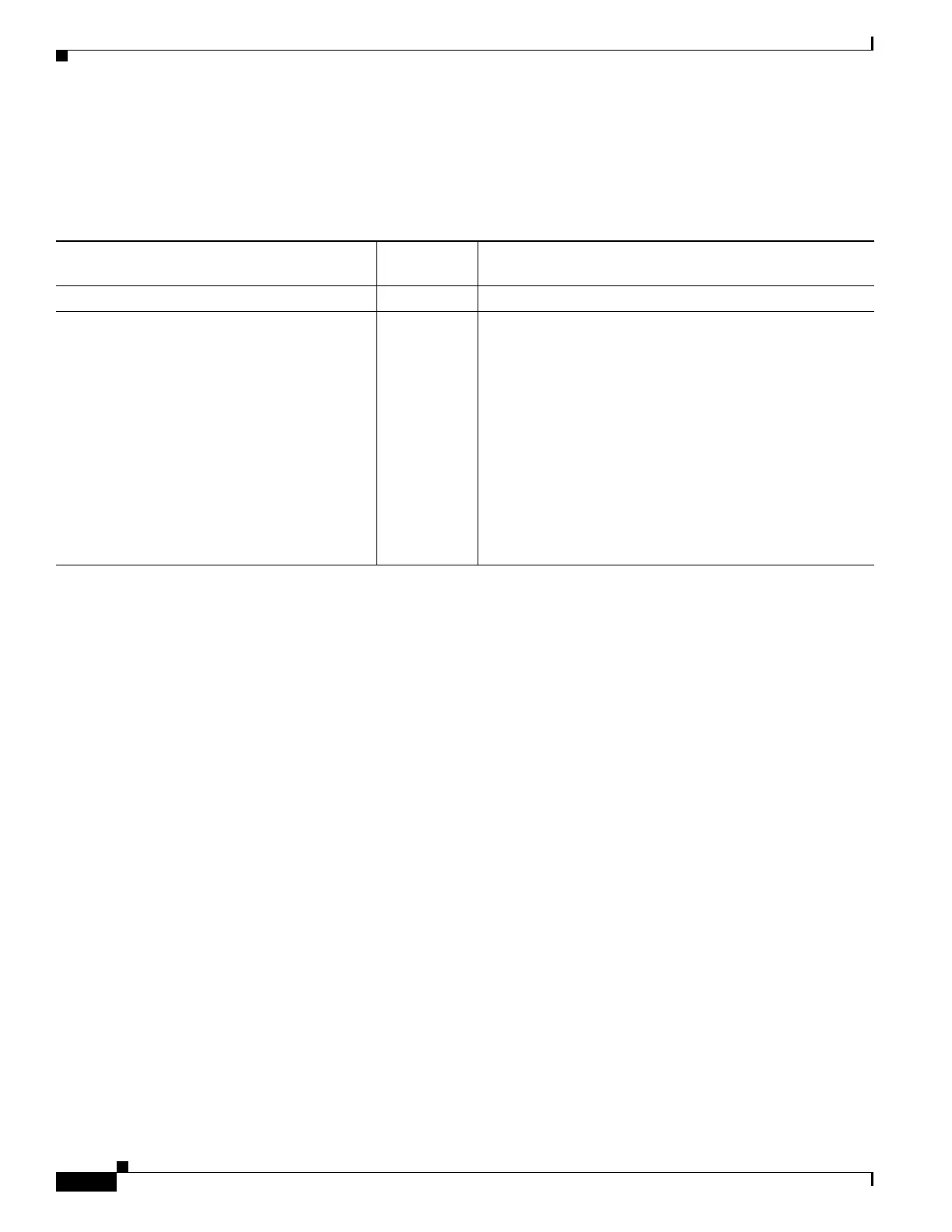1-22
Cisco ASA Series CLI Configuration Guide
Chapter 1 Configuring the Botnet Traffic Filter
Feature History for the Botnet Traffic Filter
Feature History for the Botnet Traffic Filter
Table 1-2 lists each feature change and the platform release in which it was implemented.
Table 1-2 Feature History for the Botnet Traffic Filter
Feature Name
Platform
Releases Feature Information
Botnet Traffic Filter 8.2(1) This feature was introduced.
Automatic blocking, and blacklist category and
threat level reporting.
8.2(2) The Botnet Traffic Filter now supports automatic blocking
of blacklisted traffic based on the threat level. You can also
view the category and threat level of malware sites in
statistics and reports.
The 1 hour timeout for reports for top hosts was removed;
there is now no timeout.
The following commands were introduced or modified:
dynamic-filter ambiguous-is-black, dynamic-filter drop
blacklist, show dynamic-filter statistics, show
dynamic-filter reports infected-hosts, and show
dynamic-filter reports top.
